A Special Collections gallery is now available in Health Information @ Himmelfarb, the library’s catalog and discovery service. You can now browse through special collections contents or search easily within a collection.
To access, click the Special Collections option from the top Health Information @ Himmelfarb menu as shown below.
The following collections and resource lists are currently available:
- Diversity and Disparities in Health Care
- Equipment for Checkout
- Healthy Living Collection
- Historical Collection
- Humanities and Health Collection
- MD Program Required Books, Years 1 and 2
Note that some collection items may not appear in the gallery due to current quarantine restrictions.
To search within a collection, use the Search inside the collection button at the top of the resource list. You can also change the default sort using the Sort Items button.
To see availability and location of collection items, open the full record and check the Get It area.
Many collections include electronic content. Healthy Living collection books and the Humanities and Health collection are located in the alcove on the first floor. Equipment and the Historical Collections are kept behind the first floor Circulation Desk.
To inquire about collections availability or learn about borrowing options while library access is restricted, contact the Himmelfarb Circulation Desk at mlbcir@gwu.edu or 202-994-2962.

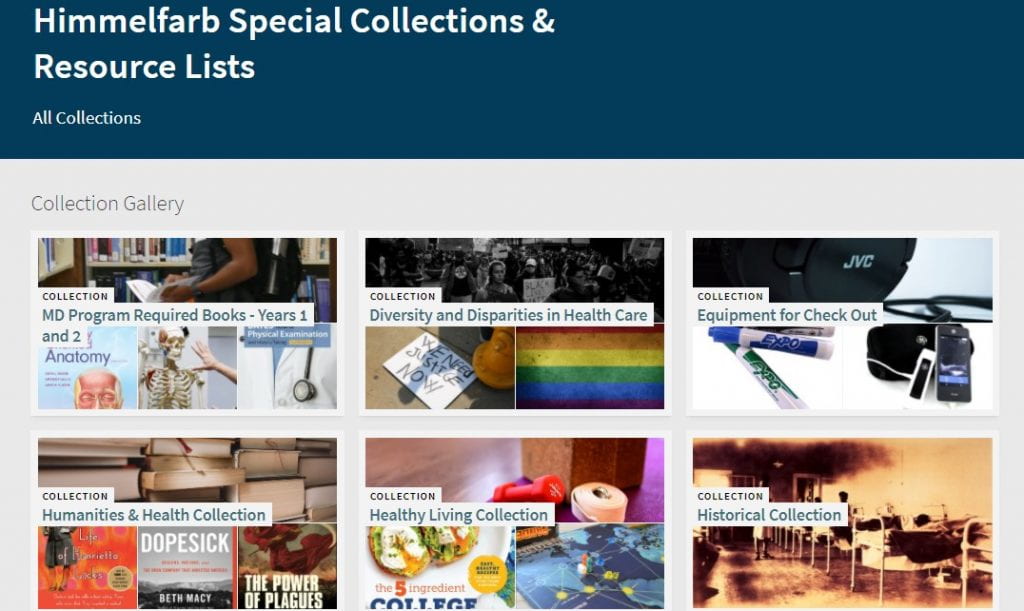
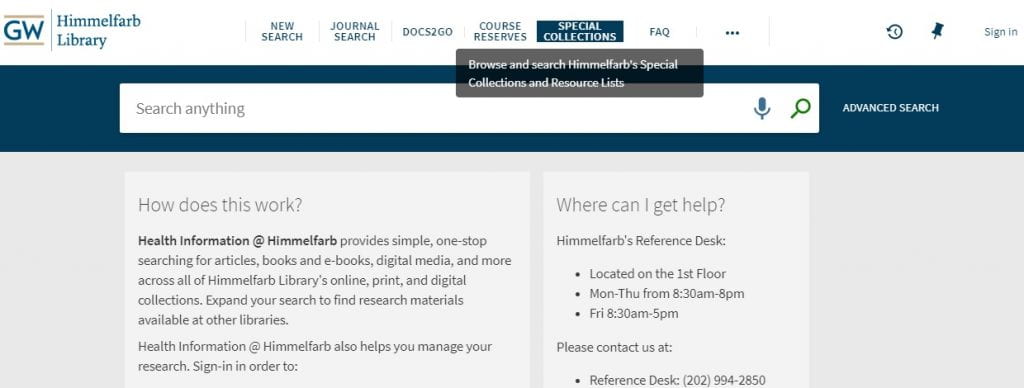
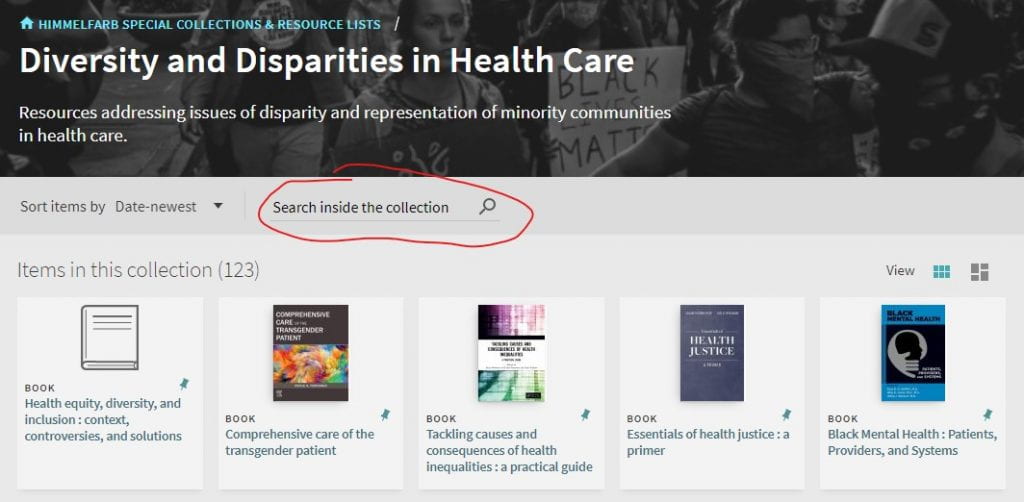
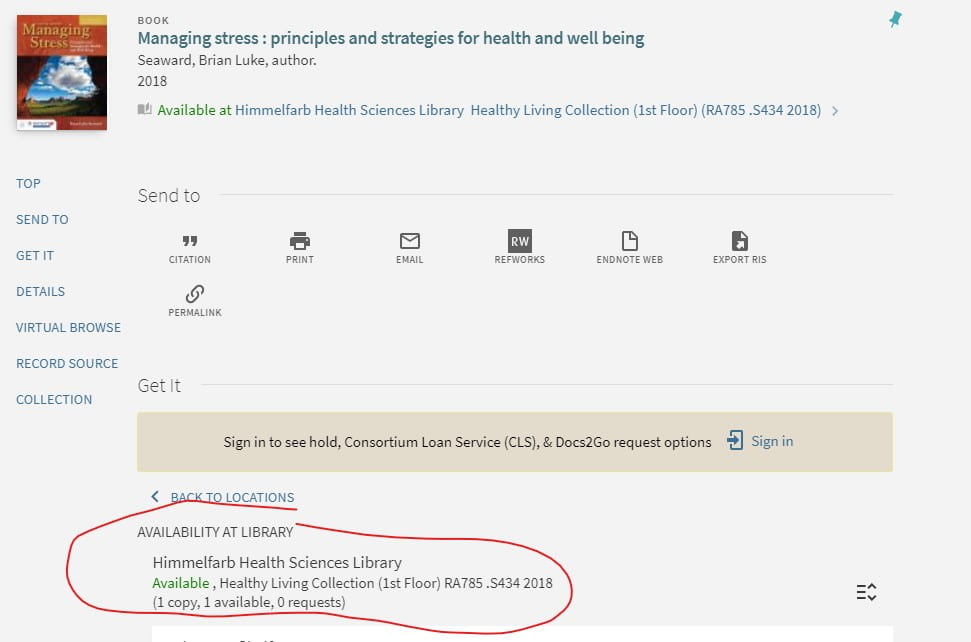

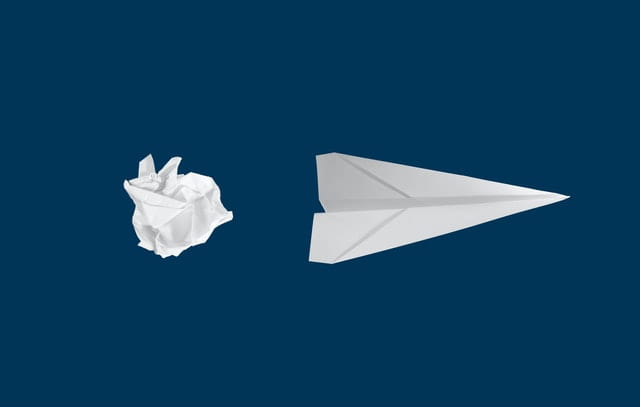
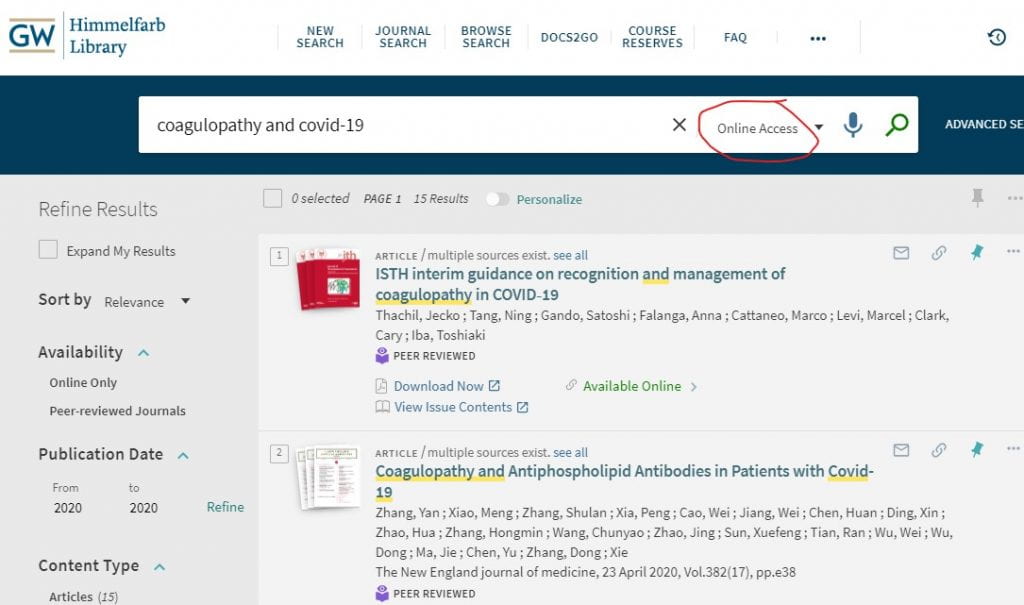
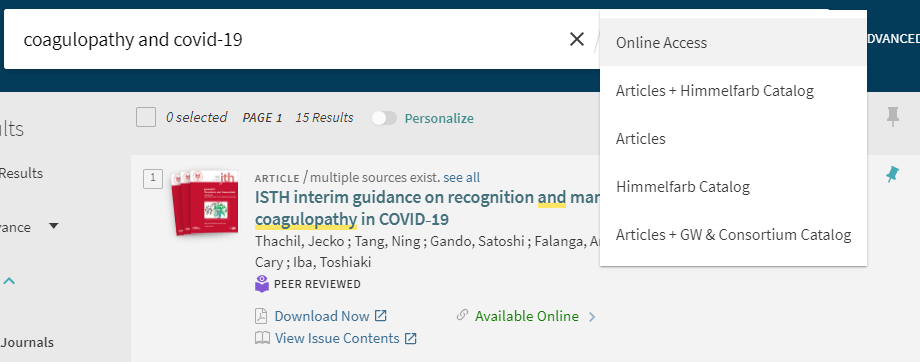
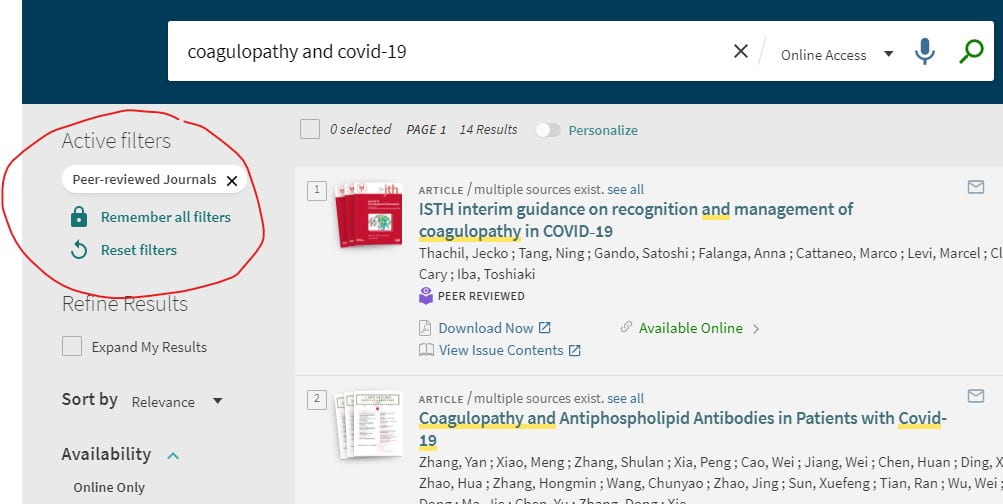
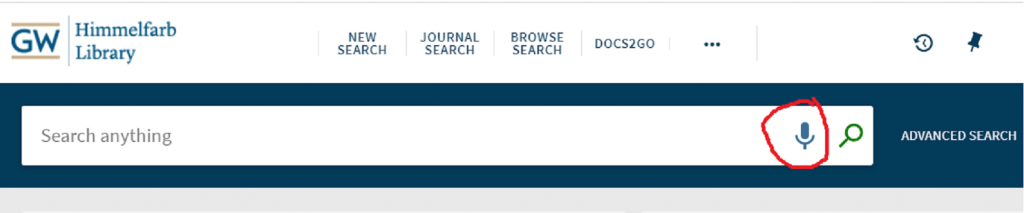
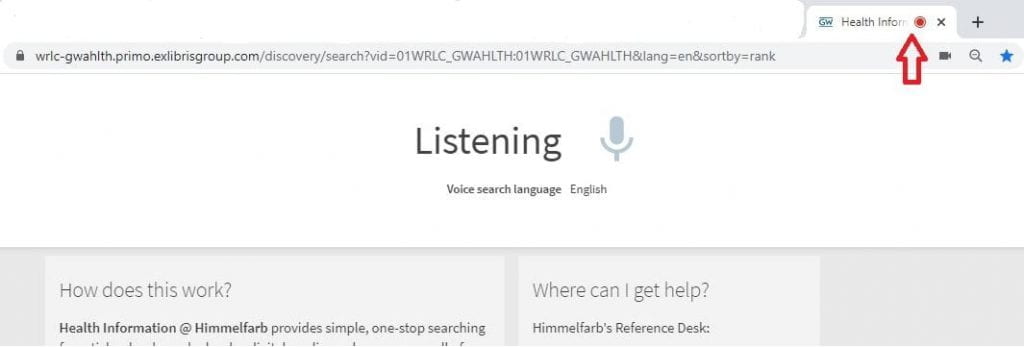
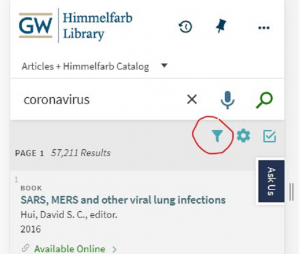
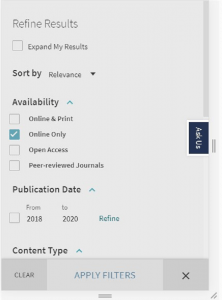
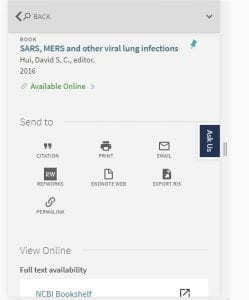
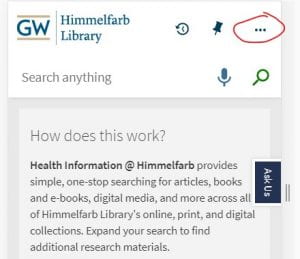


 Health Information @ Himmelfarb
Health Information @ Himmelfarb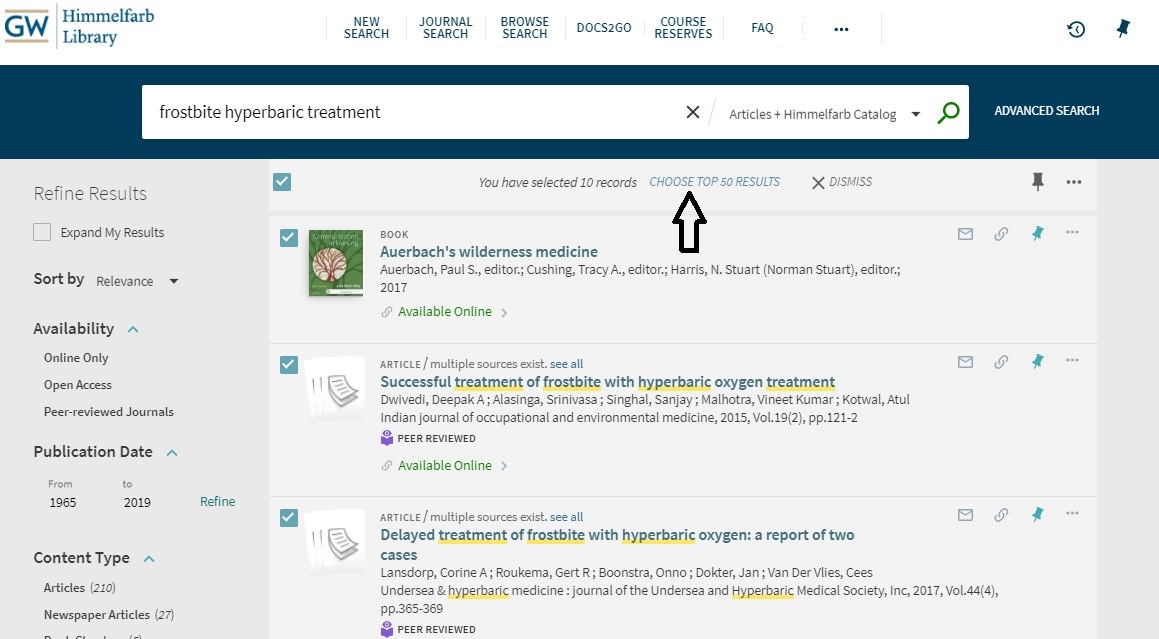
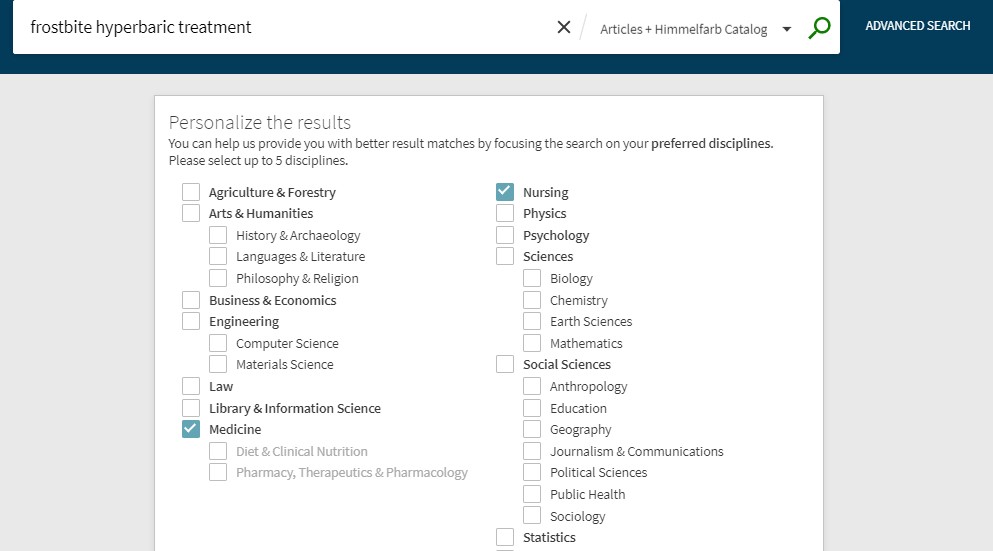

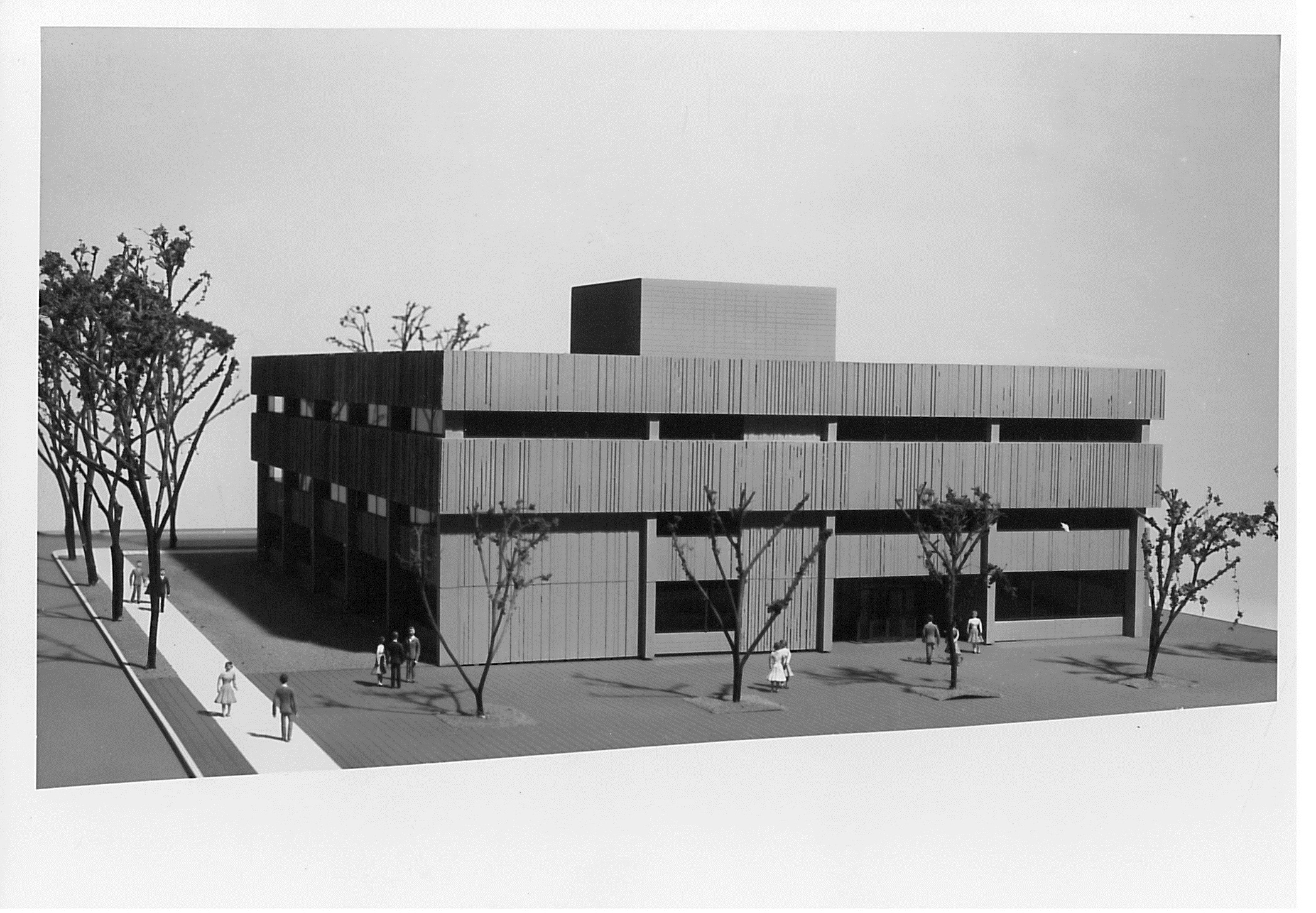
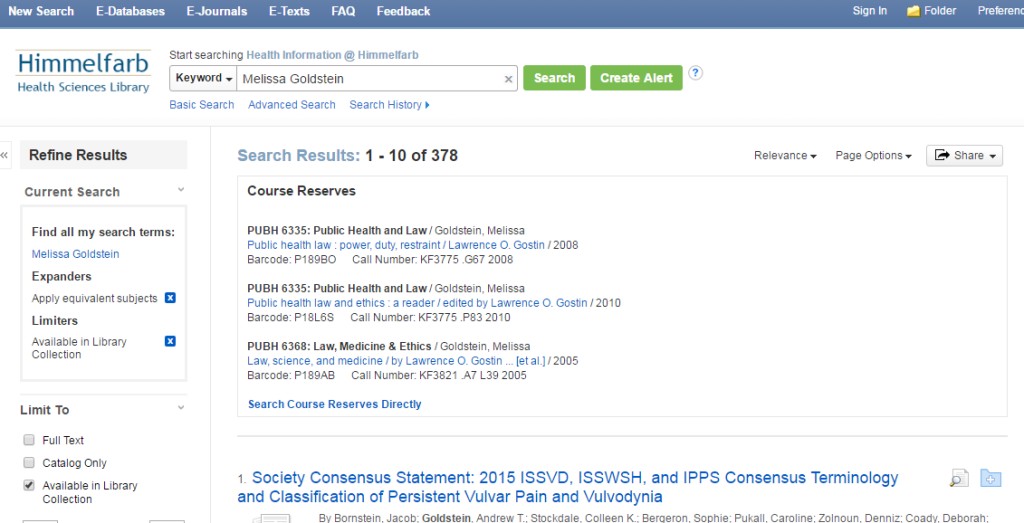
 The
The 