 Free study snacks will be available in Himmelfarb Library on Wednesday, May 1 from 5 - 6 p.m. (while supplies last) courtesy of the Graduate, Distance, and Professional Student Experience in GW's Center for Student Engagement.
Free study snacks will be available in Himmelfarb Library on Wednesday, May 1 from 5 - 6 p.m. (while supplies last) courtesy of the Graduate, Distance, and Professional Student Experience in GW's Center for Student Engagement.
Month: April 2019
Himmelfarb Presents: 3D Printing

[youtube https://www.youtube.com/watch?v=-vgNMin8IuA]
Tableau: (Free) Data Visualization Tool
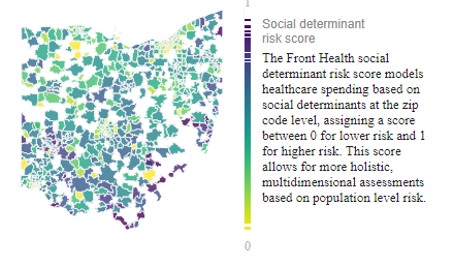 Bored of the default graphing options on Microsoft Excel? Want to take your data visualizations to the next level?
Bored of the default graphing options on Microsoft Excel? Want to take your data visualizations to the next level?
Tableau is a software program which allows users to create stunning
visualizations of their data. Users can import data in a number of formats (an Excel spreadsheet, for example) and Tableau will help them create graphs and charts that go beyond what they can do in programs like Excel.
There is a free version of the program called Tableau Public if you’re interested in downloading this and giving it a try. For those who work in SMHS, the folks at CASS (Computer and Applications Support Services) recently added Tableau Public to the software center to make it available for you to download on your work computer.
Be sure to explore Tableau Public's gallery of examples including The Health Risk of Where You Live, Ohio, 2017 by Joshua Smith.
3D Printing at Himmelfarb
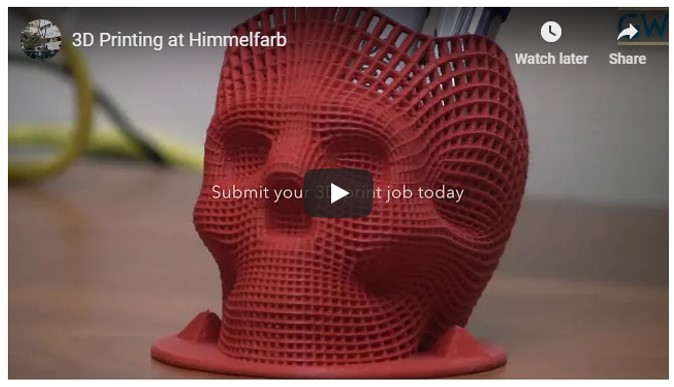 Bring your ideas to life as 3D printed objects!
Bring your ideas to life as 3D printed objects!
Courtesy of a grant from the GW Hospital Women's Board, Himmelfarb Library now has a 3D printer available to faculty, residents, students, and staff of GW's School of Medicine and Health Sciences, School of Nursing, Milken Institute School of Public Health, the GW Medical Faculty Associates, and the GW Hospital.
Use our 3D Printing at Himmelfarb guide to learn about Himmelfarb's 3D printing policies and FAQs, where to find 3D models, and to learn about scholarly uses of 3D printing!
Lexicomp app: renew or install!
Lexicomp is a comprehensive clinical drug information app including Lexi-Drugs, a drug interaction tool, and an extensive library of clinical calculators. Lexicomp is available both via web access and as an app that you can install on your phone, iPad or other handheld device.
The Lexicomp app is free and Himmelfarb Library’s subscription allows you to install Lexicomp‘s high-quality drug information to your phone, iPad, or other handheld device.
App Instructions
- Access Lexi-Comp then select the link in the right-hand menu for "Mobile App Access."
- Select your platform and if you are a new or existing customer and copy the authorization code provided.
Renewals
- Access http://www.lexi.com/account/code and login with your Lexicomp login/password.
- In the Subscriptions section, locate Add a Subscription by Code, then paste the authorization code.
- You will receive an email with a 5-character PIN at your registered email address; enter the PIN into the Verify PIN field then click Verify.
- Click Finish
- On your phone/iPad/handheld, open the Lexicomp app and select ‘Update’.
Lexicomp New Users
- Access Lexi-Comp and select the right-hand menu for Mobile App Access.
- Create a personal Lexicomp account then login to your Lexicomp account.
- Under Add a Subscription by Code, paste the authorization code.
- You will receive an email with a 5-character PIN at your registered email address; enter the PIN into the Verify PIN field then click Verify.
- Click Finish
- On your phone/iPad/handheld, open Lexicomp and login with your Lexicomp login/password; Lexicomp content will automatically load to your iPad.
You can find additional clinical apps on Himmelfarb Library’s App Shelf. Please contact Laura Abate (leabate@gwu.edu) with questions.

