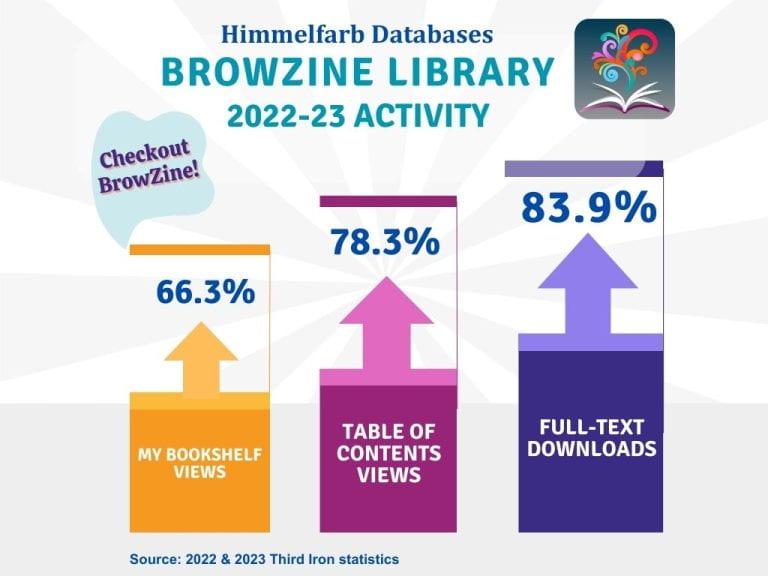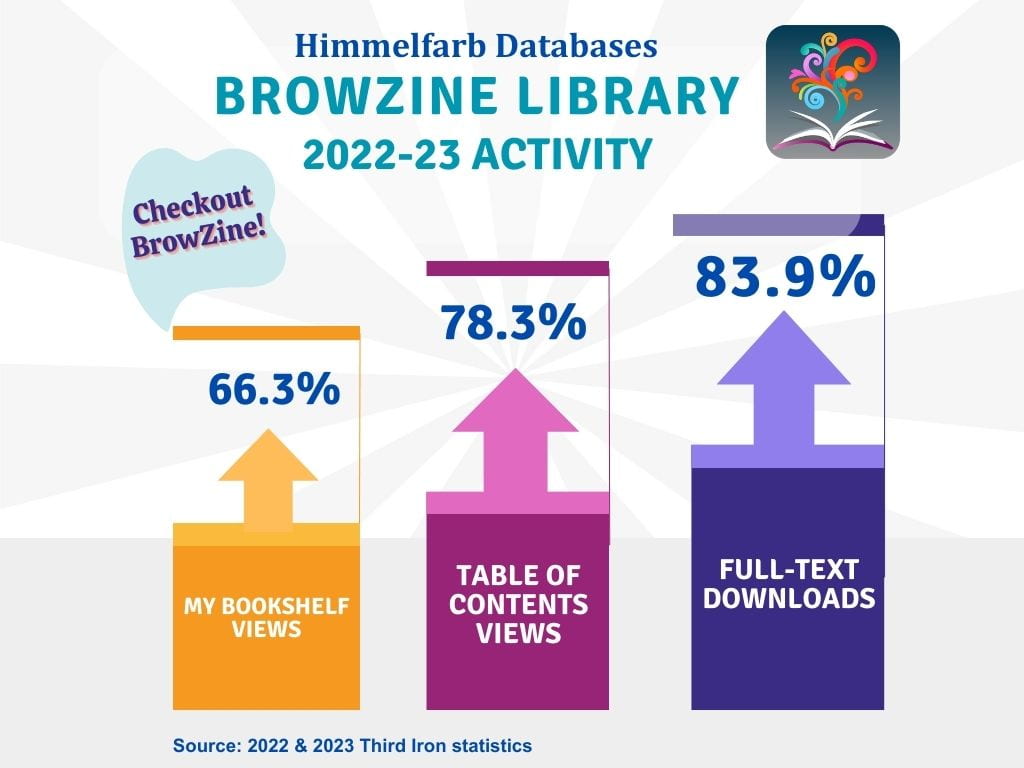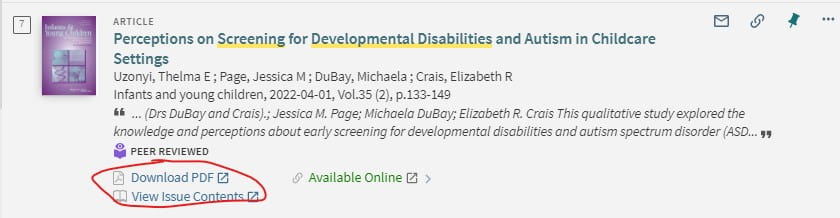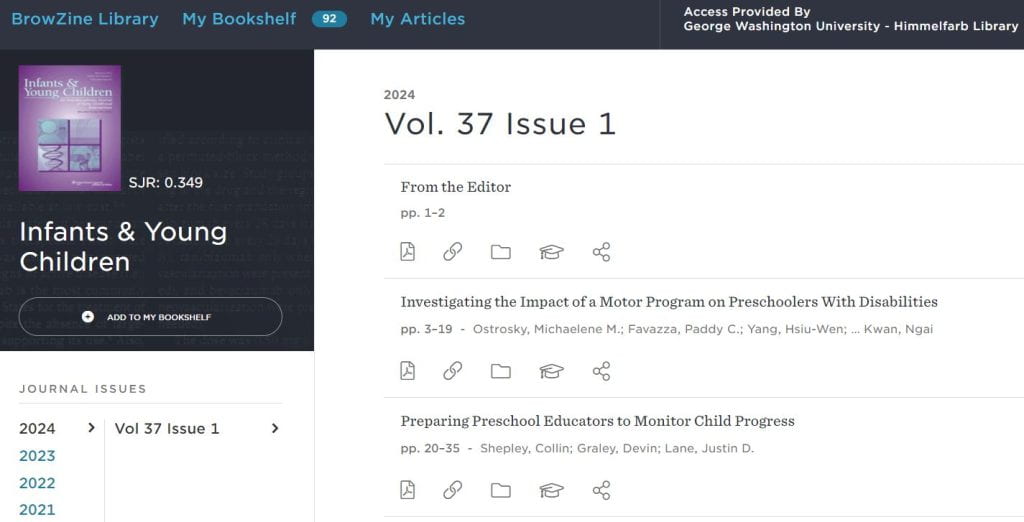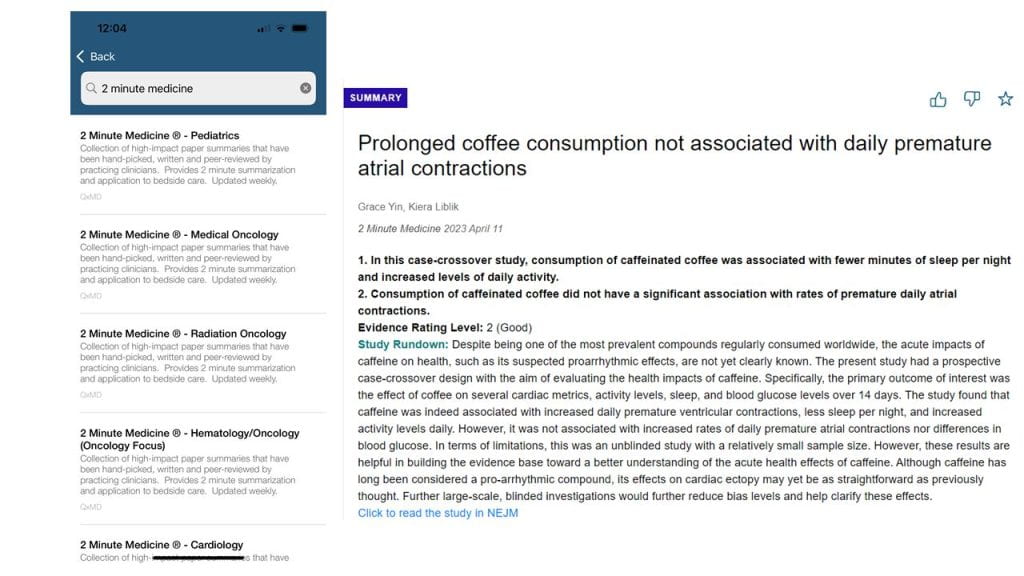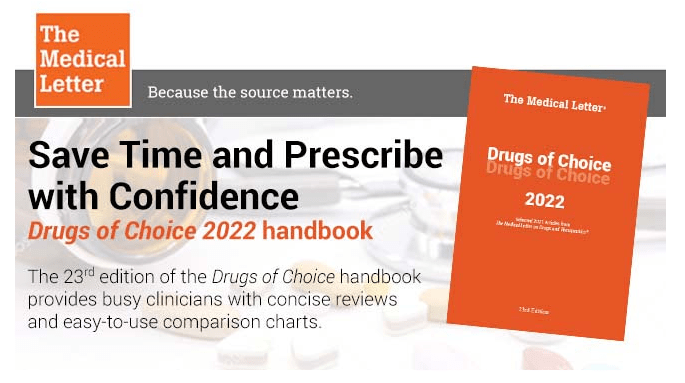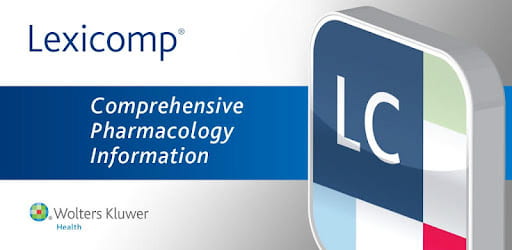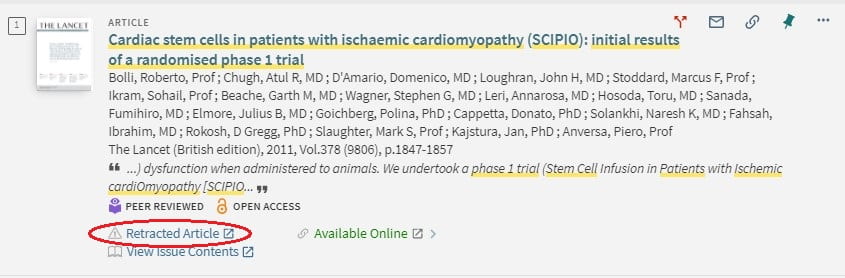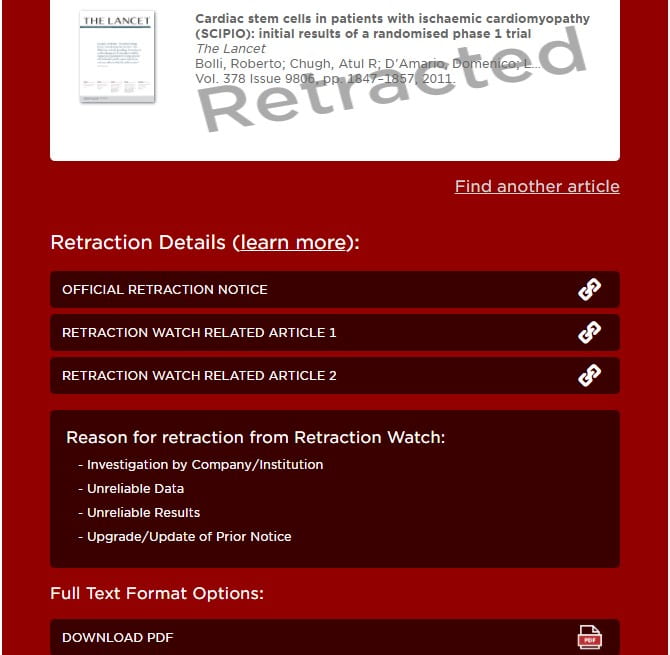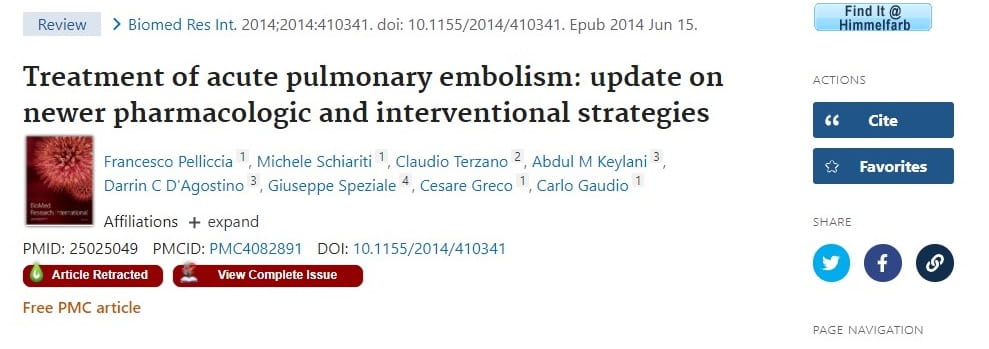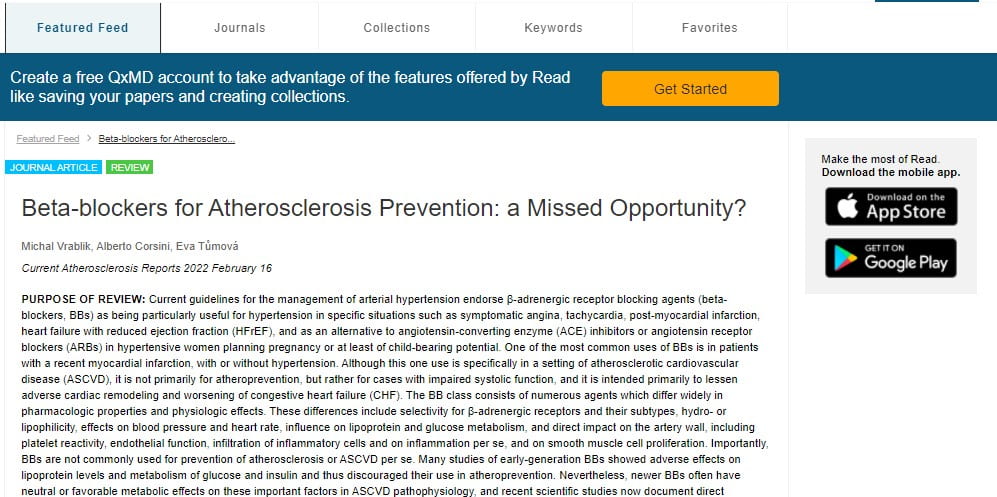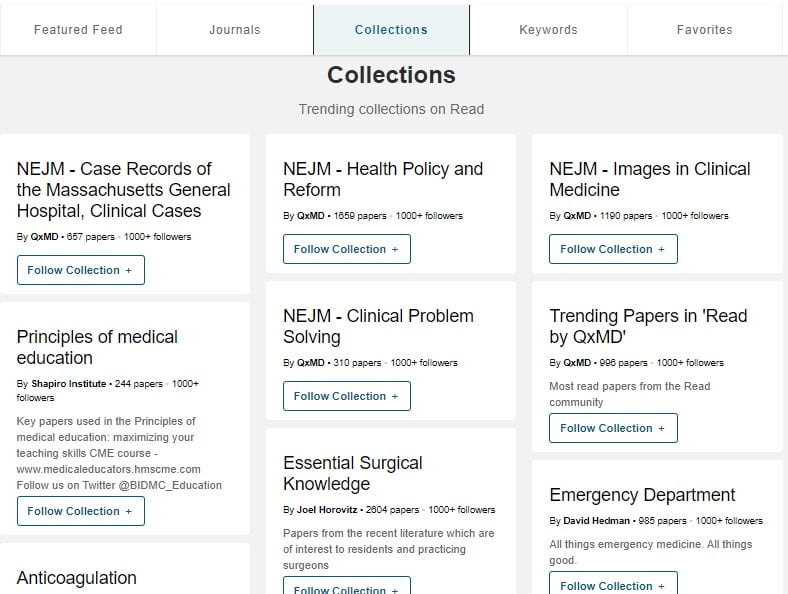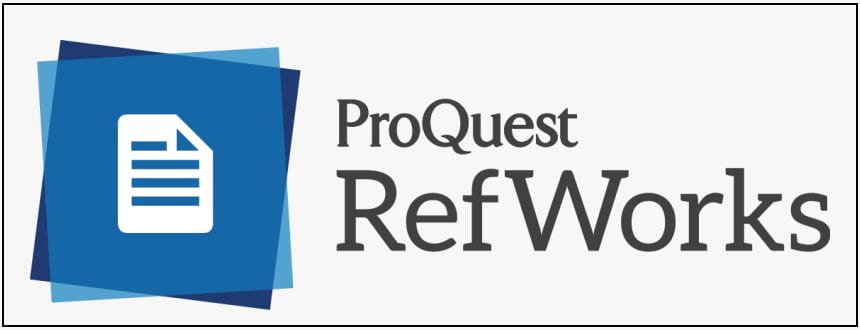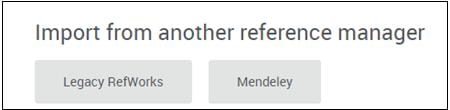April is Stress Awareness Month. Himmelfarb Library’s Oculus Virtual Reality (VR) headsets now include healthy living apps that can help you manage your stress! These new apps help users meditate, alleviate anxiety, and generally relax. Take a few minutes to unwind and get recentered in virtual reality so you’ll feel refreshed and rejuvenated in actual reality!
Our Oculus headsets can be checked out from the circulation desk on Himmelfarb’s first floor for four hours at a time. You’ll need some unobstructed space to use the headset since the apps allow you to move around within a virtual space. Our VR Headset Overview page includes recommended spaces within Himmelfarb to use the headsets that can accommodate the space needed to use these apps comfortably.
Guided Meditation VR
The Guided Meditation VR app helps users detach and relax with guided or unguided meditation sessions with calming music and ambient noises from more than 40 digitally-generated environments. This app has over 30 hours of meditations geared toward alleviating anxiety, finding resilience, improving sleep, and even maternity meditations. If you’re unsure about VR but want to experience some of the sessions, you can try them out for free online! This app is available on both of Himmelfarb’s Oculus headsets.
Nature Treks VR
The Nature Treks VR app lets users choose between nine different natural environments and lets them explore and play. You can choose to explore forests, beaches, or even outer space! You even get to choose your preferred weather and time of day and can summon animals. These individually designed spaces can be used as places to meditate or perform breathing exercises. This app is available on Himmelfarb’s “Walter” headset so that you can ask for it by name at the Circulation Desk.
National Geographic Explore VR
The National Geographic Explore VR app lets users choose between two different ecosystems to explore: Machu Picchu and Antarctica! In Antarctica, you’ll get to navigate around icebergs in a kayak, climb a massive ice shelf, and survive a raging snowstorm while searching for a lost emperor penguin colony. Or you can visit Machu Picchu, Peru, and explore digital reconstructions of the ancient Inca citadel, raise a cup of sacred chicha, and encounter alpacas while you match Hiram Bingham’s photographs from when he rediscovered the Inca citadel. Not only can you experience the landscape, but you’ll get to take photographs as well. This app is a bit more physically strenuous and can need some additional room to navigate. This app is available on Himmelfarb’s “Paul” headset.
While the noises generated by all three of these apps are gentle and soothing, they are audible outside of the Oculus headset, so it’s best to use these apps in a quiet space away from others who may be studying or trying to concentrate. Himmelfarb study rooms are a great option for using this app and can be reserved in advance!
Other Stress Relief Resources at Himmelfarb
If Virtual Reality isn’t of interest to you, Himmelfarb’s healthy living collection has other stress relief resources that may suit your style. Take a look at our Healthy Living @ Himmelfarb Guide for a full list of resources. Check out the Wellness Apps page of this guide to find useful meditation and stress relief apps. Our healthy living collection also includes books on stress reduction including Stress, Cognition, and Health by Tony Cassidy, The Psychology of Meditation by Peter Sedlmeier, and Managing Stress by Brian Luke Seaward. As always, feel free to stop by the healthy living collection on Himmelfarb’s first floor to make use of our exercise equipment if you’d prefer to manage your stress with some physical activity and use our exercise balls, hand weights, hula hoops, or yoga mats. We also have plenty of games including chess, Sorry, Scrabble, Blokus, and Pandemic. As always, a jigsaw puzzle is in progress on our puzzle table, and we are waiting for your contributions!
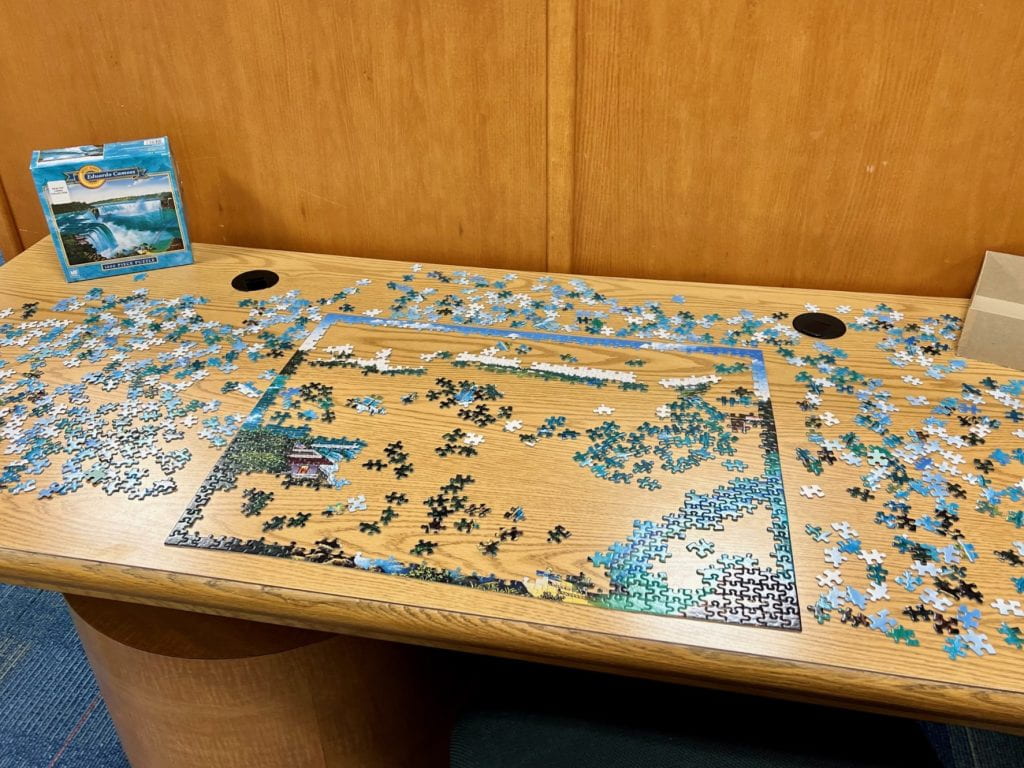
Want more resources to help you manage your stress? Check out the GW Resiliency and Well-Being Center’s Stress Management page for resources related to mindfulness practice, well-being, physical activity, healthy lifestyle tips, and student resources related to stress management.