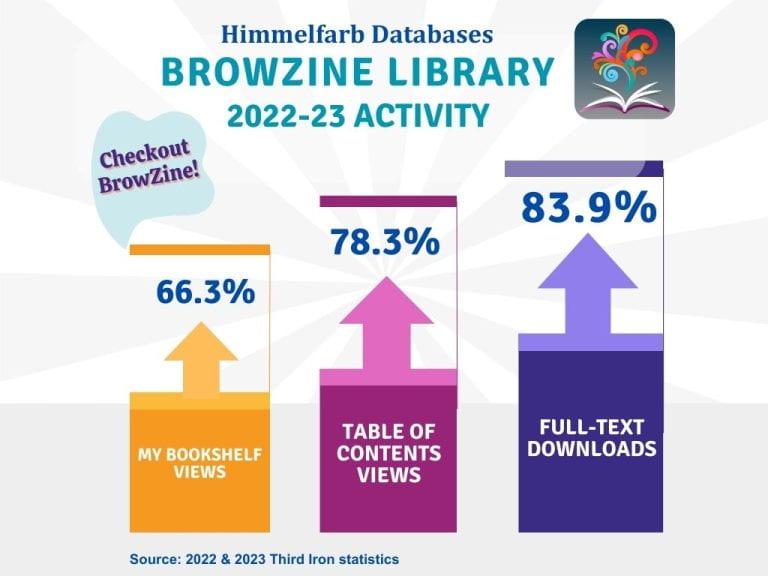Himmelfarb Library provides the BrowZine journal reader to library users to help keep current and make browsing journal contents online easy. We are pleased to see an uptick in usage of BrowZine by library users this past year!
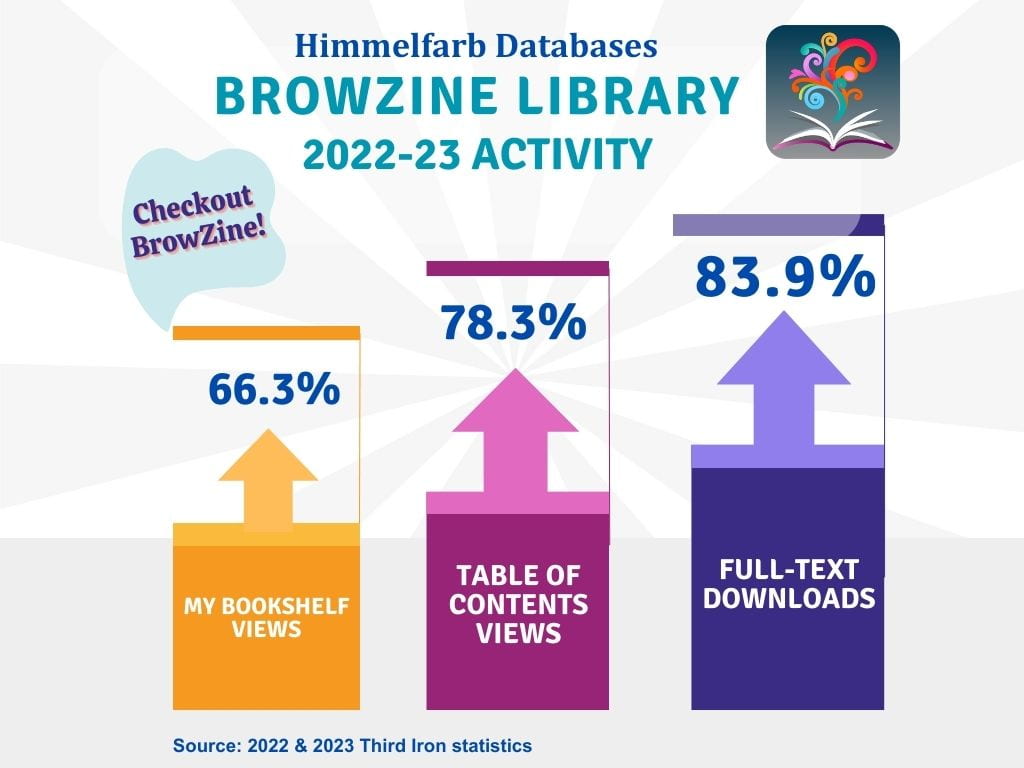
When searching Health Information @ Himmelfarb, the library catalog, you may have seen and used the links to View Issue Contents in catalog records:
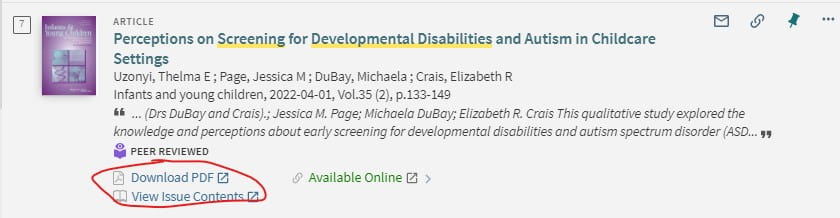
These links direct users to BrowZine to view journal tables of contents and download full-text when available.
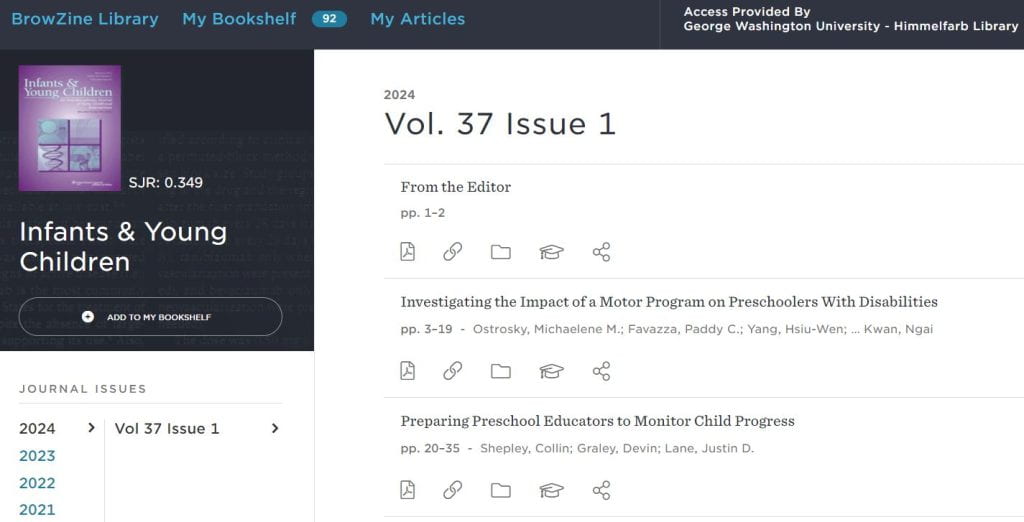
Library users can set up a BrowZine account and follow journals of interest to them by putting them on a BrowZine bookshelf. Whenever a new issue is published for a bookshelf journal, an email notifying of the new content is sent.
You can access BrowZine from a web browser or download the app for iOS or Android. When using the mobile app you can save articles to read offline later.
Learn more about BrowZine in our Current Awareness Research Guide.