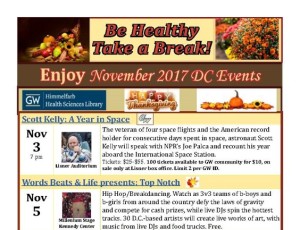 Try one (or more!) of these great events around DC in November to help you reduce stress, eat better, and exercise!
Try one (or more!) of these great events around DC in November to help you reduce stress, eat better, and exercise!
GW's transition to 2-step authentication for faculty and staff accounts has been postponed.
Additional information on this initiative is available from GW's Division of Information Technology.
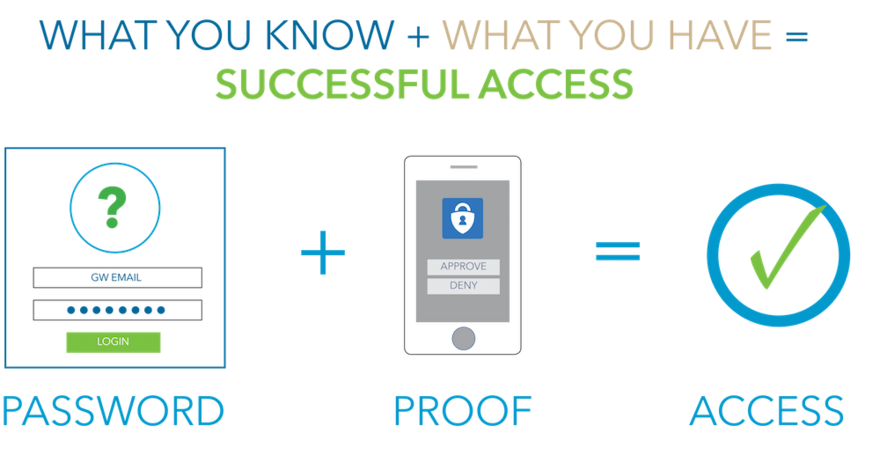
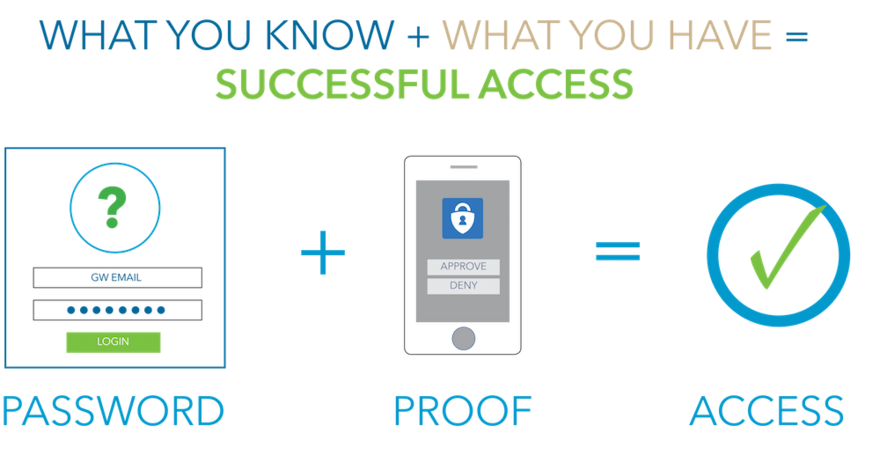
Beginning October 24, GW will require faculty and staff logging into the GW Google Apps (email, calendar, drive, etc.) to set up and use two-step authentication.
What is two-step authentication? Two-step authentication is a way of enhancing security by connecting a user’s login/password with their cell phone or home/office phone number. When user enters their login/password, they’ll be alerted that a code has been sent via text or phone (depending on how the user prefers to be contacted). Once the user enters that code, the user can access their GW Google account.
How do I set up Two-Step Authentication? On Tuesday October 24, access your GW Google account. After you enter your login/password, you’ll be prompted to set up two-step authentication and should click on the Set it up now button. You’ll be able to select how you would like to contacted: text message, mobile app, or phone. More detailed instructions are available here:
Will I need to use Two-Step Authentication when I use my GW login/password to access Himmelfarb Library resources?No – Two-Step Authentication will be used for GW Google Apps (email, calendar, drive, etc.) but will not be needed for other services which use your GW login/password such as library access or Blackboard.
Will students be required to use Two-Step Authentication? Students will also use two-step authentication beginning on November 8, 2017.
Where can I get help with Two-Step Authentication? SMHS faculty, staff, and students can contact or stop by Computer and Applications Support Services (CASS) on the 3rd floor of Ross Hall. SON and GWSPH faculty, staff, and students may obtain assistance from the Division of Information Technology via phone, email, and in person.
 Google Scholar recently made some interface updates and so may look a bit different, but still offers Himmelfarb Library users some great options to customize the search interface. Many of the customization options are available from the menu in the very upper left portion of the screen (three horizontal lines); the Settings option available there will allow you to:
Google Scholar recently made some interface updates and so may look a bit different, but still offers Himmelfarb Library users some great options to customize the search interface. Many of the customization options are available from the menu in the very upper left portion of the screen (three horizontal lines); the Settings option available there will allow you to: