
Himmelfarb Library will remain open and operating with regular hours on Friday, January 19.

Himmelfarb Library will remain open and operating with regular hours on Friday, January 19.
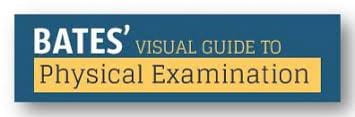
Bates' Visual Guide to Physical Examination now includes access to OSCE Clinical Skills Videos!
These videos are designed to prepare you for Objective Structured Clinical Examinations (OSCEs) by testing your clinical reasoning skills. Each video allows you to observe a clinical encounter, and then develop an assessment or differential diagnosis, and provide an appropriate diagnostic workup. The videos include both pediatric and adult cases with ages ranging from ten to seventy years old and a range of complaints including back pain,headache, and shortness of breath.
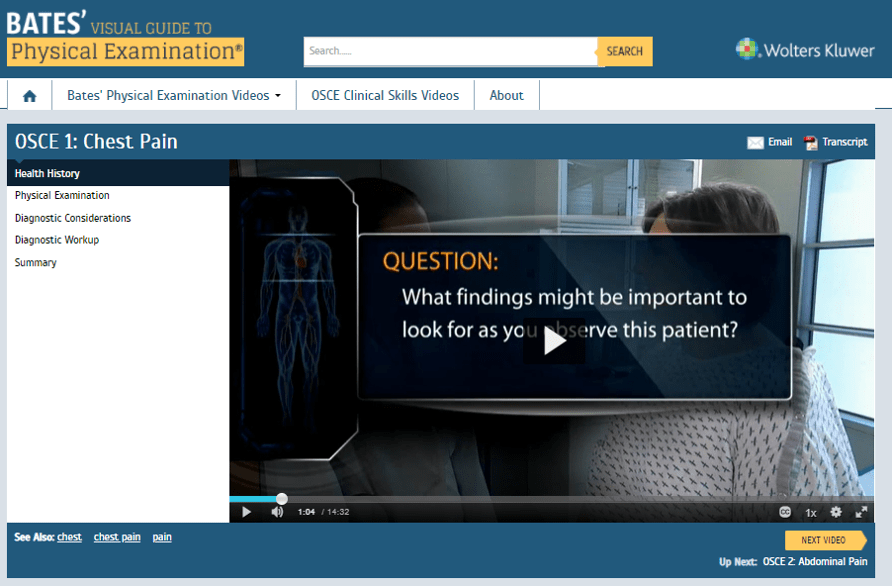
Bates' Visual Guide to Physical Examination and the OSCEs are available from on- and off-campus locations. If you're in an off-campus location, login to GW’s VPN prior to accessing the Bates’ Visual Guide. If you have questions about this resource or access, please ask us!

DynaMed Decisions is now available via Himmelfarb Library! DynaMed Decisions is a clinical decision support system. It’s designed to enhance clinical decision-making, assist clinical providers, and strengthen patient engagement. DynaMed Decisions is available via DynaMed by switching tabs at the top of the screen, and can also be accessed directly as a standalone resource.
DynaMed Decision’s Shared Decision-Making Tools and Clinical Calculators can help clinicians and patients navigate decisions by incorporating both patient preferences and complex clinical scenarios. The decision-making tools are organized by category (e.g. cancer, bones & joints, diabetes, serious illness). Each tool is displayed in a table to indicate which type(s) of decision-making support is available:
All of the shared decision-making tools provide access to an option grid which can help clearly describe the risks and benefits of the available choices. For example, the option grid for COVID-19 Vaccine Options compares no vaccine vs Pfizer/BioNTech and Moderna vaccines vs the Johnson and Johnson vaccine. For each possible choice, the grid provides brief, straightforward information on the benefits, short term side effects or harms, and long term side effects or harms.
For some decision-making tools, clinicians and patients can start with personalized information to work through the decision-making process. For example, the ‘Atrial Fibrillation Treatment Options to Lower Stroke Risk’ shared decision-making tool begins with patient information:
Based on the data provided about the patient, users can move to the assessment and guidance section which provides more customized information and recommendations:
The final portion of the shared decision-making tool allows the clinician and patient to explore outcomes based on different prospective choices in a clear graphical format, as well as view the option grid for a textual information display:
DynaMed Decisions includes tools to help clinicians share the decision-making tools with patients as well as document their use in health care records. Clinicians can generate QR codes, web links, and PDFs to share with patients. Clinicians can also generate a brief note to document the use of a decision aid in the patient’s health care record:
DynaMed Decisions also provides access to clinical calculators. These calculators are evidence-based and created by physicians to support clinician’s workflows. For example, the Pulmonary Embolism (PE): Diagnostic Evaluation in Stable Adults clinical calculator allows a clinician to enter key pieces of patient data:
Based on the individual patient’s data, the calculator will provide risk and benefit information along with clinical guidance.
DynaMed and DynaMed Decisions are available to all GW users. Users located on-site should have direct access to these resources without logging in; direct access includes access from the GW University Hospital and GW Medical Faculty Associates.

Himmelfarb Library offers two methods of off-campus access for our electronic collections. Both methods require a GW NetID and password. Users can use either method - or both - depending on their needs and location.
VPN is software, Cisco AnyConnect, which can be downloaded from GW and installed on your personal computer. The VPM works well if you are working from your own computer, or from a work computer which you use regularly.
You can login to the Cisco AnyConnect VPN (go.vpn.gwu.edu) using the first part of your GW NetID (everything before the @) and password. The Cisco AnyConnect VPN will make your computer function as though you're working from the library so you won't be prompted to enter additional login/password information when you access Himmelfarb's databases, e-journals, and e-books.
As an alternative to the VPN, Himmelfarb's web-based login works well if you're accessing Himmelfarb's online collections from a computer where you can't install or run the VPN. For example, users accessing Himmelfarb Library from clinical locations or from computers which they do not use regularly will find the web-based login useful. Himmelfarb's web-based login will prompt you to login just as you login to your GW email - i.e. by entering your full NetID (netid@gwu.edu or netid@gwmail.gwu.edu) and password and completing two-step authentication.
You will be prompted to login using your GW NetID and password for the first Himmelfarb resource that you access, but the browser will 'remember' your information after that so you won't need to enter your login/password repeatedly.
Some users who access Himmelfarb's online resources from other institutions (e.g. Children's National, GW Medical Faculty Associates, etc.) have reported issues with the web-based login. The issue seems to be that GW's system automatically picks up your other institution's login and does not give you the opportunity to enter your @gwu.edu address and password. We've developed two methods to get around this issue:
If you run into login issues, please ask a librarian! We can help you login and troubleshoot any issues that you enter. We are here to help!
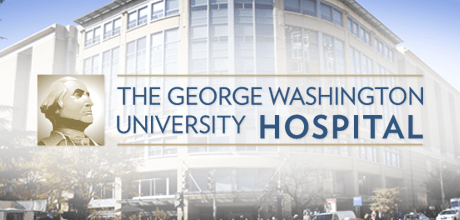
Himmelfarb Library provides access to online resources to George Washington University Hospital staff! GW Hospital users will be automatically routed to Himmelfarb Library's customized page for hospital users which provides direct access to key clinical resources including DynaMed, Lexicomp, ClinicalKey, and ClinicalKey for Nursing! Hospital users can access these resources while on-site at the GW Hospital.
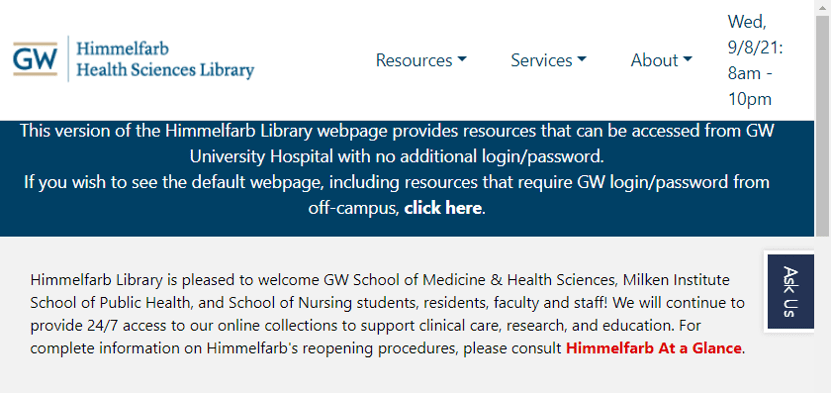
In addition to the clinical tools available to GW Hospital users, Himmelfarb Library is pleased to provide access to a core collection of e-books and e-journals. From the library webpage for GW Hospital, users can access popular titles like New England Journal of Medicine, JAMA, BMJ, etc. Users can also use the links to Hospital e-Journals and Hospital eBooks to explore additional titles available to GW Hospital users.
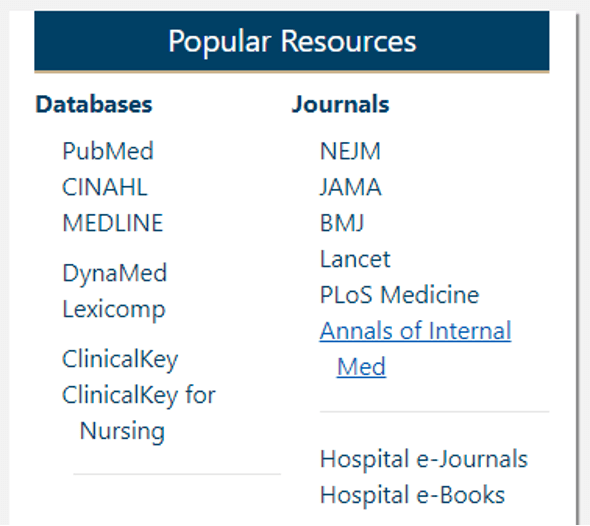
Himmelfarb users who are affiliated with GW as residents, students, faculty or staff are also able to 'switch' to the library's default webpage to access our complete collections. After switching to the default webpage, users will be prompted to login using their GW NetID and password in order to access Himmelfarb's complete collections.
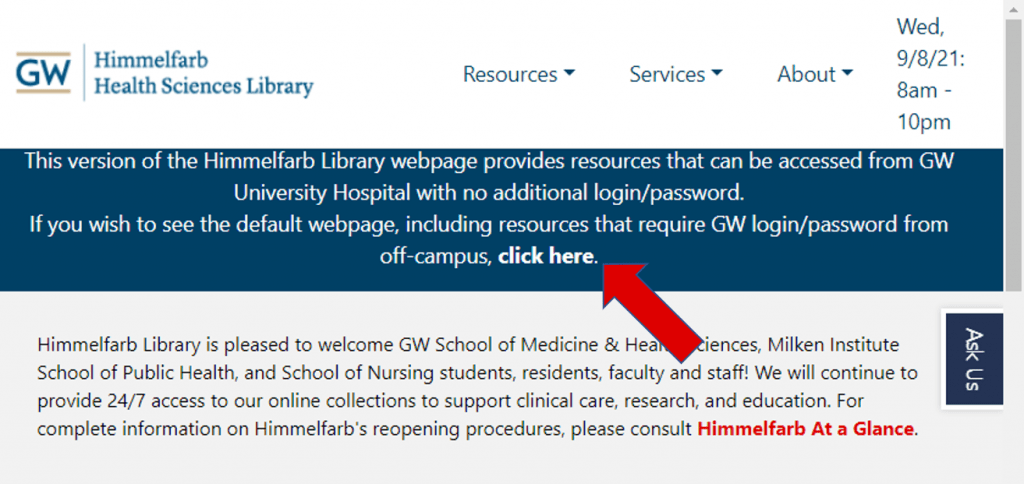
Questions? Please ask a librarian! Himmelfarb Library's reference team can be reached via instant message, phone and email!

August is National Immunization Awareness Month (NIAM). This annual observance highlights the efforts of healthcare professionals to protect patients of all ages against vaccine-preventable diseases through on-time vaccination.
The COVID-19 pandemic has impacted all aspects of life, including patients’ ability to attend important appointments and receive routine vaccinations. Many patients had to postpone or cancel appointments and still may not have had the opportunity to catch back up on needed healthcare.
During NIAM, encourage your patients to schedule appointments to ensure they are up to date on annual exams and recommended vaccines. Research has consistently shown that healthcare professionals are the most trusted source of vaccine information for parents and patients.
Use NIAM as an opportunity to access CDC educational resources like the #HowIRecommend Video Series, which offers simple and practical guidance for having successful vaccine conversations with parents and patients. These short videos demonstrate how to make effective vaccine recommendations, address common vaccine questions, and take a team-based approach to vaccination.
For those patients who are eligible for COVID-19 vaccination, you play a critical role in helping vaccine recipients understand the importance of vaccination and that COVID-19 vaccines are safe and effective. Check out this toolkit on Talking to Recipients about COVID-19 Vaccination, where you will find resources to help you share clear and accurate information about COVID-19 vaccines, raise awareness about the benefits of vaccination, and address common questions and concerns about what to expect when getting vaccinated.

Welcome and welcome back to all of our medical students! We especially want to extend a warm welcome to our second years, as you are finally stepping foot on campus after a difficult year. It is so great to have all of you here with us at GW!
Regardless of whether you are a new or returning student, we want to help you get started by introducing some of the resources we have available at Himmelfarb Library. For an overview, check out our Himmelfarb At-A-Glance Guide.
On-Site Access
Himmelfarb recently expanded our on-site access protocols. All medical students are welcome in the library! You must have a valid GWorld card and have uploaded your proof of vaccination to GW’s Vaccine Portal. Our study rooms are available as well. You must make a reservation in advance via our Study Room Reservation system. You can find policies and requirements on our Study Room Reservation Guide. Finally, masks are again required in Ross Hall and Himmelfarb Library unless you're studying alone in a private study room.
MS Research Guides
We have Research Guides containing all sorts of information and resources available for our MS1s and MS2s, MS3 Clerkships, and MS4 Clerkships. These Research Guides include links to required texts, study tools for Steps 1 and 2, and information on accessing the electronic health record (EHR) systems. If you have questions about your iPad, you can find instructions on setup and maintenance on our iPads for Medical Students Guide.
Research Help Made Easy
Getting research help is easy! Our reference librarians are available to answer your questions in-person or remotely. Use our Ask a Librarian service right from your computer and you’ll be connected directly to our reference and research staff. If you’re in Himmelfarb Library, please stop by the library’s help desk on the first floor!
Himmelfarb’s Resources are Available from Anywhere
Himmelfarb’s 100+ databases, 4,800+ journals, and 6,400+ ebooks are available 24 hours a day, 7 days a week from anywhere! Install the LibKey Nomad Google Chrome browser extension for seamless access to full-text articles available through Himmelfarb. After installing the extension, choose ‘George Washington University - Himmelfarb Library’ as your institution, and you’ll be ready to quickly download full-text articles! When accessing our resources remotely, we recommend using the GW VPN. For directions on how to install the GW VPN, visit Himmelfarb’s off-campus access page.
Get to Know Us
Learn more about Himmelfarb and our resources by visiting our tutorials page. You can also check out our research guides on a wide variety of topics. We are also active on social media, so be sure to connect with us on Twitter, Instagram, Facebook, and YouTube to get the most updated information about all things Himmelfarb!
We’re looking forward to working with you during your time at GW!

Over the past several months, Himmelfarb Library staff have heard from users experiencing difficulty accessing the Library's online collections. The access issue seems to stem from the use of multiple authentications on one computer. For example, a user might access a clinical systems like the GW MFA's EHR system with their MFA credentials, and also regularly login to access Himmelfarb Library resources via their GW credentials. In some cases, the user's non-GW (i.e. GW MFA, Children's Hospital, etc.) login is automatically submitted to GW's single sign-on system rather than the user's @gwu.edu account information.
To support users while this issue is investigated, Himmelfarb Library has developed instructions to guide users and address this access issue so they can access Himmelfarb's online collections easily.
Option #1: Use one web browser for most work and reserve a second web browser for logging into Himmelfarb Library and other GW functions. This option works best on a computer that you use regularly, as you are able to have the browser 'remember' you.
Option #2: Open an 'incognito' browser window. This option works best on a computer that you don't use regularly, as you'll need to sign-in and complete dual authentication each time you open an incognito window.
Remember, anytime you experience an access issue or are having difficulty finding what you need, Himmelfarb's library staff is here to help. You can reach us via instant message, phone, email, or text - remember to Ask A Librarian!

NEJM Journal Watch hosts a podcast which it provides alongside summaries of the most important research published in more than 250 medical journals. The Clinical Conversations podcast features interviews about clinical topics. Recent episodes have featured interviews on race and clinical equity:
The Clinical Conversations podcast has also featured interviews with healthcare providers throughout the pandemic. The series includes two interviews with Dr. Julian Flores conducted in March 2000 when Broward County Florida had 600 cases, and again in August 2000 when the case count was 58,000 including 750 deaths.
Interested in additional podcasts? Check out Himmelfarb's Podcasts Research Guide!
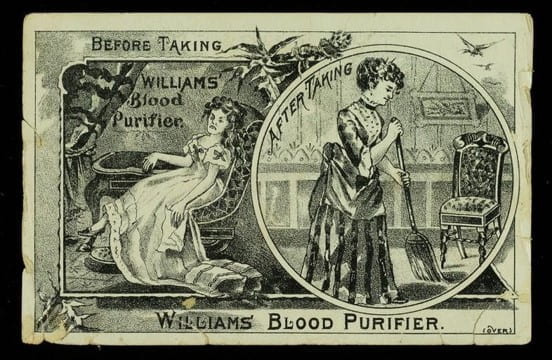
This interactive experience guides users through the history of drug advertising, and how to gauge if one should trust what you're seeing or reading. This exhibit takes you from the "snake oils" of the 1800s to today's social media platforms and examines how advertising has influenced our use of medications.
Snake Oil to Social Media is an online exhibit that includes videos and educational activities. It was created by librarians, archivists, and pharmacists from New York-Presbyterian/Weill Cornell Medicine, with funding from the National Network of Libraries of Medicine/Mid-Atlantic Region (NNLM/MAR).
This program was designed for consumers, but health care professionals will likely find it interesting and informative, too!
Image citation: Williams & Carleton (Formerly Geo. W. Williams & Co.) (Hartford, CT) (No Date). Williams' Blood Purifier trade card. Retrieved from: https://library.artstor.org/#/public/28315044