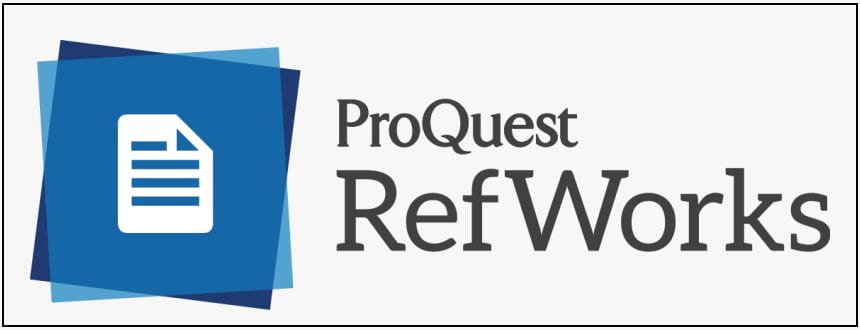
RefWorks is a great way to collect, manage and organize your research papers and documents and generate citations and bibliographies easily. RefWorks recently released a number of updates that may be of interest to Himmelfarb Library users. RefWorks users can now export references from Web of Science directly to RefWorks with just a few clicks! Simply select a reference in Web of Science and select RefWorks from the Export menu.

You can also import references with multiple attachments from the legacy RefWorks or Mendeley into RefWorks. Prior to this update, importing references with multiple attachments created one reference for each attachment.
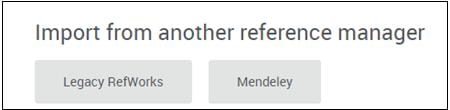
To learn more about RefWorks, check out our RefWorks Guide! This guide has a wealth of information that can get you started using this great tool including instructions on creating an account, adding citations, sharing resources and collaborating with other RefWorks users, building bibliographies and creating in-text citations.

