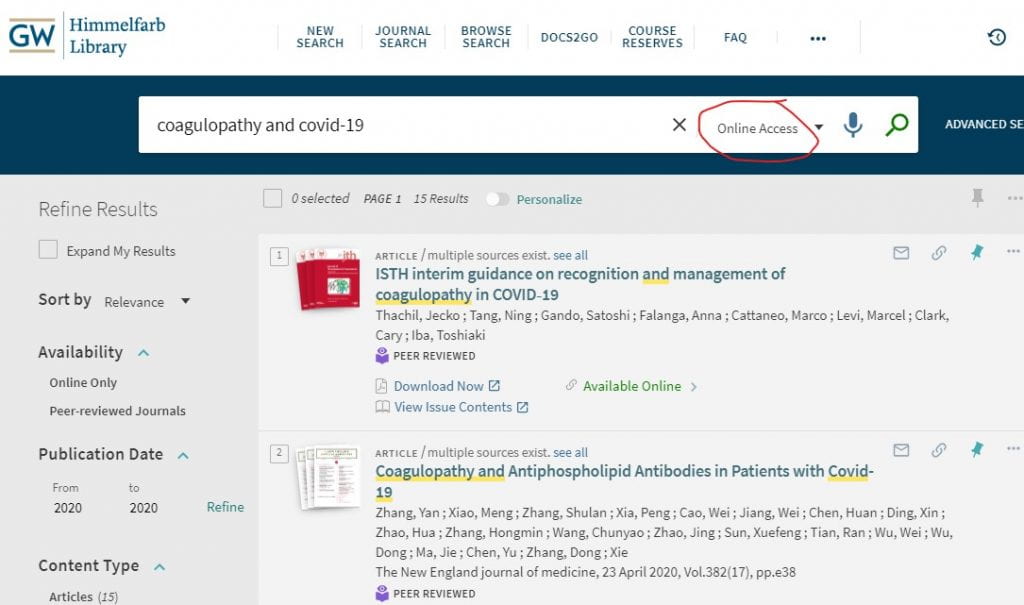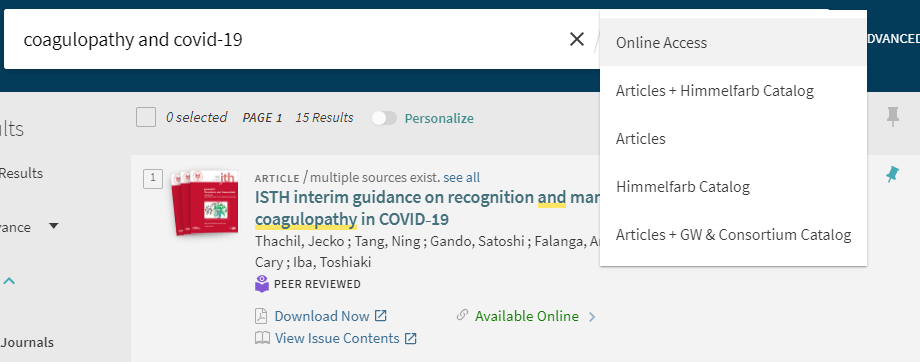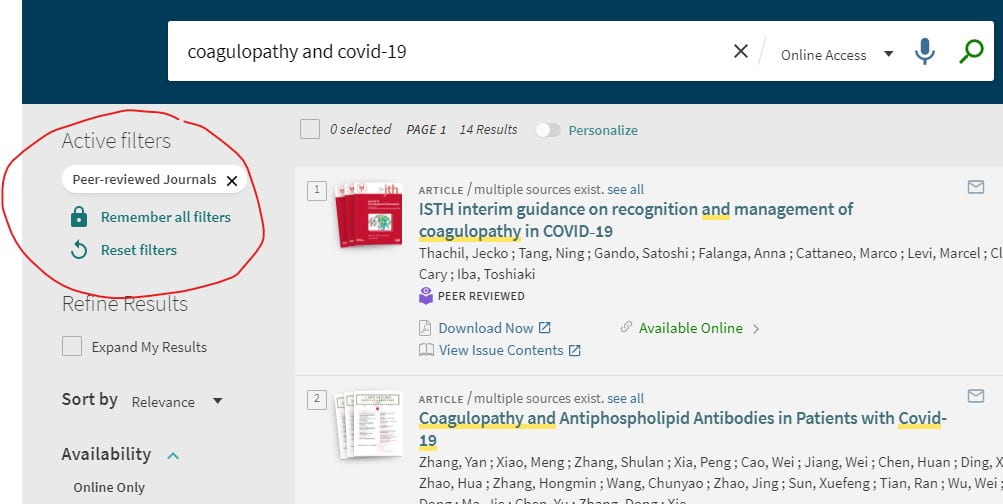After Himmelfarb Library closed its physical space, we made changes to Health Information @ Himmelfarb to make searching for electronic content easier. The default search mode was switched from Articles + Himmelfarb Catalog to Online Access. The online access search limits items retrieved to those available full-text online. This includes article, book chapter, and e-book content, as well as some streaming media.
Searchers can still search physical content by switching the search mode to any of the “catalog” options:
Requesting holds on books and Consortium Loan request options are turned off until Himmelfarb and other Washington Research Library Consortium libraries reopen. Library users can continue to request items that can be sent digitally through our Documents2Go service.
Have you ever wanted to keep filters you applied in a search active throughout a search session, or easily remove all of them? Now you can! A new enhancement allows setting and keeping multiple filters active with “Remember all filters” or removing all with “Reset filters”. These options become available at the top of the left column menu whenever filters are applied.
If you have questions about Health Information @ Himmelfarb or need assistance with searching, contact Himmelfarb’s Information Desk staff!