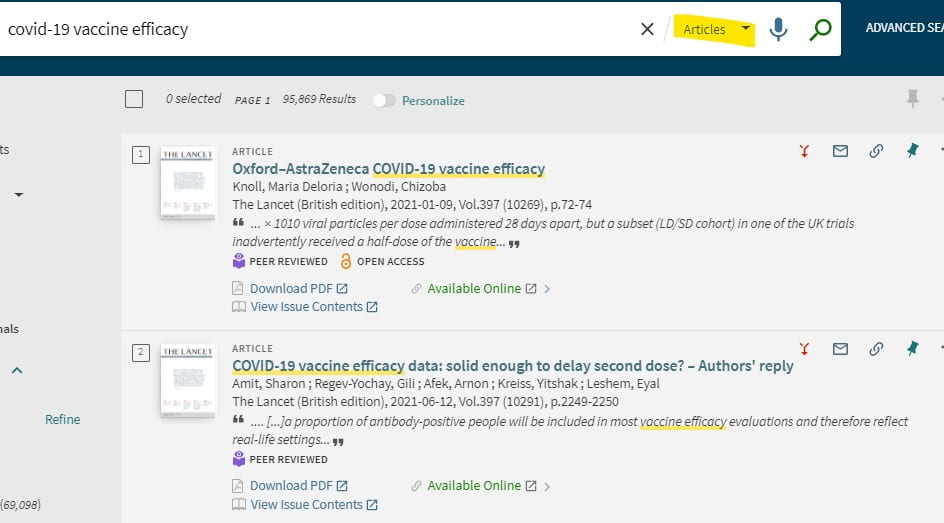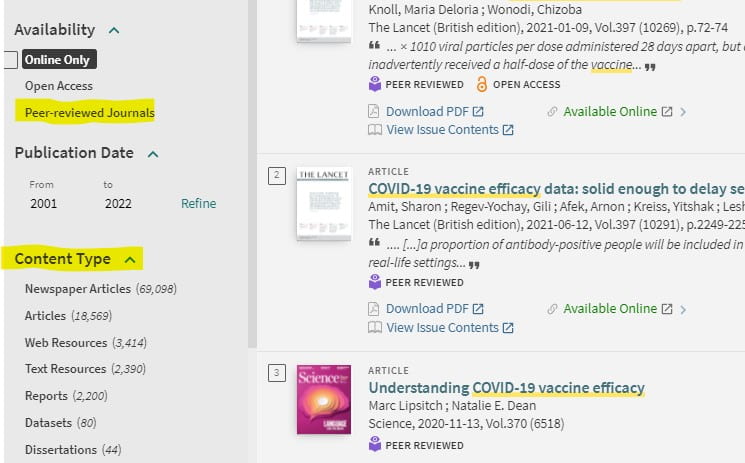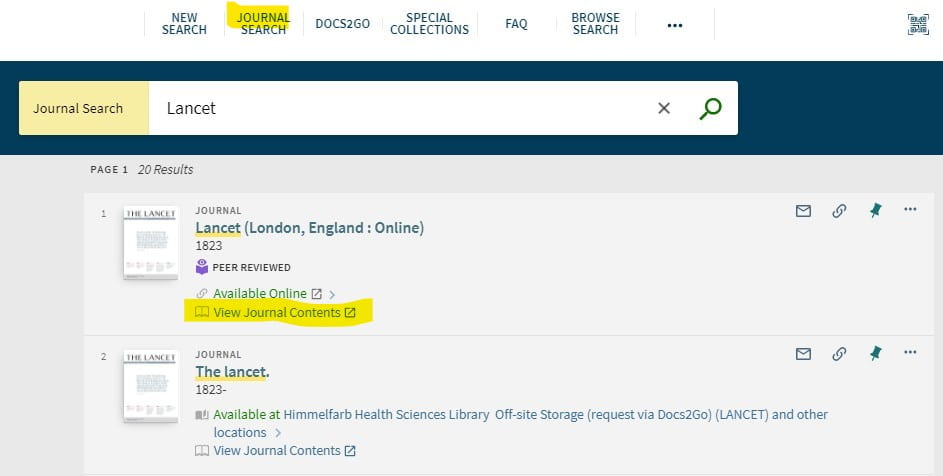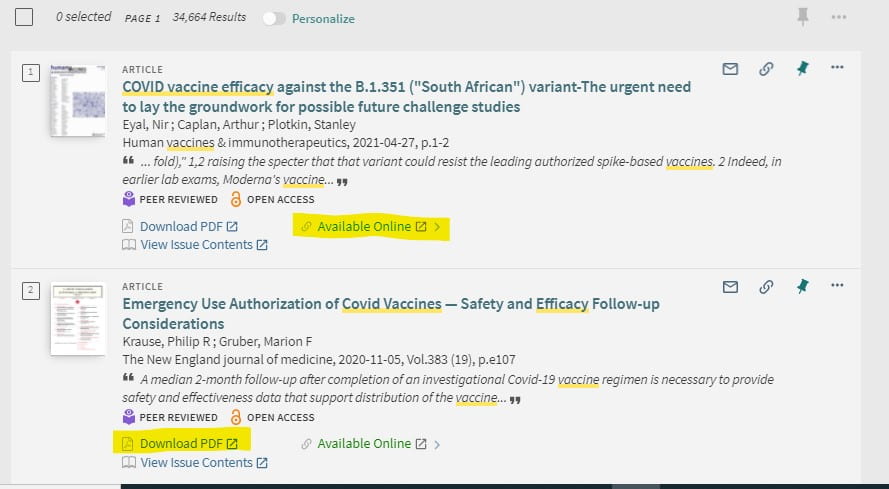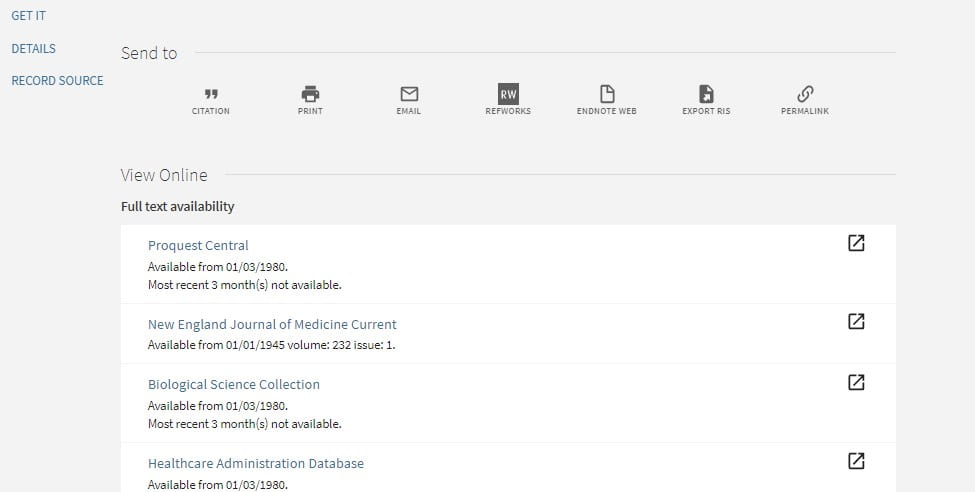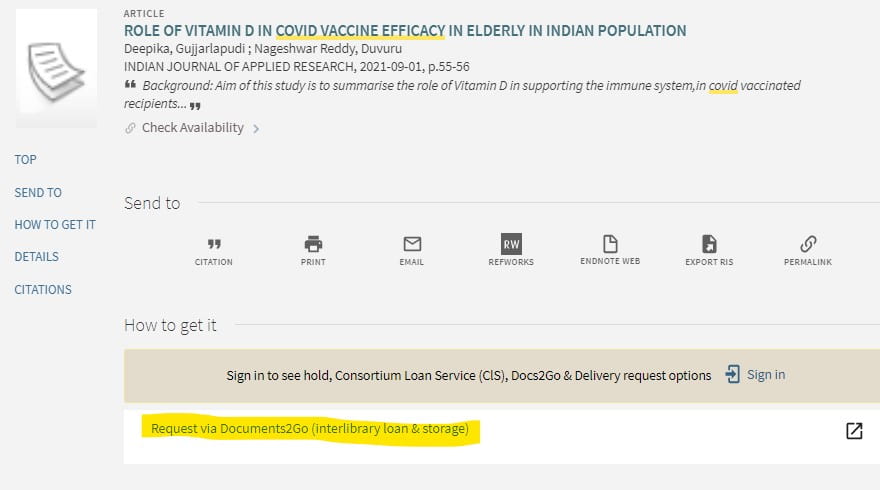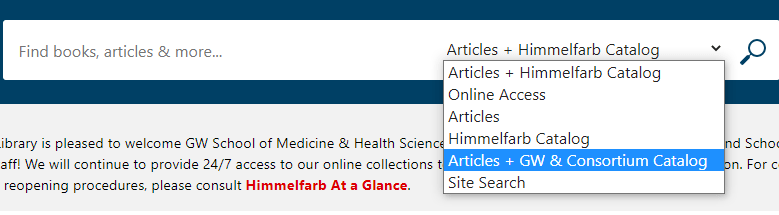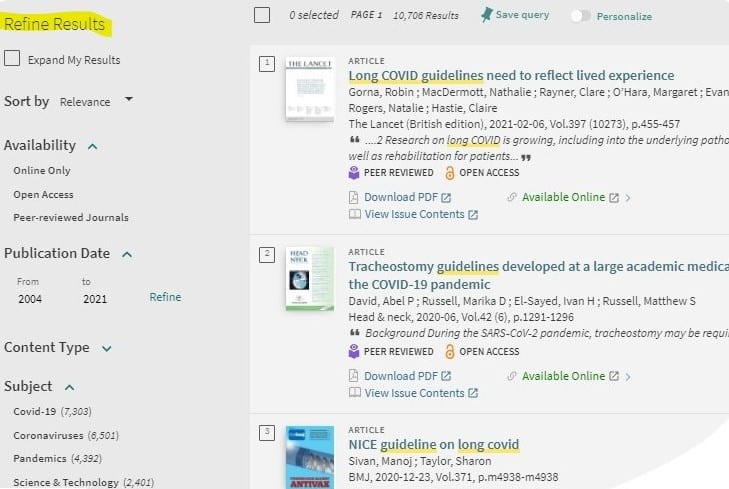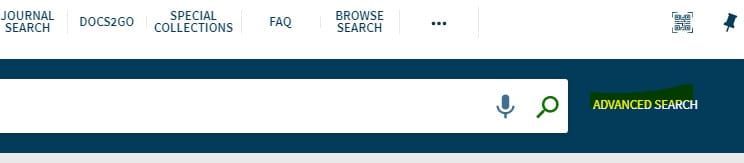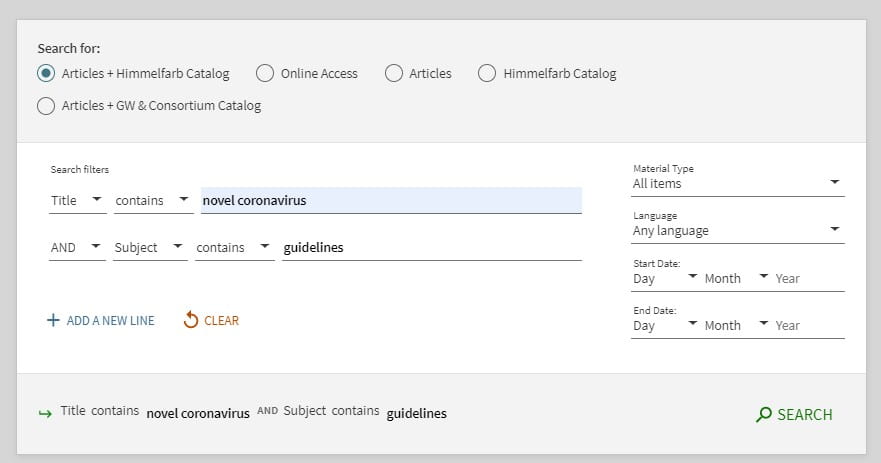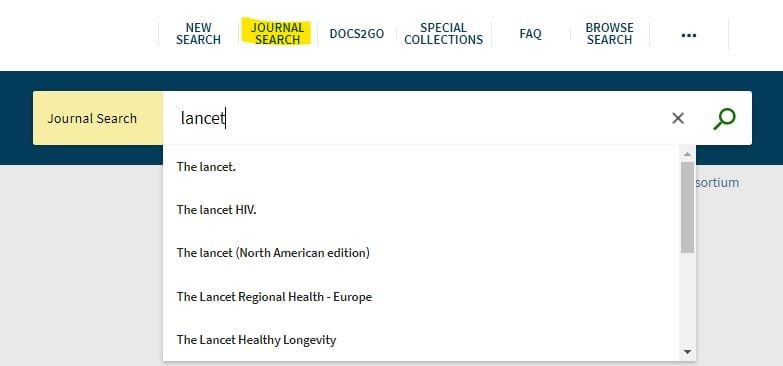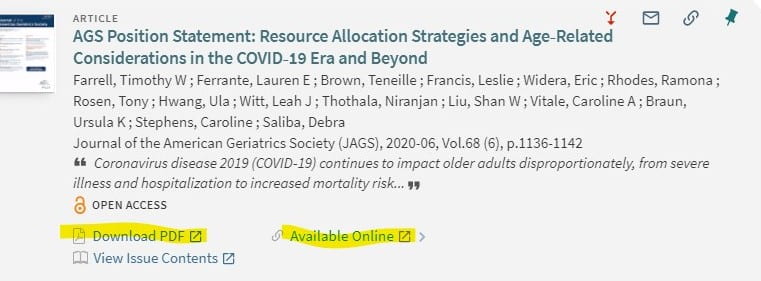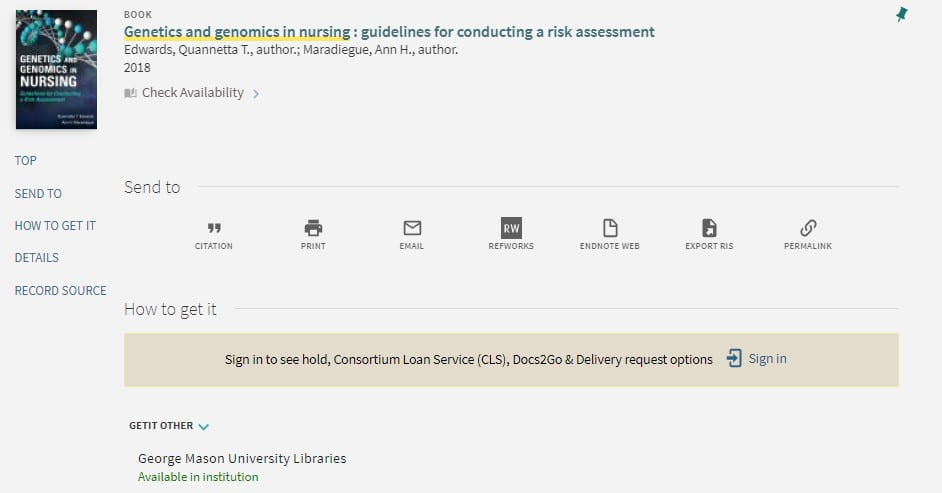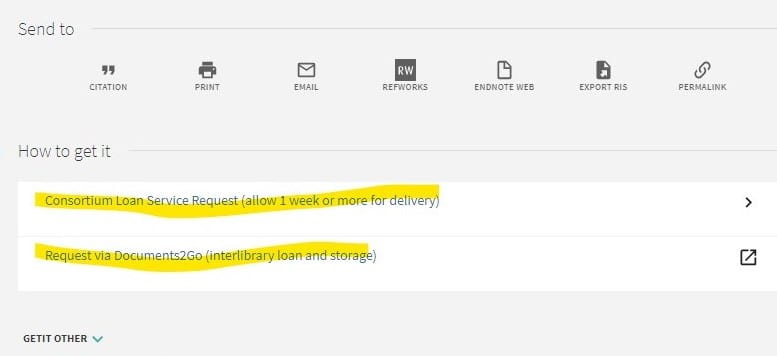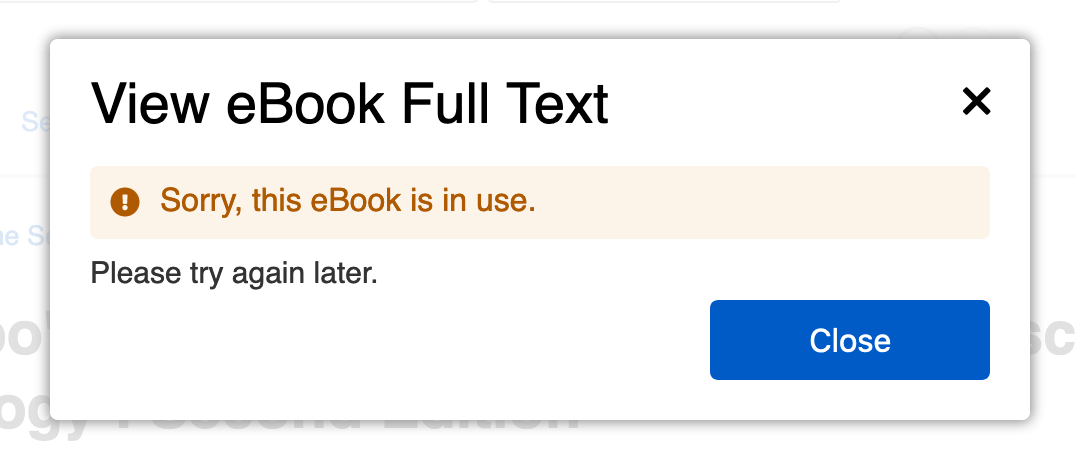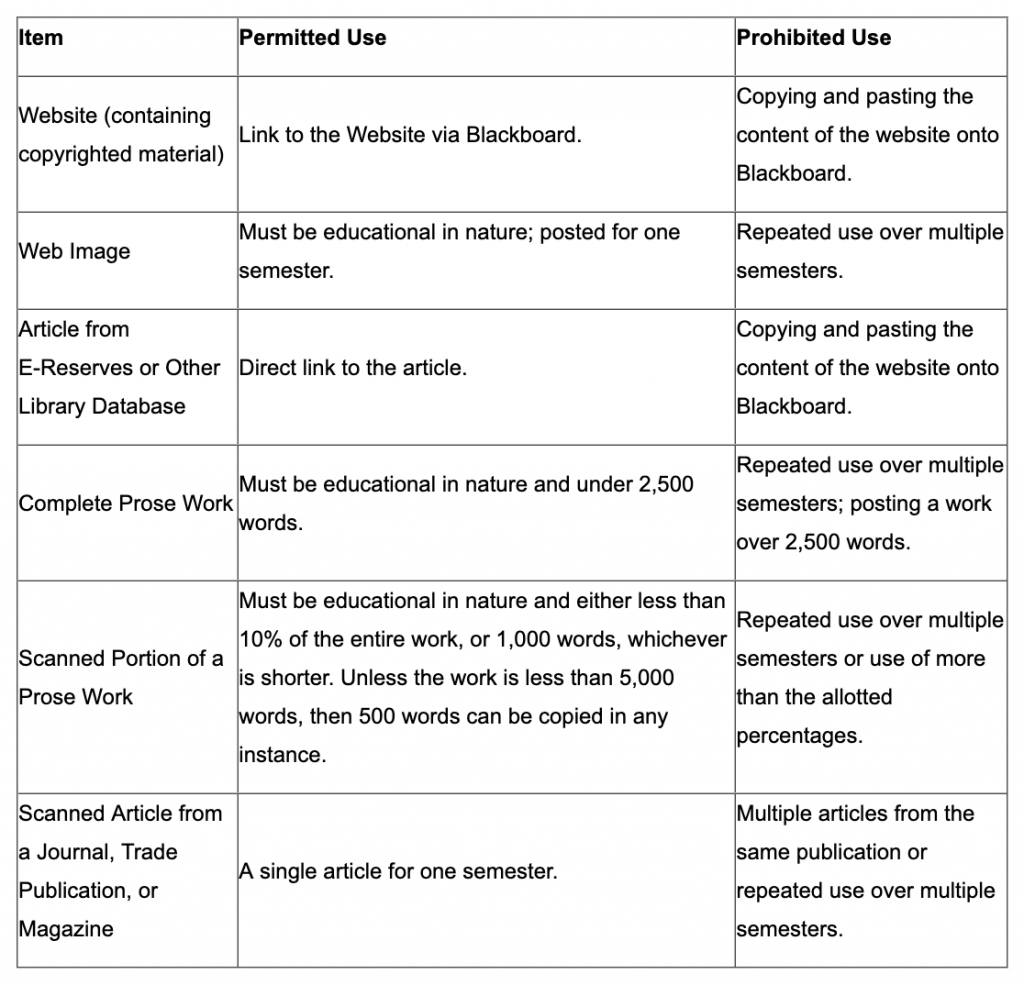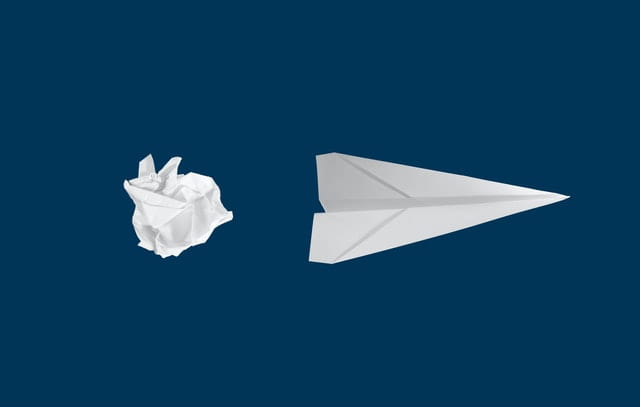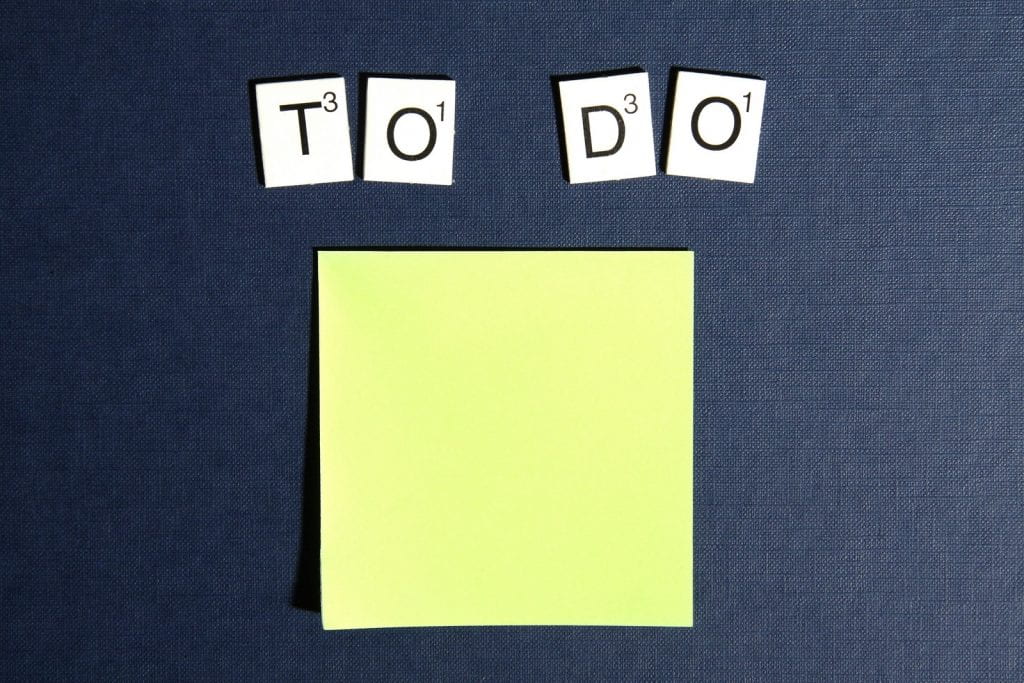
As Spring semester draws to a close, it’s easy to get overwhelmed with tying up loose ends, completing long to-do lists, and meeting last minute deadlines. Himmelfarb Library can help ease the burden by providing study space and scholarly resources to help prepare you for end of semester exams and assignments, and resources and services to help you prepare for next semester. Here are some things to keep in mind as the end of Spring semester gets closer.
Returning Books
If you have books checked out, whether they are Himmelfarb Library books, Interlibrary Loan or Consortium Loan books, be sure to return these items to the Himmelfarb Circulation desk. Himmelfarb is open 24/7 so stop by and return your items when it’s most convenient for you.
Renewing Books
If you need to renew an item, there are three ways to do so:
- Online: Log into your library account with your GW NetID and password.
- In Person: Stop by the Himmelfarb Circulation Desk and renew items in person.
- Phone: Call the Circulation Desk at (202)994-2962
Check Your Accounts
Be sure to log into your library account to see a list of all items checked out to you. Check your Documents2Go account to make sure you don’t have any items due or owe any money for Interlibrary Loan requests. If you have Consortium Loan Service (CLS) related fees, contact the lending library to arrange payment.
Studying at Himmelfarb
Are you looking for a quiet place to study? Or do you need a group study space? Himmelfarb has options for both! If you are looking for a quiet place to study, the 2nd and 3rd floors (with the exception of Bloedorn Technology Center) of the library are reserved for quiet study. Both of these floors are designated quiet zones. If you don’t mind noise while you study, or want to study with other people, the first floor of the library is not a quiet floor and can be a good fit for these preferences.
Study rooms are also an option! Study rooms must be reserved, so be sure to make your reservations ahead of time. Most study rooms can accommodate up to four people and have large computer screens and white boards. White board markers and erasers are available for checkout at the first floor Circulation Desk.
Don’t forget that masks are still required inside Himmelfarb Library in compliance with GW’s indoor mask requirements!
Faculty End-of-Semester Items:
Embedded Librarian Service
Are you planning ahead for Summer or Fall semesters and would like to have a Himmelfarb Librarian embedded in your Blackboard course? Contact Tom Harrod (tph@gwu.edu) to make arrangements!
Course Materials
Are you thinking of adding new books, articles, or other materials to your upcoming courses? Let us know what materials you are considering using. We are happy to look into print or online access options! Contact Ian Roberts (imroberts@gwu.edu) for assistance. And don’t forget to submit your Course Reserves requests for Summer semester.
Library Outreach
If you have residents or students that are new to GW and are interested in scheduling a brief orientation to Himmelfarb Library, let us know! We are happy to meet with your group and provide an overview of all Himmelfarb has to offer and answer any questions you or your residents or students may have. Contact himmelfarb@gwu.edu for more information.