
Ever try to access an ebook in the Himmelfarb Library collection and get the message “Sorry, this ebook is in use”? Ever wonder why we can’t just scan entire books in our collection to create an electronic copy? Ever get frustrated by a broken article link in Blackboard and wonder why they couldn’t just upload a PDF? While these seem like questions about different systems, they all come down to the same thing - copyright.
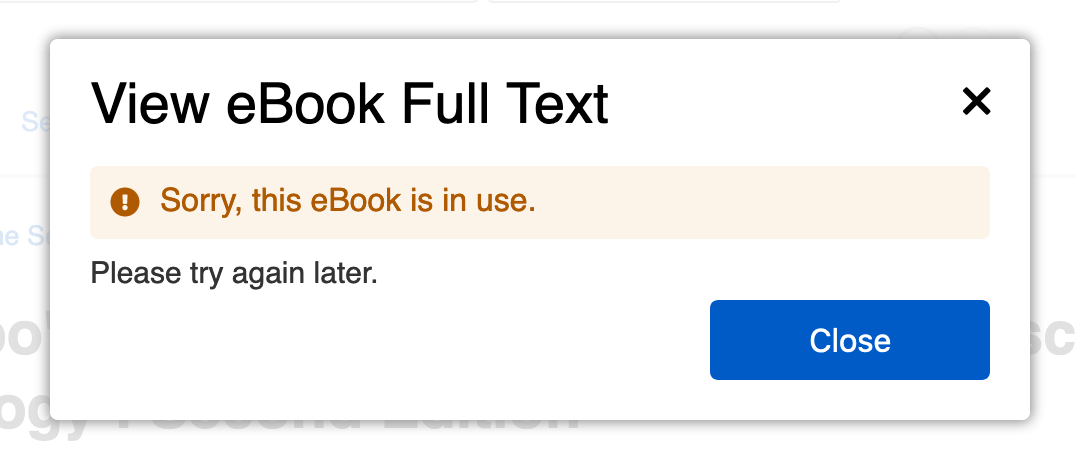
When a library acquires an ebook, they don’t actually own the ebook - they license a copy from the publisher. The same thing happens when you “purchase” an ebook from Amazon. And much like Amazon ebooks come with publisher restrictions in place to prevent piracy, library ebooks have their own limits established by the publishers. These include everything from limits to how many pages you can save or print to how many people can access the ebook at once. If you’re trying to access one of our eBooks and get a message that someone else is using the book, usually if you wait 15-20 minutes and try again you’ll be able to get in.
As for scanning entire physical books to create our own electronic copies, that would violate copyright laws. However, when working with copyrighted materials in academia we are allowed a little more flexibility thanks to the fair use doctrine. Essentially, fair use allows us to use copyrighted material without explicit permission from the copyright holder. The fair use doctrine even explicitly mentions educational purposes as one of the main reasons it exists. When it comes to scanning physical books, generally the fair use guidelines state that you can scan one chapter or less than 10% of the book. This allows us to take advantage of our InterLibrary Loan system to the fullest, so you can access chapters from books not in our collection.
Fair use is also why we provide durable links to articles in Blackboard rather than full PDFs. Reproducing the full PDF would require your professor to obtain permission from the copyright holder. Linking to the article in Himmelfarb’s collection doesn’t. If you ever run into a broken link in Blackboard, get in touch with your professor and let us know at himmelfarb@gwu.edu so we can update the link.
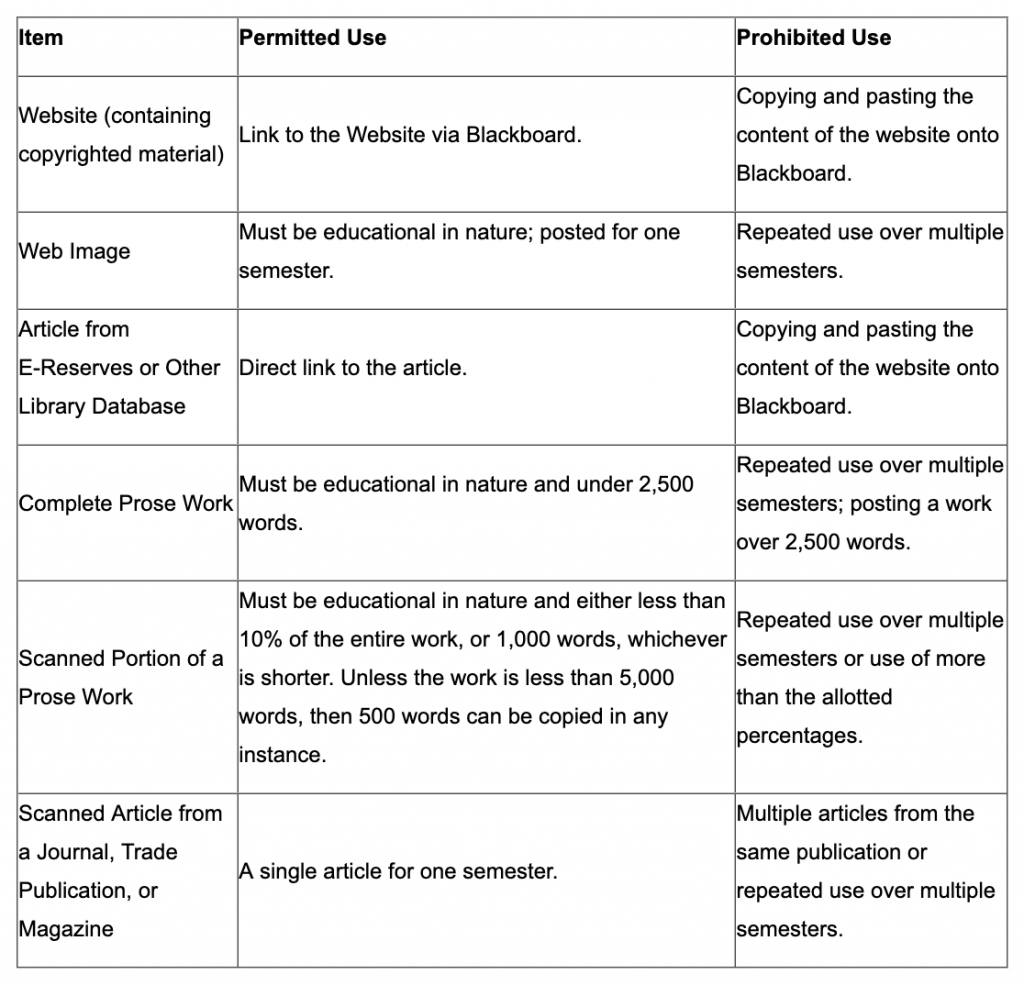
Have additional questions about copyright? Take a look at our Copyright Research Guide. Questions about electronic access? Email us at himmelfarb@gwu.edu.

