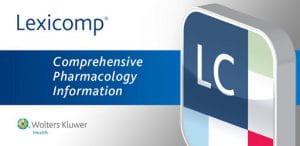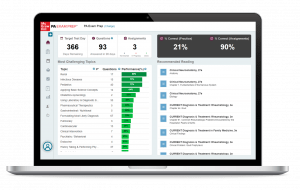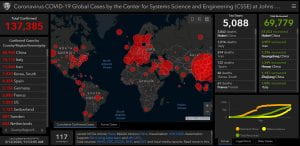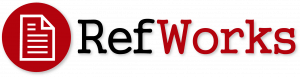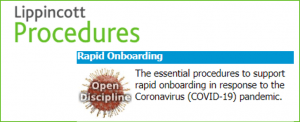 Do you need nursing training to support COVID-19 care? Are you training new staff to support COVID-19 care? Lippincott’s Nursing Procedures and Skills recently added a section to support to 'Rapid Onboarding'!
Do you need nursing training to support COVID-19 care? Are you training new staff to support COVID-19 care? Lippincott’s Nursing Procedures and Skills recently added a section to support to 'Rapid Onboarding'!
This valuable tool was designed to help quickly train new and additional nursing staff who will be able to safely and efficiently care for COVID-19 patients. Made available March 27th, it can be used to better nurses for the front lines. Access Lippincott’s Nursing Procedures and Skills, then locate the box for 'Rapid Onboarding' where you can find diverse topics including patient admission, assessment, and code.
The Chief Nursing officer at Wolters Kluwerr, Anne Dabrow Woods, DNP, RN, CRNP, ANP-BC, AGACNP-BC, FAAN, wrote:
“Today we are in a crisis due to COVID-19. We are seeing a surge of patients that are overwhelming our healthcare system, and in many of the hardest hit areas, hospitals have been granted permission to increase their bed capacity. While that sounds wonderful to the public, it is a nightmare for hospital administrators and those of us on the frontline of care.
We need to ask ourselves the question, who is going to care for those patients?
Our healthcare systems need to find a different way to care for these patients and staff these beds. Many hospitals are looking at alternative staffing models, such as using nurses from different areas and implementing a team-based approach to help ease their staffing challenges. Nurses who are mobilized from different areas will need rapid onboarding and orientation to care for patients especially those with COVID-19.
Wolters Kluwer recognizes the challenges you face and we are here to support you and your team. We know what’s foremost in your mind is making sure your nurses are safe and have the information they need to provide safe and effective care for the patients in your institution.”
Himmelfarb Library proves 24/7 access to Lippincott’s Nursing Procedures and Skills.