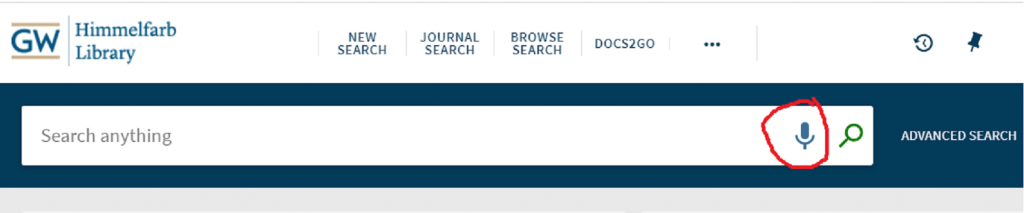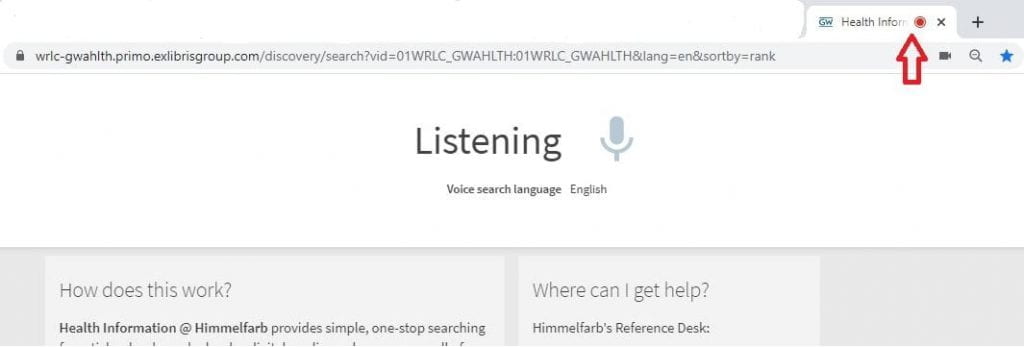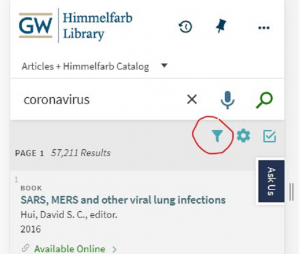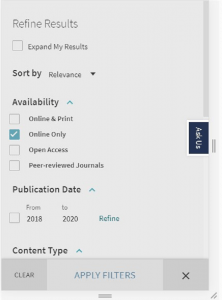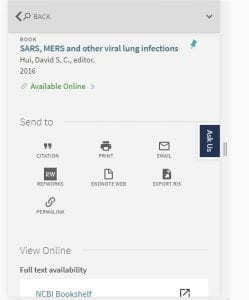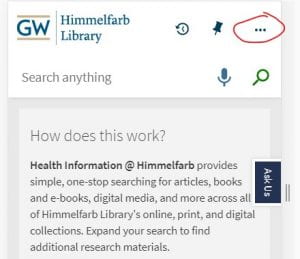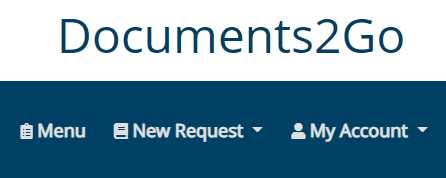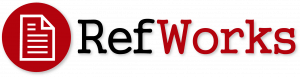Are you looking for the right journal for your article? Do you have questions about copyright? Need to know more about creating a systematic review with Covidence software?
Are you looking for the right journal for your article? Do you have questions about copyright? Need to know more about creating a systematic review with Covidence software?
Himmelfarb Library is here to help! Join us for our new Get Yourself Published, Promote Your Research webinar series produced by the Himmelfarb Library Scholarly Communications Committee.
The first of these pre-recorded sessions will be released on February 12th 2020. New sessions will be released every other week at noon. Mark your calendars for these informative sessions! Session recordings will be available on our events page at the start of each session.
Session topics in this series include:
I. Introduction to Scholarly Publishing
Date: Wednesday, February 12, 2020 12pm
Presenter: Paul Levett, Reference and Instructional Librarian
Have you ever wondered about how traditional publishing models might be changing? Do you have questions about what editors are looking for when they evaluate a submitted article? Are you unsure about article processing charges (APCs) and wonder how they might affect you? In this webinar we introduce you to the traditional publishing lifecycle as well as to newer publishing models such as open access. We also offer an overview of the positive and negative characteristics that editors consider when evaluating an article for potential publication.
II. Journal Selection Tools: Choosing the Right Journal for Your Research
Date: Wednesday, February 26, 2020 12pm
Presenter: Sara Hoover, Metadata and Scholarly Publishing Librarian
Looking to publish your groundbreaking research, but need to find a journal? Hoping to find a journal that will ensure that your article will be widely read and cited? In this webinar we provide an overview of tools and resources that can help you select an appropriate journal for your research. Learn about the difference between aggregation based journal selection tools and publisher based journal selection tools and utilize comparison rubrics to evaluate multiple publications. In this webinar we also give you an opportunity to locate journals relevant to your field of study.
III. Introduction to Predatory Publishing
Date: Wednesday, March 11, 2020 12pm
Presenter: Ruth Bueter, Serials and Systems Librarian
Have you ever received an email from a journal you’ve never heard of asking you to submit an article, be a reviewer, or to serve on their editorial board? Did something seem off that made you question the legitimacy of the journal? Predatory journals may appear legitimate at first glance, and their promises of speedy publication can be enticing when you want to get an article published. Author beware! Publishing in these questionable journals limits the number of people who see and cite your research, and could be harmful to your reputation. In this webinar, we’ll look at the differences in qualities of reputable and predatory publishers, identify red flags of predatory publishing, and develop the skills to identify a predatory publishers’ website and email communications so you can avoid falling victim to these publishers.
IV. Copyright for Authors
Date: Wednesday, March 25, 2020 12pm
Presenters: Anne Linton, Himmelfarb Library Director and Sara Hoover, Metadata and Scholarly Publishing Librarian
Do you want to utilize a diagram from a published article in your own publication, but are unsure whether you should do so? Do you have questions about fair use? In this webinar we explore many of the most common copyright questions that authors encounter while putting together an article. We discuss tools that can help you determine whether something can be utilized under the fair use doctrine and how to approach items with various creative commons licenses. Lastly, we also discuss how to clear rights and how to respond to publisher questions related to rights.
V. Measuring Impact: Quantifying the Effects of Your Research
Date: Wednesday, April 8, 2020 12pm
Presenter: Thomas Harrod, Research Support Librarian
How do you determine the value and impact of a published article? In this webinar, we’ll look at the two most common ways of accomplishing this task, including using traditional metrics (citations-based) and the newer altmetrics. We’ll explore some of the common examples of each of these metrics and we’ll also look at some Himmelfarb Library resources you can use to access this data and apply it to your own work.
VI. ORCIDs: Maintaining Your Online Identity
Date: Wednesday, April 22, 2020 12pm
Presenter: Thomas Harrod, Research Support Librarian
Do to current and upcoming mandates from federal funding bodies as well as many journal publishers, the use of ORCIDs is becoming more widespread all the time. In this webinar, we’ll look at what exactly an ORCID is and how you can create and curate your own profile. We’ll also look at tips and tricks for easily keeping your ORCID up to date as your research advances.
VII. Citation Organization for Beginners
Date: Wednesday, May 6th, 2020 12pm
Presenter: Paul Levett, Reference and Instructional Librarian
One of the most challenging aspects of the publication process can be documenting and organizing references and citations. In this webinar we explore how bibliographic management tools can simplify this work and ensure that you adhere to formatting styles such as APA or AMA. We examine bibliographic management tools such as RefWorks, EndNote and more to show you how to use these resources quickly and effectively.
VIII. Covidence Training
Date: Wednesday, May 20th, 2020 12pm
Presenter: Thomas Harrod, Research Support Librarian
If you’re currently working on a systematic review or plan to do so in the future, you need to know about Covidence! This subscription-based software recently acquired by the Himmelfarb Library greatly streamlines the process of creating a systematic review. In this webinar, we’ll look at the common steps performed when creating a systematic review and explore how Covidence can help you during all of these stages. Well also show you how to get a Covidence account through the Himmelfarb Library’s subscription.
For more information, contact Sara Hoover (shoover@gwu.edu), Metadata and Scholarly Publishing Librarian.
Image citation: Fedrizii, L. (2011). scientific literature 1 [online image]. Retrieved from: https://www.flickr.com/photos/27378841@N08/6797170244