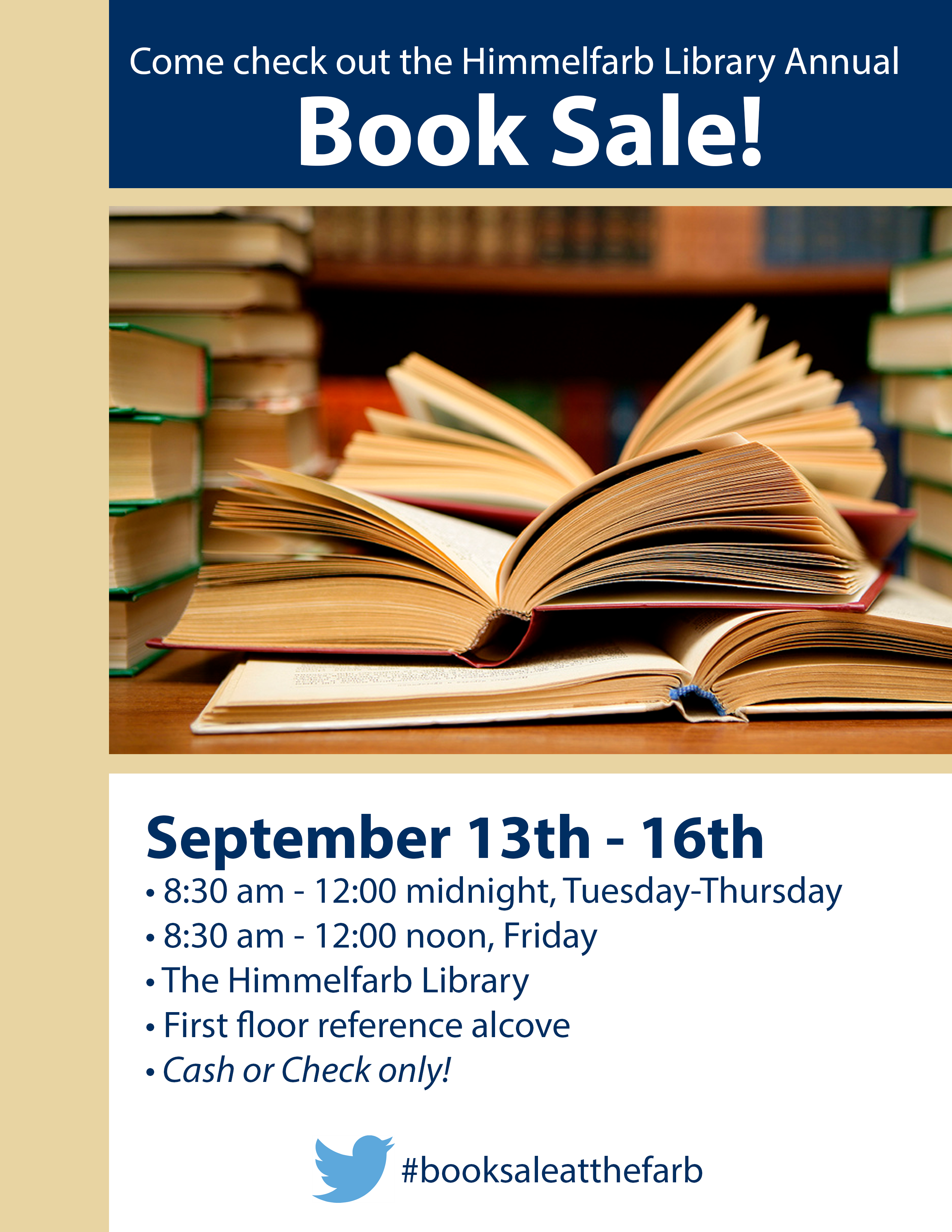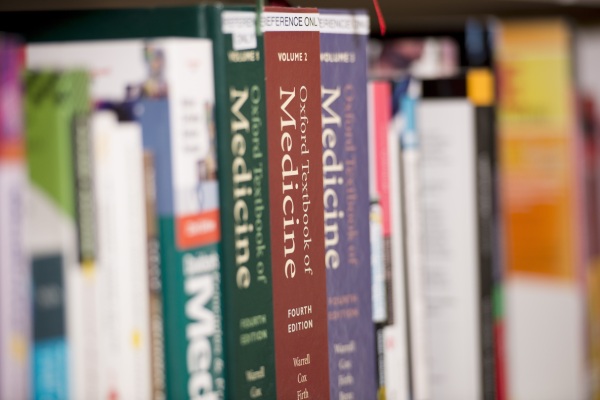 It’s easy to think of fair use as the domain of authors. But as faculty face increasing pressure to provide students with cost-free course materials, they often turn to course reserves as an inexpensive alternative to requiring students to purchase costly scholarly materials. Himmelfarb's librarians are responsible for advising faculty on best practices related to copyright and fair use for both print and electronic course reserves. Himmelfarb's librarians can help to ensure that educational content distribution in your courses adheres to the spirit of fair use.
It’s easy to think of fair use as the domain of authors. But as faculty face increasing pressure to provide students with cost-free course materials, they often turn to course reserves as an inexpensive alternative to requiring students to purchase costly scholarly materials. Himmelfarb's librarians are responsible for advising faculty on best practices related to copyright and fair use for both print and electronic course reserves. Himmelfarb's librarians can help to ensure that educational content distribution in your courses adheres to the spirit of fair use.
In recent years, the growth of electronic course reserves has created new challenges related to observing copyright. As we see an increasing shift towards electronic reserves, here are a few things to keep in mind:
- Reserve materials should only be made available for faculty and students users while a course is currently being taught. Electronic reserve materials must be promptly taken down after a course is no longer in session.
- Electronic course reserves that are reactivated in future semesters may require additional copyright permissions. Permissions policies may be changed by publishers or copyright holders. Use of an excerpt in a past course reserve does not guarantee use in future semesters.
- Electronic course reserves require the same permissions as printed coursepacks. Rights must be secured for materials that cannot be utilized under fair use.
- When using materials for electronic course reserves under fair use, remember to include copyright notices where necessary and include citations to the original material. Also caution users against further electronic distribution.
- Under fair use criteria, electronic course reserve materials should be limited to small excerpts. General guidelines include:
- Book selections for works under copyright should not exceed 10% of the total page count of the book.
- When using journal articles, you should not use more than two articles from any issue of a publication.
- Unpublished materials require written permissions for items that are not the intellectual property of the instructor.
- These limits are cumulative over the course of a semester, so taking down materials and adding new materials from the same source is a violation of fair use.
- Access to electronic course reserves should be restricted by using passwords or other forms of authentication to help avoid copyright violations.
For the vast majority of cases, observing fair use guidelines should allow faculty users to include desired materials in electronic course reserves. But when permissions are denied, Himmelfarb Librarians can help you in the following ways:
- Help locate an excerpt in an alternate source. Materials from collections or anthologies can often be found in alternate sources with different copyright restrictions.
- Place a hard copy of the item from which the material was excerpted on reserve.
- Recommend alternate materials.
Despite its complexities, fair use ultimately presents unique opportunities for the distribution of educational content. When used effectively, fair use standards can help to support electronic course reserves that provide students with the opportunity to obtain cost-free course materials. Consequently, adhering to best practices related to fair use and copyright standards can help to preserve educational models that foster the distribution of content for educational purposes.
For further information on Fair Use and Electronic Course Reserves, see Electronic Reserve Guidelines from the Copyright Clearance Center.

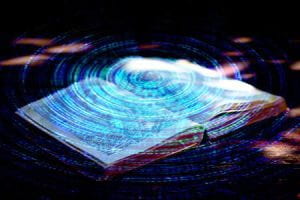

 Health Information @ Himmelfarb
Health Information @ Himmelfarb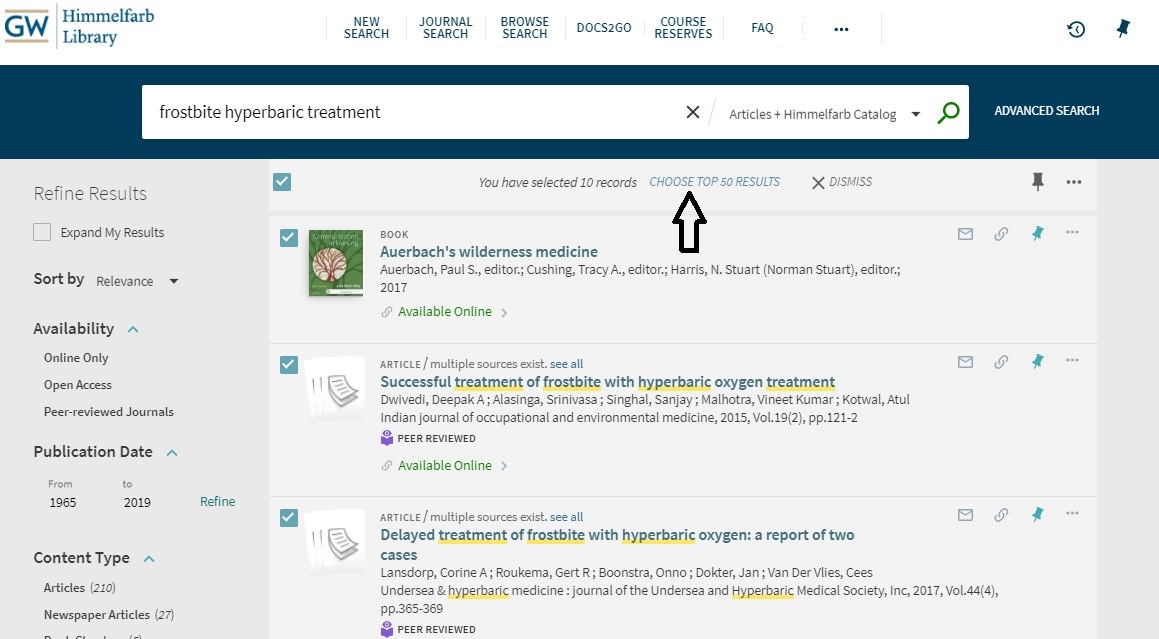
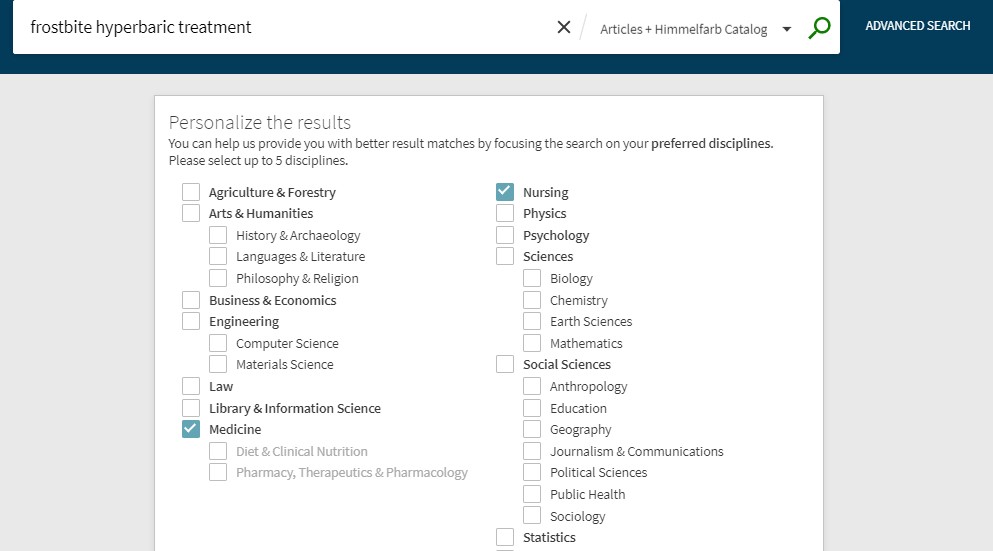

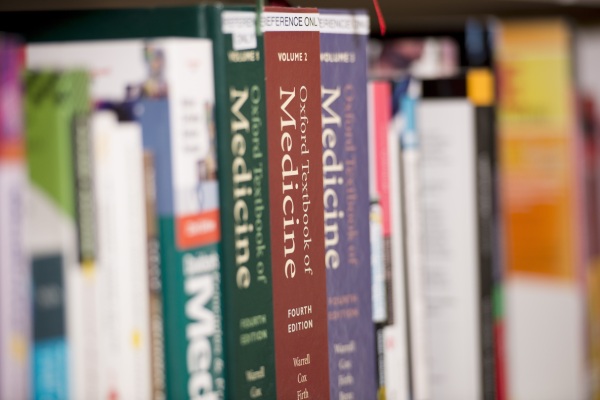 It’s easy to think of fair use as the domain of authors. But as faculty face increasing pressure to provide students with cost-free course materials, they often turn to course reserves as an inexpensive alternative to requiring students to purchase costly scholarly materials.
It’s easy to think of fair use as the domain of authors. But as faculty face increasing pressure to provide students with cost-free course materials, they often turn to course reserves as an inexpensive alternative to requiring students to purchase costly scholarly materials. 
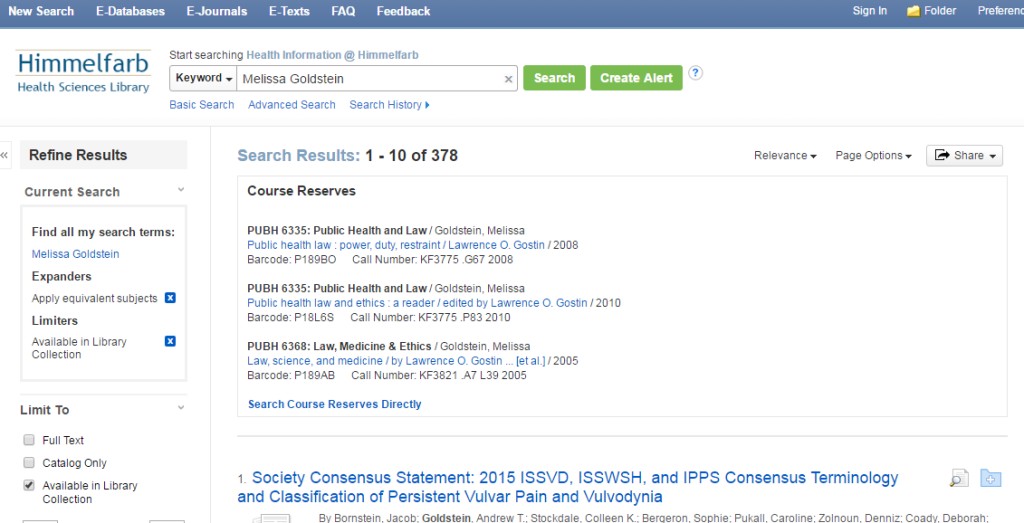
 Every other year
Every other year