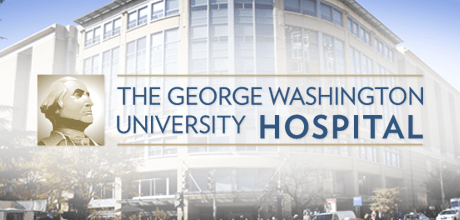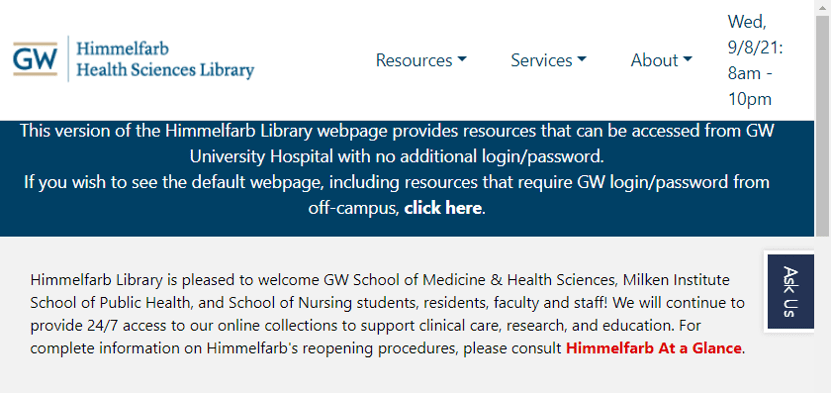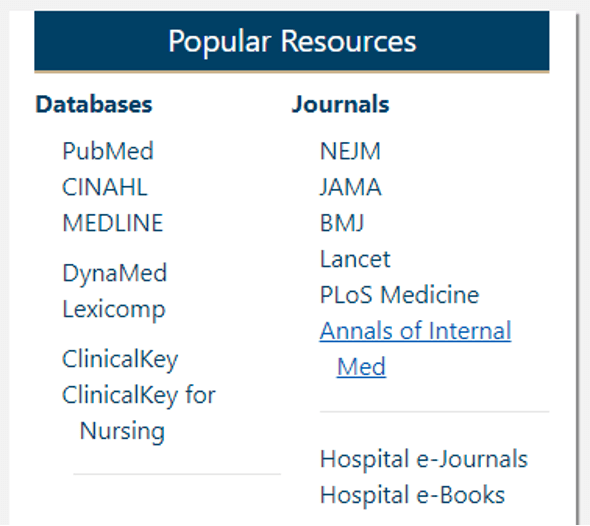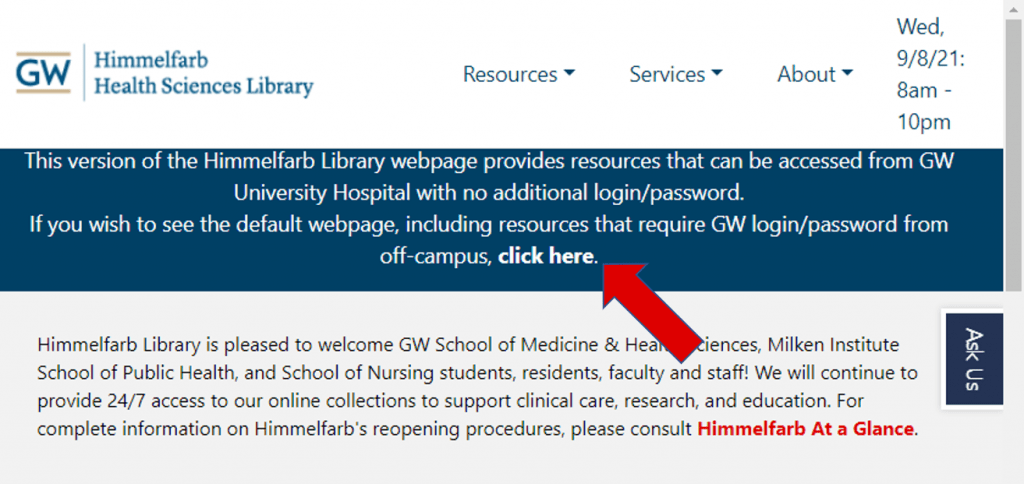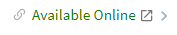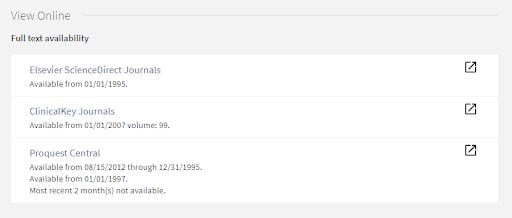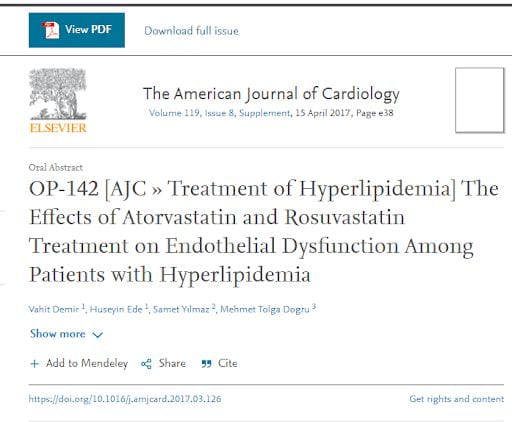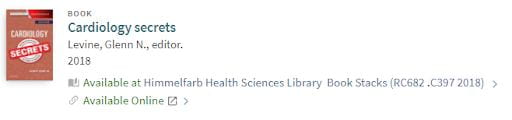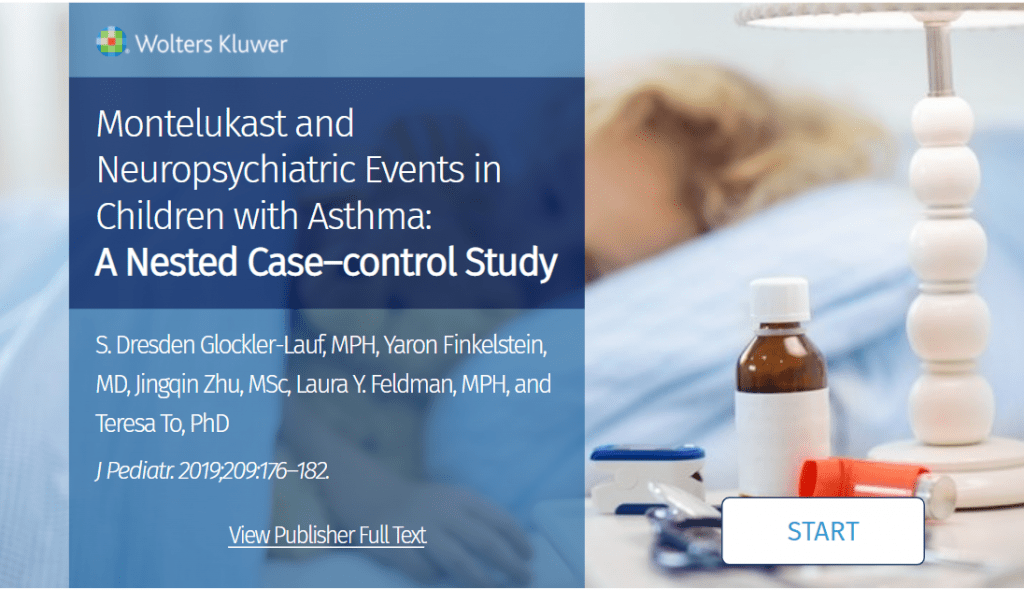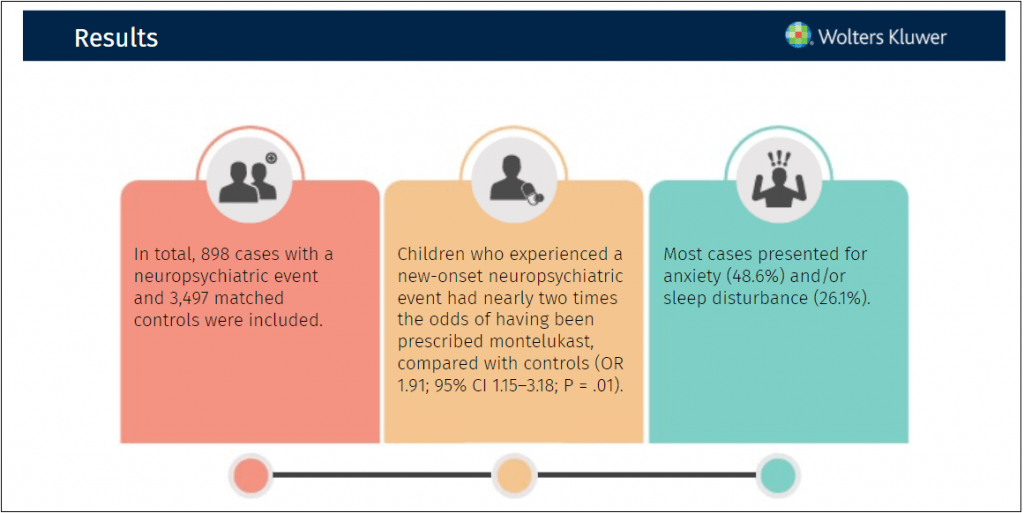The rapid evolution of evidence and constant press coverage during the COVID-19 pandemic shone a spotlight on an issue that has continued to dog librarians, evidence synthesists, and database creators: how to track and display retractions, comments of concerns, and other, related notices, while maintaining the completeness of the scientific record.
Science is, as is often said, a self-correcting process. We have measures in place to ensure the soundness and quality of research published. We use peer review. We have reporting standards. Journals and publishers are adding more and more transparency guidelines, for instance around funding disclosures and data and software/code sharing.
Still, retractions happen. So do corrections. And comments of concern. Other scientists, editors, and readers in general (even students (see Reardon, 2021) flag issues in published research. “Part of the iterative process of scientific research is calling out and remembering the mistakes so as not to repeat them” (Berenbaum, 2021, p.3).
Once that research is published, how do we manage these concerns? “Removing a discredited paper from the literature entirely isn’t possible [and] isn’t necessarily desirable; doing so removes part of the record of the self-correcting iterative process by which science advances” (Berenbaum, 2021, p.2). How do we at once preserve the scientific record, keeping the original article for historical and/or meta-research purposes, and ensure that readers are alert to larger concerns about the article?
This has been highlighted during the COVID-19 pandemic and the accelerated research, writing, review, and publication cycles. The retractions from premier journals, and their subsequent reuse and citation, had potential for very real consequences in decision-making and "challenge authors, peer reviewers, journal editors, and academic institutions to do a better job of addressing the broader issues of ongoing citations of retracted scientific studies" (Lee, et al., 2021).
In conversations with other librarians conducting COVID-19 literature searches, we all encountered instances of retractions, comments of concern, withdrawals, and even disappearances of articles we were responsible for identifying and sharing with decision-makers and clinicians.
In one email thread, librarians shared strategies to specifically identify retractions in literature searches. The tools at our disposal are necessarily limited by the publishers’ practices and the metadata in our databases. For instance, a withdrawn preprint remains difficult to capture.
That said, we can devise, from the documentation provided by PubMed, a strategy to identify retractions and concerns when conducting systematic reviews, developing guidelines, and participating in other projects requiring comprehensive searches. When conducting such projects, the time between the original search and export of results, writing, submission, and actual publication can be months. Within that time, articles can be corrected or retracted for a variety of reasons, ranging from updating an author’s affiliation to the uncovering of fabricated data.
In the email thread of librarians discussing retraction searching in the context of COVID-19, one suggested searching “Expression of concern for: [article title].” Not all articles are formally retracted. Others may be published as errata or expressions of concern. The reasons for each can vary. To fully cover the breadth of potential concerns, I used this suggestion as a starting point to identify potentially problematic articles within a set of search results.
In Ovid MEDLINE, AND the following to your search strategy
"Expression of concern for".m_titl.
"Erratum in".mp.
"Retraction in".mp.
retracted publication.pt.
1 or 2 or 3 or 4
*Please note, this search approach has not been formally tested.*
Line 1 aims to capture expressions of concern, which are written by journal editors and often use the phrase “Expression of concern” in their titles.
Line 2 aims to capture errata. Errata are published to correct or add information in a published article and to address errors arising in either the publication process or from missteps in methodology. Note, errata include a range of corrections and additions, from correcting an author’s job title (BMJ, 2008) to accidental duplication of a figure (Silva-Pinheiro, et al. 2021).
Lines 3 and 4 aim to capture retractions. According to the Committee on Publication Ethics, retractions should be considered when there is reason to believe a publication presents unreliable findings or unethical research, plagiarises, uses material without proper authorization, or fails to note major competing interests (Barbour et al., 2009).
Lines could be added to specifically capture comments, corrected articles, and updated articles.
Additional resources are available to help identify and monitor retractions in the literature. Retraction Watch maintains a searchable database. If you use Zotero, you are automatically alerted to retracted papers saved in your library.
When in doubt, reach out to your Himmelfarb librarians for assistance searching!
References
Reardon, S. (2021). Flawed ivermectin preprint highlights challenges of COVID drug studies. Nature, 596(7871), 173–174. https://doi.org/10.1038/d41586-021-02081-w
Berenbaum, M. R. (2021). On zombies, struldbrugs, and other horrors of the scientific literature. Proceedings of the National Academy of Sciences, 118(32), e2111924118. https://doi.org/10.1073/pnas.2111924118
Lee, T. C., Senecal, J., Hsu, J. M., & McDonald, E. G. (2021). Ongoing citations of a retracted study involving cardiovascular disease, drug therapy, and mortality in covid-19. JAMA Internal Medicine. https://doi.org/10.1001/jamainternmed.2021.4112
BMJ. (2008). 3360-b. https://doi.org/10.1136/bmj.a402
Silva-Pinheiro, P., Pardo-Hernández, C., Reyes, A., Tilokani, L., Mishra, A., Cerutti, R., Li, S., Rozsivalova, D. H., Valenzuela, S., Dogan, S. A., Peter, B., Fernández-Silva, P., Trifunovic, A., Prudent, J., Minczuk, M., Bindoff, L., Macao, B., Zeviani, M., Falkenberg, M., & Viscomi, C. (2021). Correction to 'DNA polymerase gamma mutations that impair holoenzyme stability cause catalytic subunit depletion'. Nucleic Acids Research. https://doi.org/10.1093/nar/gkab837
Barbour, V., Kleinert, S., Wager, E., & Yentis, S. (2009). Guidelines for retracting articles. Committee on Publication Ethics. https://doi.org/10.24318/cope.2019.1.4