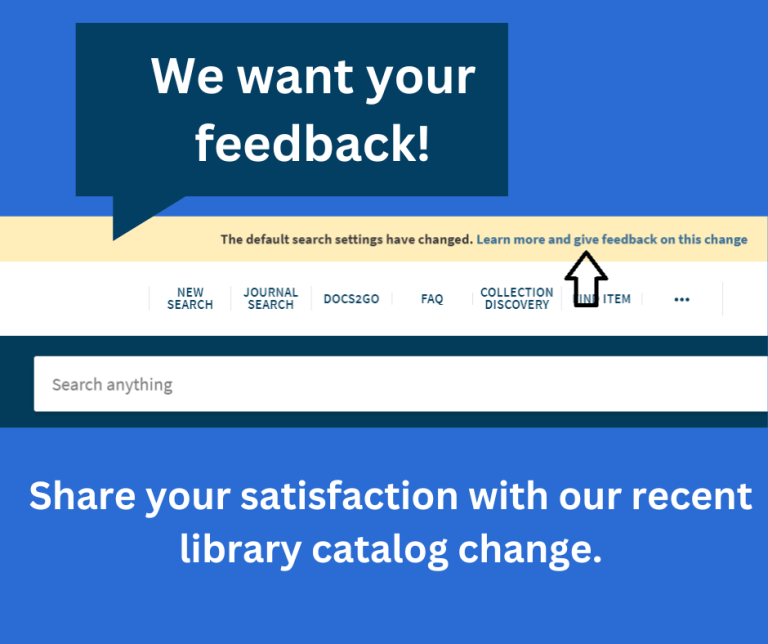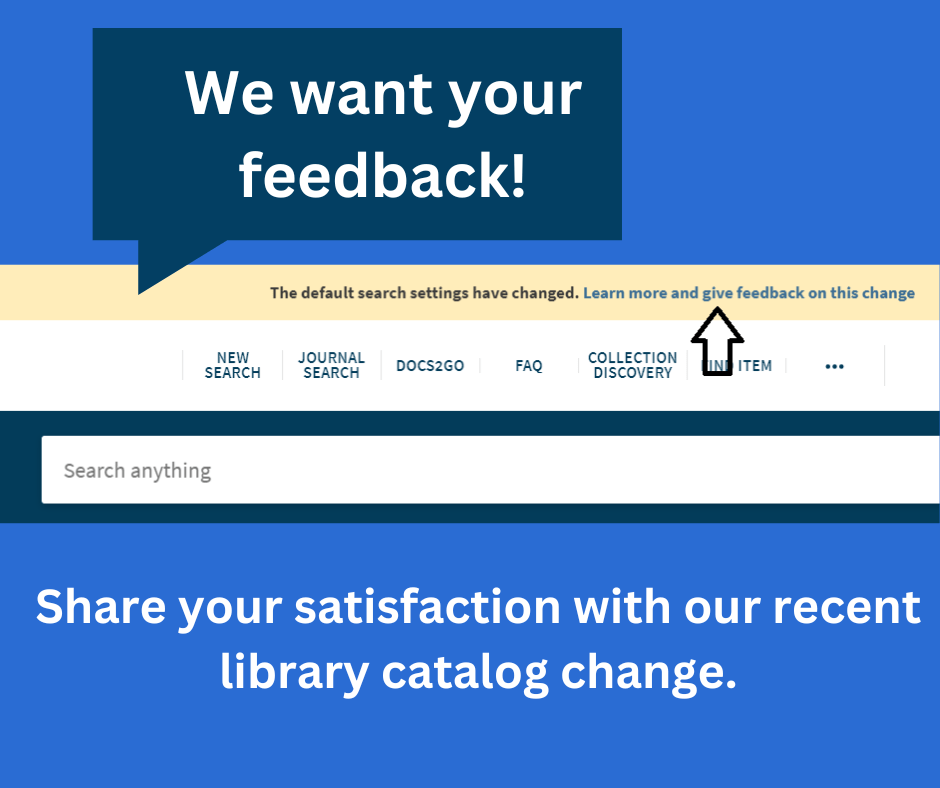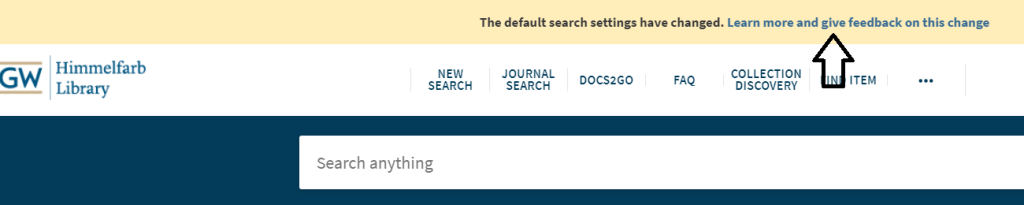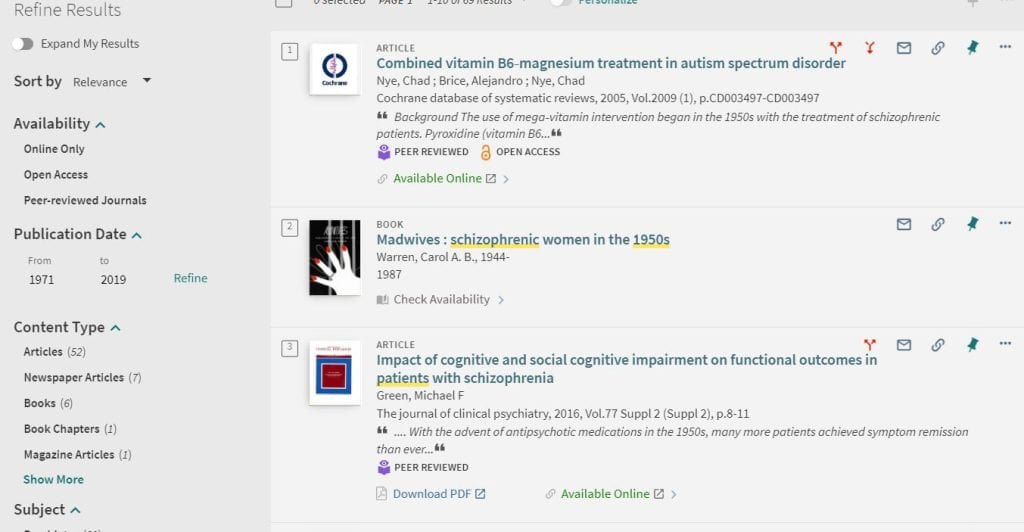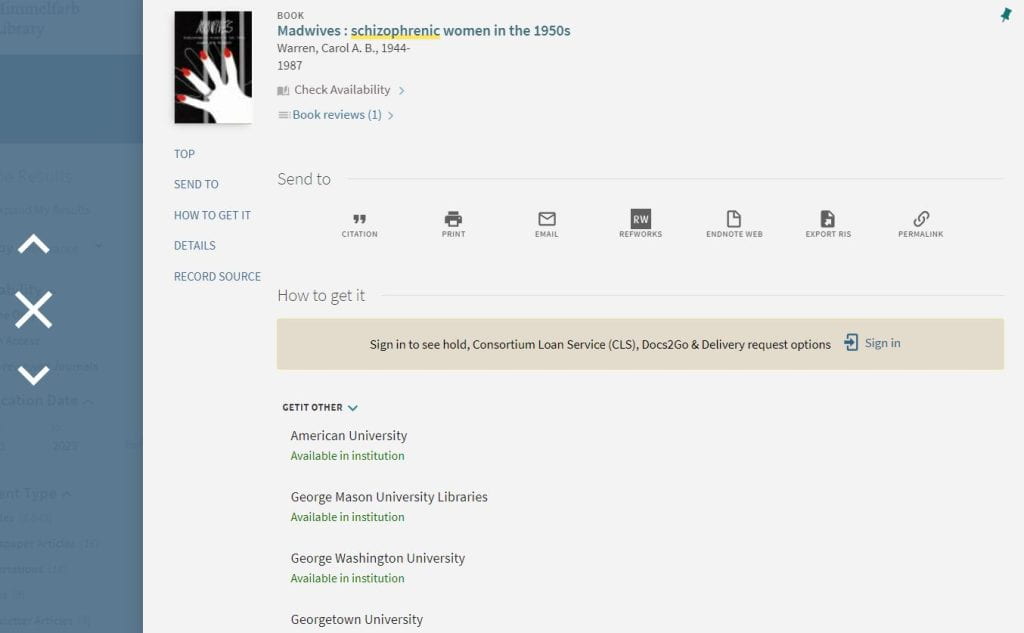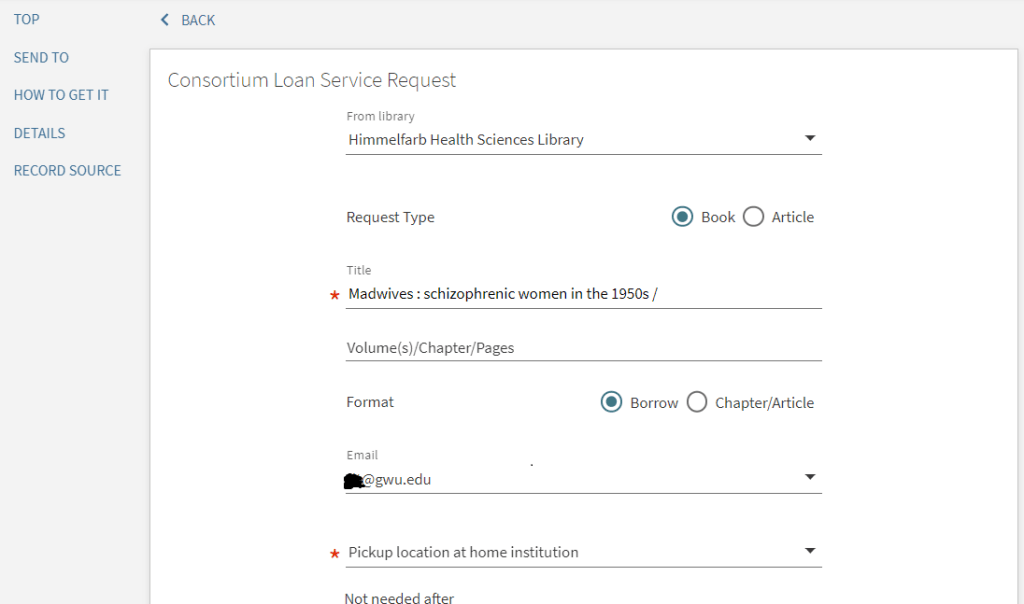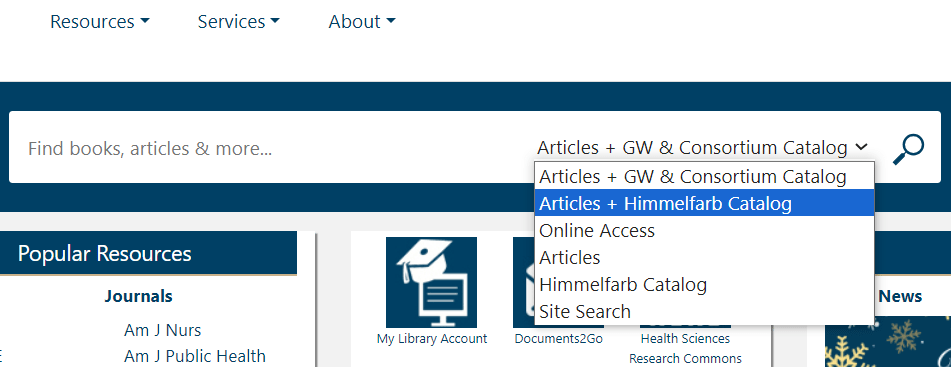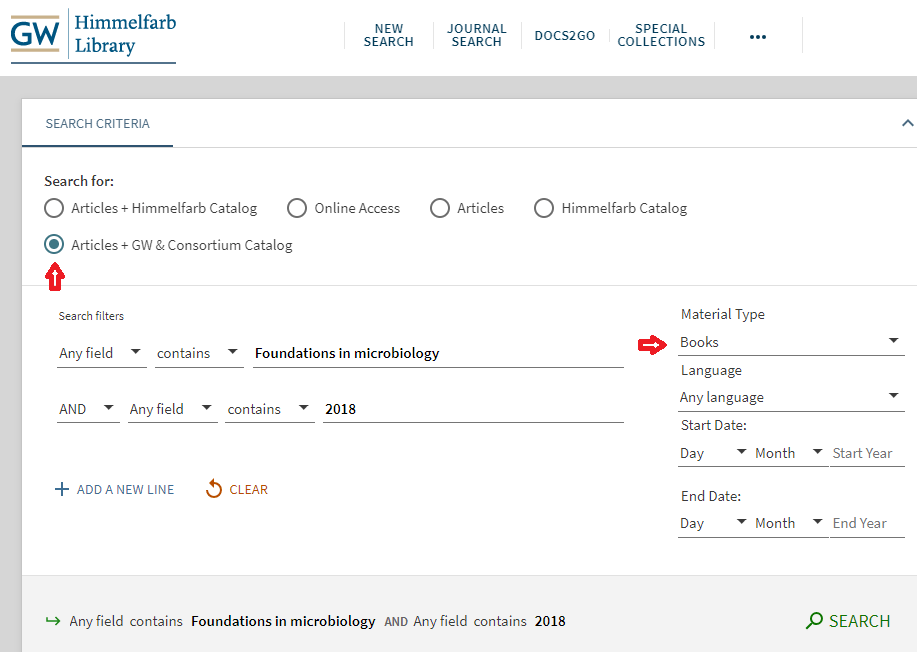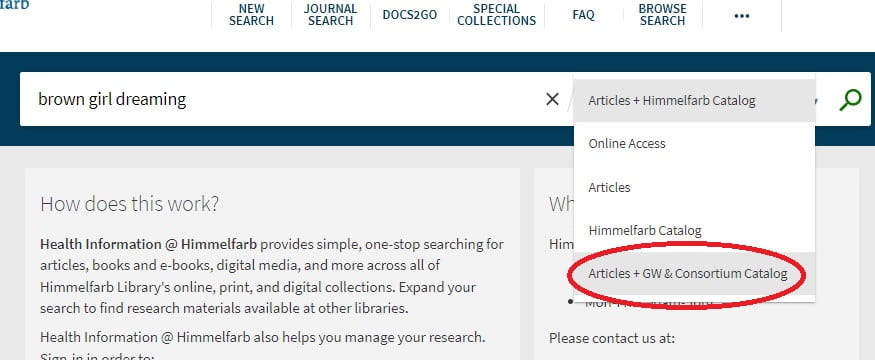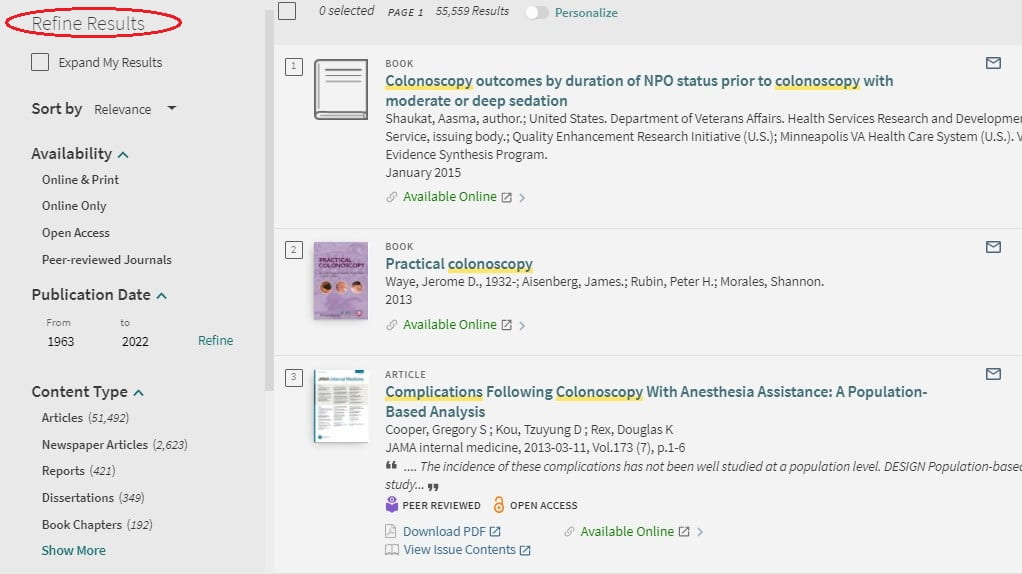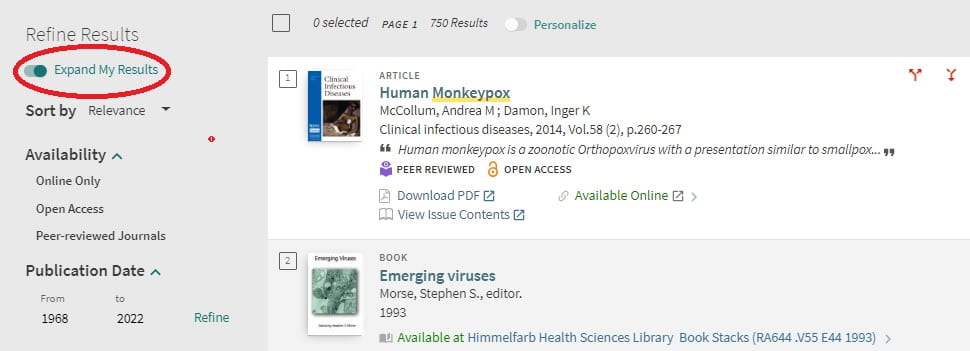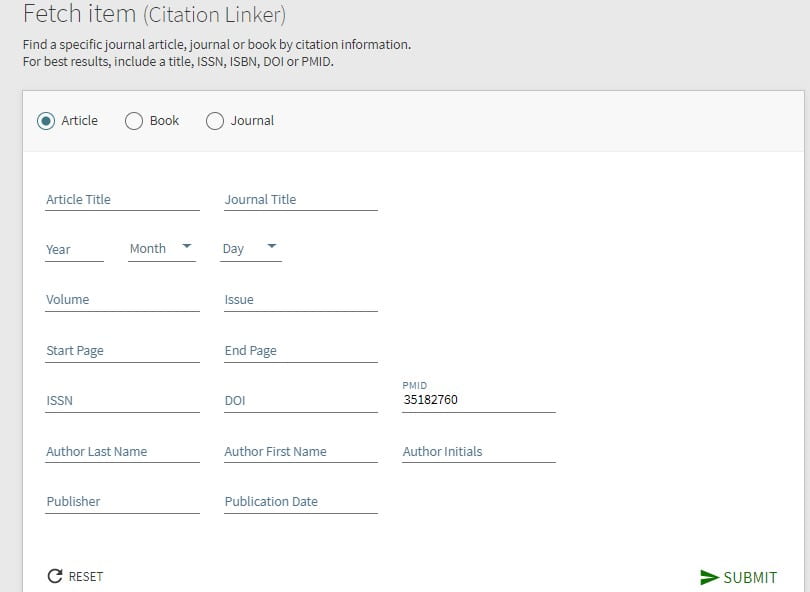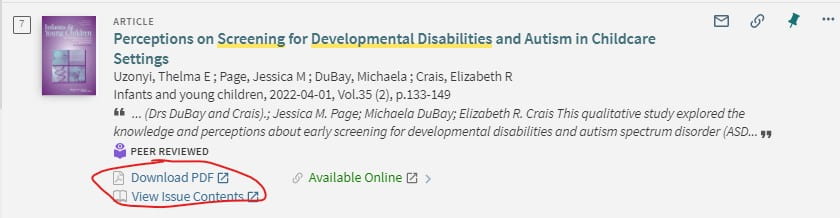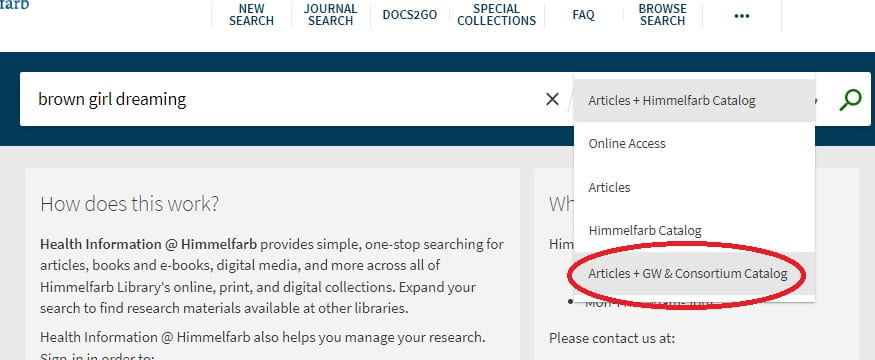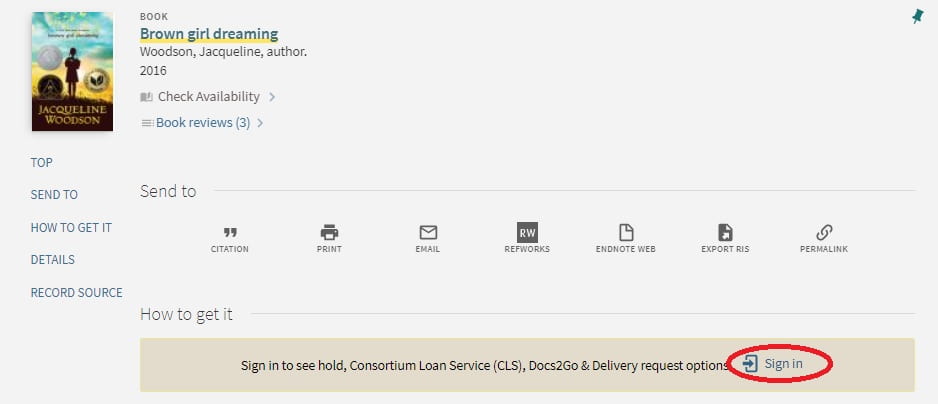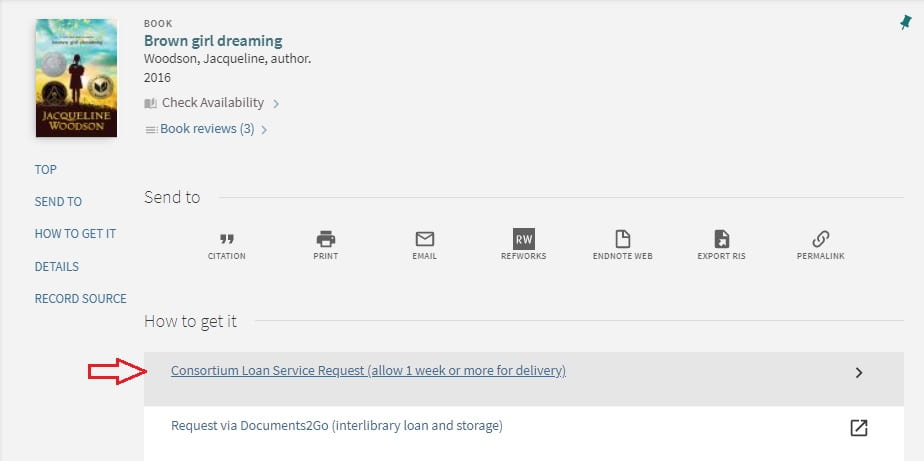We hope you had a restful and relaxing Winter Break! We’ve enjoyed having so many of you in the library again during the first week of Spring Semester classes! It’s always fun to feel the buzz of excitement in the library at the start of a new semester!
We’d like to take a minute to remind you that Himmelfarb Library is here to support you as you pursue your goals this term, so let’s review some ways Himmelfarb can help you make the most of the Spring Semester.
Library Hours
Himmelfarb’s regular operating hours are:
| Himmelfarb Library | Reference Services | Consultation | |
| Monday - Friday | 6:00 am - Midnight | 8:00 am - 8:00 pm | 8:30 am - 5:00 pm |
| Saturday | 8:00 am - Midnight | Not staffed | Not staffed |
| Sunday | 8:00 am - Midnight | 4:00 pm - 8:00 pm | Not staffed |
Visit our Hours page to view any exceptions to our normal hours, such as holiday closures.
Study Zones
Himmelfarb is also a great place to study with numerous options to meet your needs and preferences.
- Social Zone - 1st Floor: Our first floor is not quiet and is the perfect place to study with your friends, hang out, and be social, or take a study break with a game of chess, our current puzzle, coloring books, board games, or hula hoops!
- Silent Zone - 2nd Floor: Our second floor is a silent floor reserved for graduate and advanced degree students. Silence is golden on this floor - it’s the perfect place to study if you need pristine silence to focus while you study. Don’t let the 4-person tables tempt you to be social - even whispering can disturb your fellow silence seekers.
- Quiet Zone - 3rd Floor: Our third floor is a quiet study area, where whispering is acceptable, but please be respectful to others and keep things quiet.
- Group Study Rooms: Our study rooms are located on the second and third floors and are great for studying with friends! Reserve your study room in advance to secure a room. These rooms aren’t noise-proof, so please keep conversations quiet so you don’t disturb others in the Silent and Quiet Zones!
Our Collections
Himmelfarb has extensive collections that include more than 125 databases, 6,700 e-books, and 6,500 journals, available 24/7 from on and off campus! Our print book collection, located in the basement-level stacks, is available for checkout. Most books can be borrowed for three weeks, with two renewals available if you need an item longer. To renew your items, stop by the first-floor service desk, call us (202-994-2962), or log in to your library account and renew online.
If you can’t find what you need in our collection, we can get it through our Docs2Go (ILL) or Consortium Loan Service (CLS) programs. Learn which option is best for you on our Borrowing From Other Libraries page.
Technology Resources
While we pride ourselves on our books and collections, Himmelfarb offers a lot of things you might not expect from a library. Take some time this semester to explore some of the more unique things Himmelfarb has to offer!
- Virtual Reality Headsets: Check out the awesome virtual anatomy and healthy living apps!
- 3D Printing: We proudly offer free 3D printing!
- BodyViz: This interactive anatomy visualization tool is a fantastic way to explore and learn anatomy in a fun and exciting way!
- Statistical Software: Some of our third-floor computers come equipped with statistical software including SPSS, Stata, SAS, NVivo, MATLAB, and Atlas.ti.
- Tech Equipment: Our digital camcorders, digital voice recorders, and ring lights can be reserved in advance for your media-related projects.
- Medical Gear: We have suture kits, an ultrasound machine, a blood pressure monitor, an ECG monitor, an iPhone otoscope, and a fitness tracker available for checkout!
- Tech & Support: We have chargers for iPhones and MacBooks, USB-C to HDMI OUT and USB-C to USB-A IN adapters, HDMI cables, headphones, and dry-erase markers available for checkout. We also have free earplugs at the first-floor service desk!
Reference and Research Support
Himmelfarb is more than just a great space to study and fantastic resources! Our librarians and staff can help you find the resources you need for your studies and research. Whether you’re looking for the right book or journal article for an assignment, need help with a literature search or a systematic review, or want to learn how to organize your sources with RefWorks or Covidence, our reference librarians and staff can help!
Stop by the first-floor service desk to get help from our knowledgeable and friendly reference librarians and staff in person, or use our Ask a Librarian service to chat virtually. Our Ask a Librarian service is staffed by real Himmelfarb librarians and staff, so you can be sure you’re getting the help you need! You can also email us a question, or schedule a consultation with a reference librarian at himmelfarb@gwu.edu.
Connect with Us!
Connect with us on Instagram, Facebook, LinkedIn, and YouTube for the latest Himmelfarb news and updates! Subscribe to our blog to make sure you never miss a post!
We’re excited to help you do your best this semester! Here’s to a successful Spring Semester!