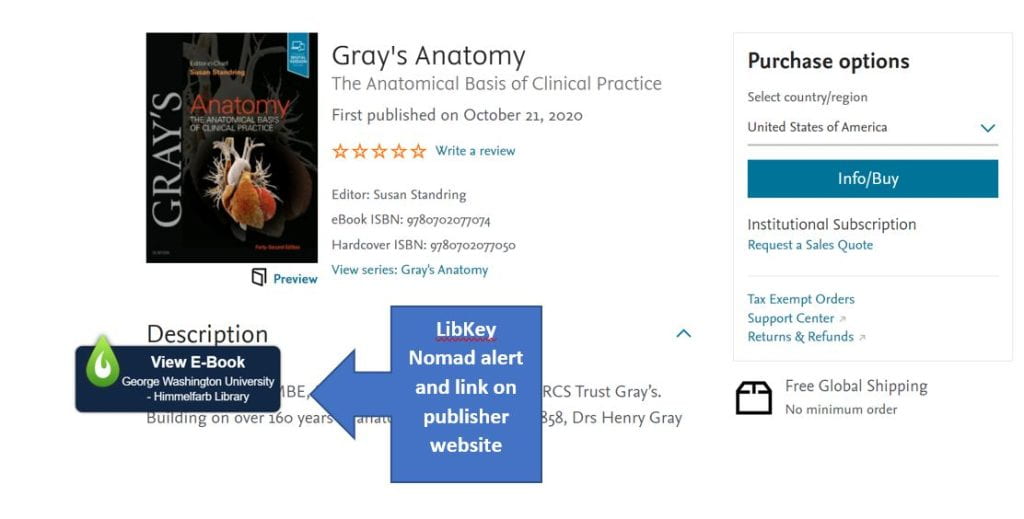Cabells is a trusted source for tracking and reporting predatory publishers and journals, including within the health sciences. Now Cabells data is incorporated into article records in Health Information @ Himmelfarb (the library catalog) and the LibKey Nomad browser extension to alert users to potentially problematic or fraudulent research.
Journal article records in the catalog that are enhanced with LibKey links to direct PDF or journal contents will include alerts when the journal is listed as predatory in Cabells. The alerts look like this in Health Information @ Himmelfarb:

Clicking the Problematic Journal link provides more information on why the article was flagged:

If you use the LibKey Nomad browser extension to easily link to full-text in other databases and content providers, you will see the same notifications.

We encourage library users to install LibKey Nomad for the best full-text linking experience.
At this time the predatory journal notifications only appear in article records. To check on the status of a journal, access Cabells directly to look up the journal title.
Notifications of retracted articles are already provided in Health Information @ Himmelfarb and Nomad through an integration with Retraction Watch.

For assistance with linking to full-text content or other Himmelfarb Library resources, please contact us by email (himmelfarb@gwu.edu) or phone (202-994-2962) or use Library Chat services during business hours.