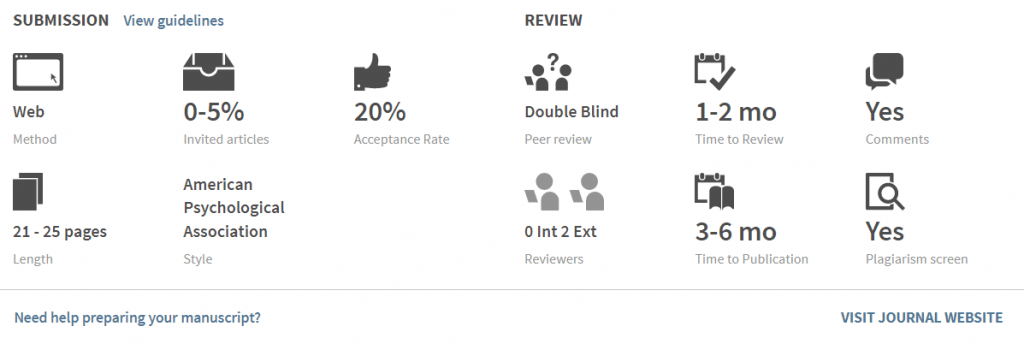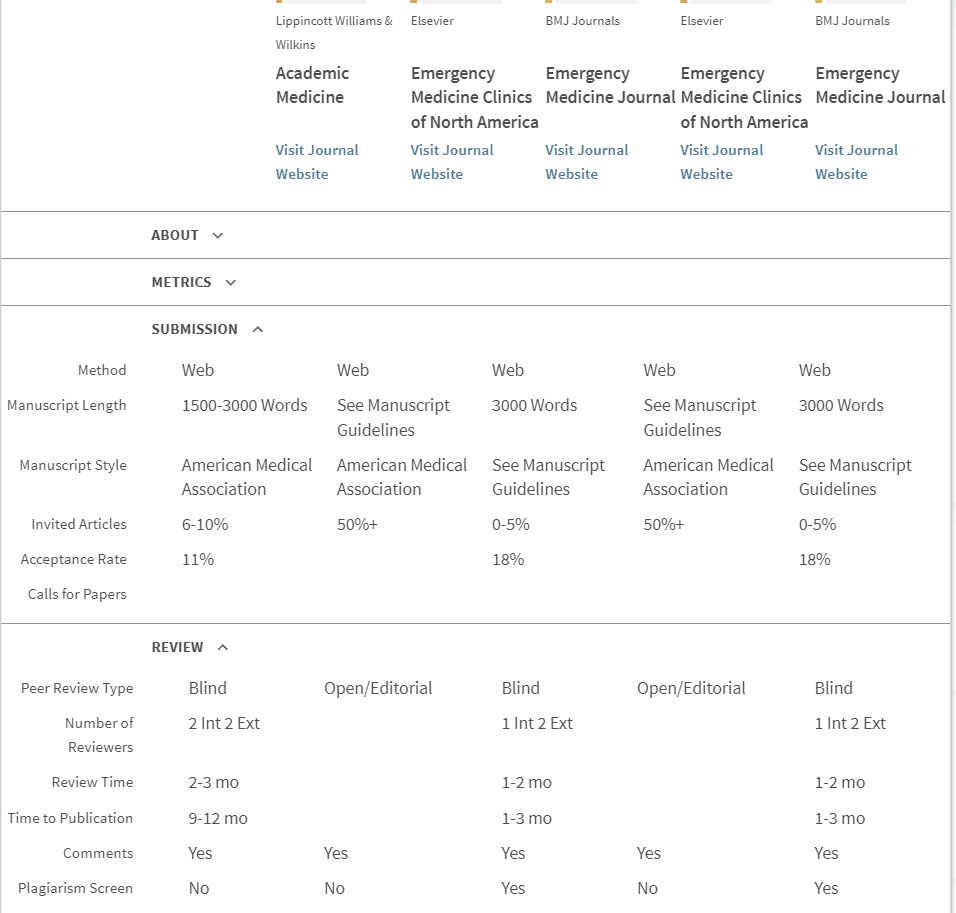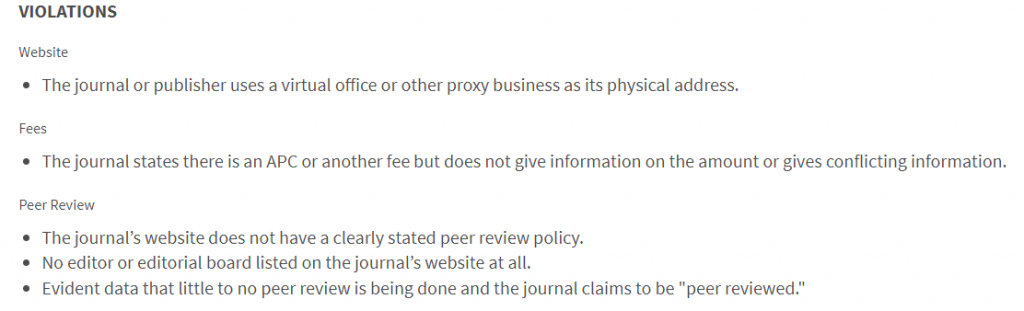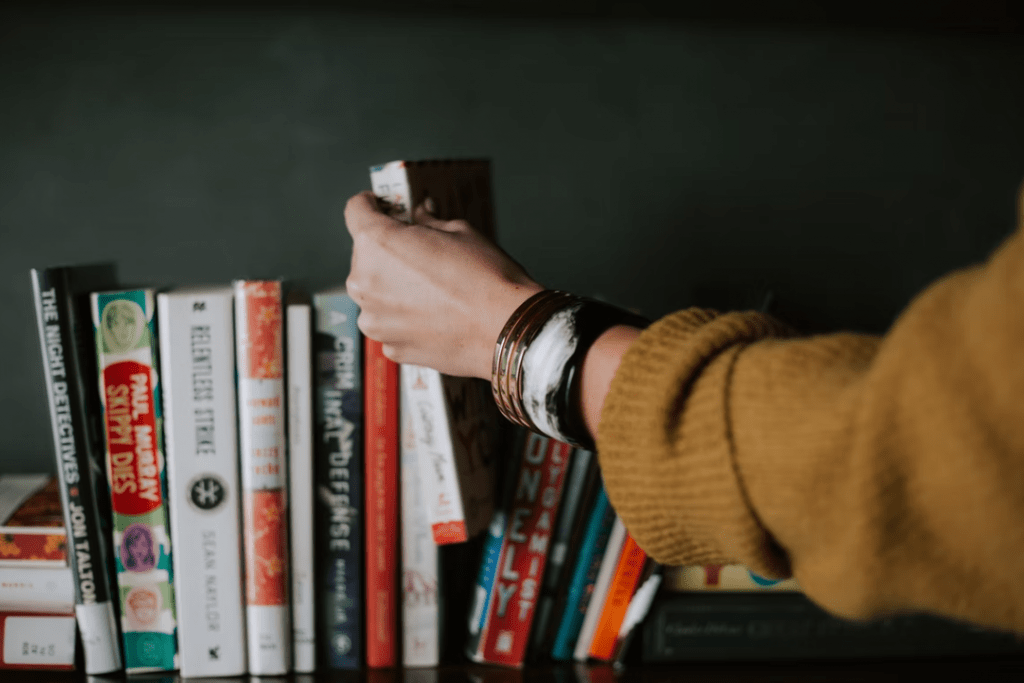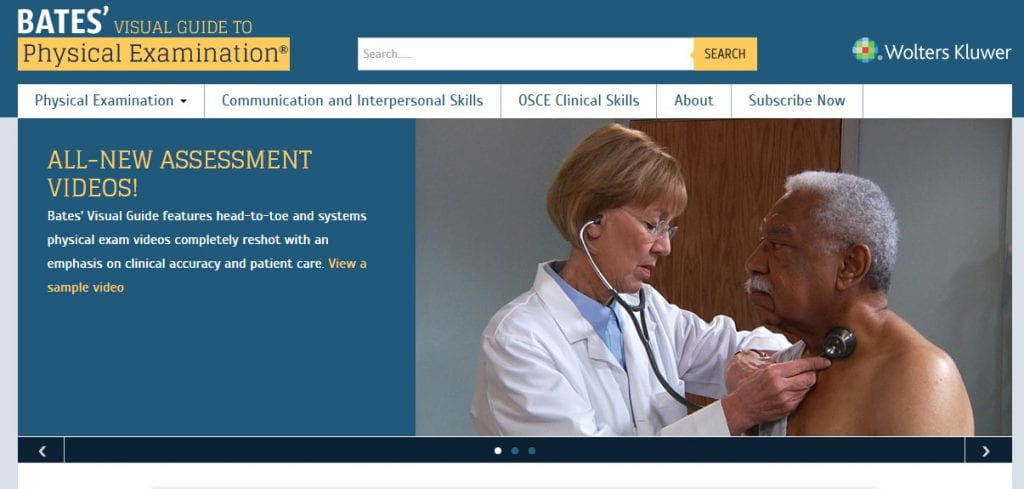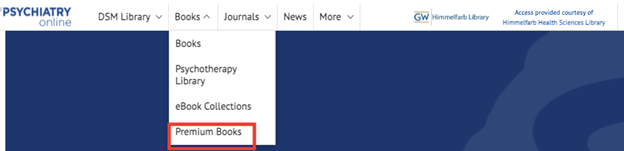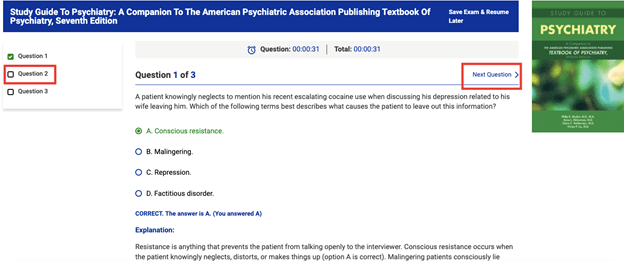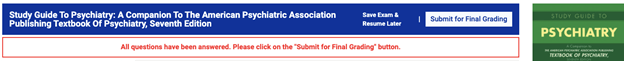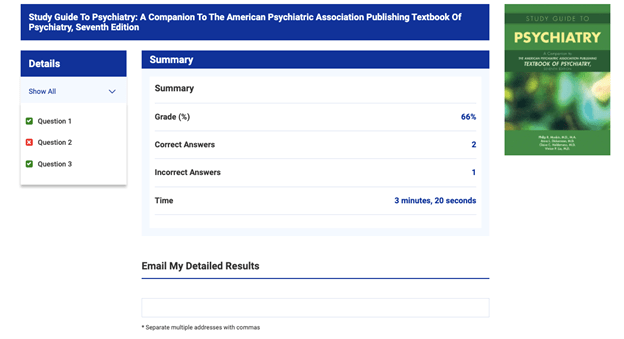Himmelfarb Library just launched a Research Guide on the NIH’s Data Management and Sharing Plan (DMSP) requirements that come into effect in the new year. If you are applying for a research grant or renewing an existing grant through NIH on or after January 23, 2023 that will generate scientific data, you will need to comply with the new requirements and include a plan in your grant application.
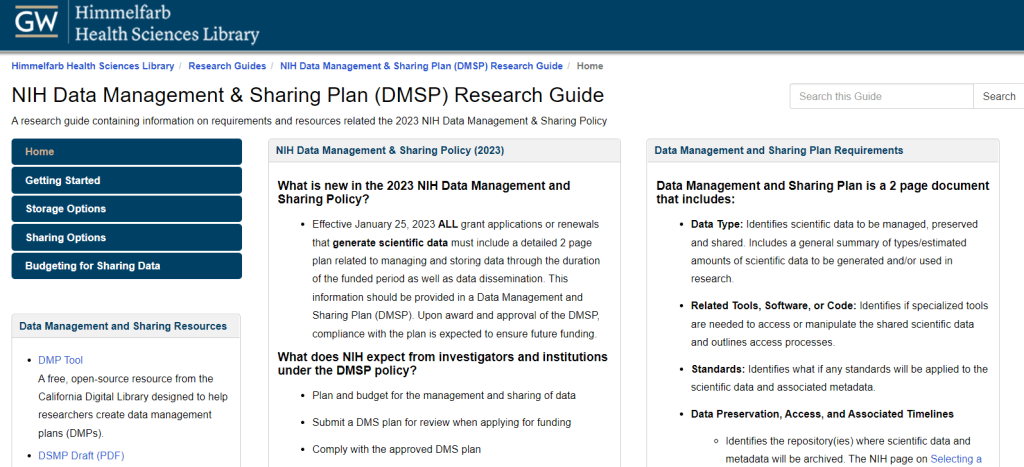
The new research guide will help step you through the process of developing a plan, from general information to get you started, to storing, sharing and budgeting options. If you’re unsure if you need to comply, it defines what scientific data is and what activity codes are subject to the policy. The guide also includes freely available tools and sample DMSPs from a variety of sources.
Understanding and applying FAIR principles are key to a successful DMSP. FAIR stands for Findable, Accessible, Interoperable and Reusable. The Getting Started page breaks down the FAIR principles and how to apply them to your data practices.
The guide includes videos from a variety of sources, including a two webinar series from the NIH that provide an overview and more in depth look at the policy. You’ll find other videos on the Getting Started page on commonly used tools including the DMPTool site, NLM Common Data Elements Repository, and LabArchive.
Storage options available to you at GW are covered as well as options for sharing archived data through general and specialized repositories. Guidance on estimating costs and building them into your grant round out the guide.
Through the fall we’ve published a series of blog posts on data management and sharing, including data management resources, best practices for writing a data management plan and file naming conventions. All of these articles are linked on the guide’s homepage. We are planning additional blog posts in the coming months, so stay tuned to this space and check the Research Guide for updates and new materials.
Questions about DMSPs that you can’t find answers to in our research guide? You can reach out directly to Sara Hoover, Metadata and Scholarly Publishing Librarian, at shoover@gwu.edu for more information and guidance.