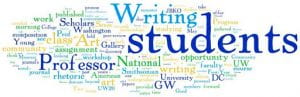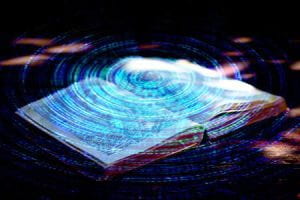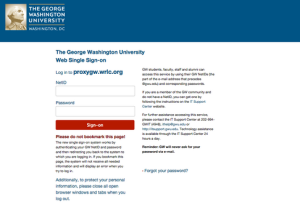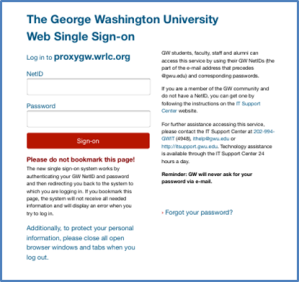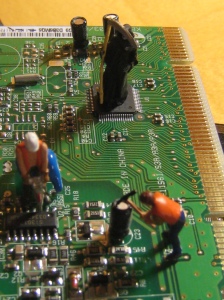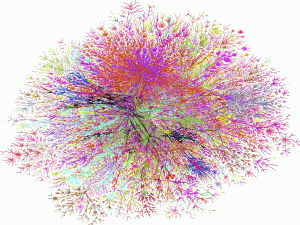We are thrilled to let you know the GW Writing Center has reopened in online status starting today, Tuesday, March 24th! Writing Center hours for the rest of the Spring 2020 semester will be:
- Sunday 5PM-10PM EST
- Monday - Thursday 9AM-9PM EST
- Friday 9AM-3PM EST
All appointments for the remainder of the semester will be held via Zoom. The Writing Center has used Zoom for distance appointments with GW's online students for the past two years, so Writing Center consultants are already familiar with it. Additionally, all appointments will be 50 minutes to ensure consultants and clients have enough time to get substantive work done.
You can schedule an appointment, chat with a front desk assistant via WebEx, or review their COVID-19 policies on the Writing Center website.