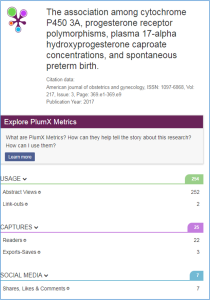
Who is talking about your research?
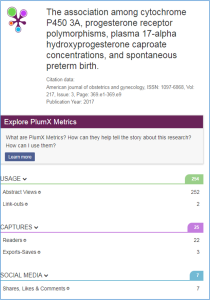

The Rotation: A Himmelfarb Library Blog
Resources, tools & health news from GW Himmelfarb Health Sciences Library
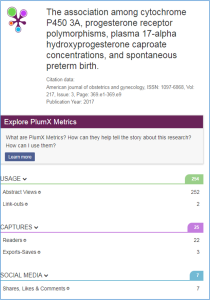
 A new Doctor of Nursing Practice (DNP) Project Repository recently was developed by the School of Nursing in collaboration with Himmelfarb Library's Research Commons.
A new Doctor of Nursing Practice (DNP) Project Repository recently was developed by the School of Nursing in collaboration with Himmelfarb Library's Research Commons.
The DNP Project Repository archives all doctoral projects completed within GW’s DNP program. It is used to advance nursing practice by preserving, archiving, and sharing these projects in a permanent digital archive even after student graduation. In addition, the repository can assist current and future DNP students in developing their own projects.
The repository is an open-access site that is searchable and discoverable via search engines. Students retain copyright of their work and receive a unique, persistent URL that can be shared with colleagues and added to their CV/resume.
The DNP Project Repository was pilot tested in October 2017 with several 2017 DNP graduates. The Repository has now gone live and DNP students graduating in May 2018 are in the process of submitting their projects.
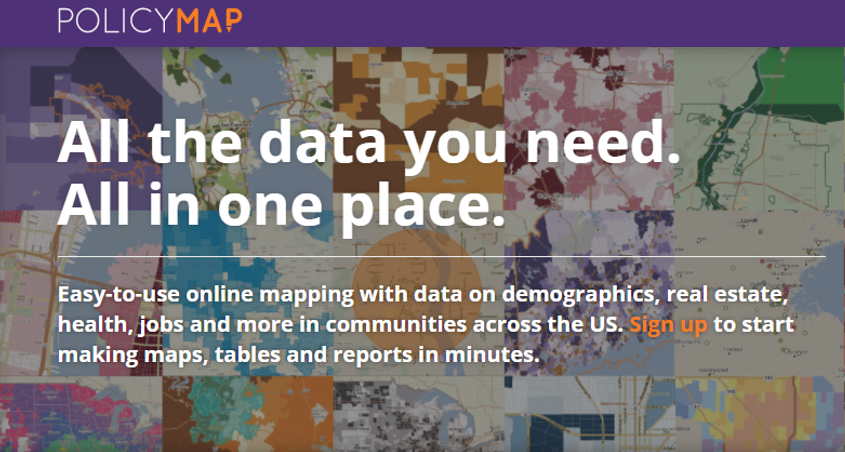 PolicyMap is now available via Himmelarb Library!
PolicyMap is now available via Himmelarb Library! Download the DynaMed Plus app to your phone to have up-to-the-minute access to clinical and drug information.
Download the DynaMed Plus app to your phone to have up-to-the-minute access to clinical and drug information.
 It’s time to renew (or install) your Lexicomp app!
It’s time to renew (or install) your Lexicomp app!
Lexicomp is a comprehensive clinical drug information app including Lexi-Drugs, a drug interaction tool, and an extensive library of clinical calculators. Lexicomp is available both via web access and as an app that you can install on your phone, iPad or other handheld device.
The Lexicomp app is free and Himmelfarb Library’s subscription allows you to install Lexicomp‘s high-quality drug information to your phone, iPad or other handheld device.
Lexicomp App Renewals
Lexicomp New Users
You can find additional clinical apps on Himmelfarb Library’s App Shelf. Please contact Laura Abate (leabate@gwu.edu) with questions.
 Over the past month or so, RefWorks (new) has experienced issues with some of its options for creating in-text citations. At present, the Google Docs Add-In has been fixed and is working correctly. WriteNCite for Macs and WriteNCite for PCs are also both working and are the preferred options.
Over the past month or so, RefWorks (new) has experienced issues with some of its options for creating in-text citations. At present, the Google Docs Add-In has been fixed and is working correctly. WriteNCite for Macs and WriteNCite for PCs are also both working and are the preferred options. Google add-in: this has been fixed and is working appropriately.
RefWorks Citation Manager (RCM) is highly problematic and should only be used for Mac Office 2016 users. For Mac Office 2016 users, RefWorks recommends writing the document as unformatted text (i.e. don’t run Track Changes) and creating a second document for tables, images, etc. After you’ve finished using Reference Citation Manager, create a document which combines the text and other materials and uses document templates, if needed.
WriteNCite for Mac: functional; available if users still have Word 2011.
WriteNCite for PCs : functional (works with most modern versions of Office including 2016)
QuickCite works but the user must manage the in-text citations so not useful for numbered citation styles – e.g. AMA
For RefWorks (legacy), WriteNCite for Macs and PCs is functional. One Line/Cite is also functional works for Mac Office 2016 users.
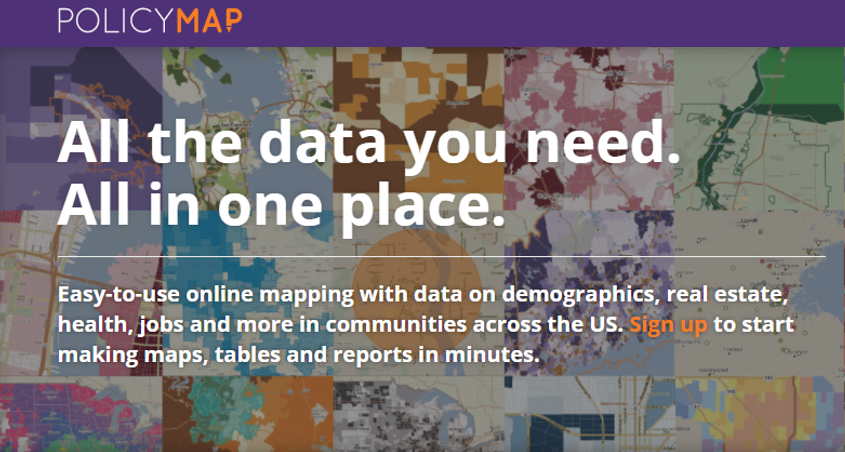
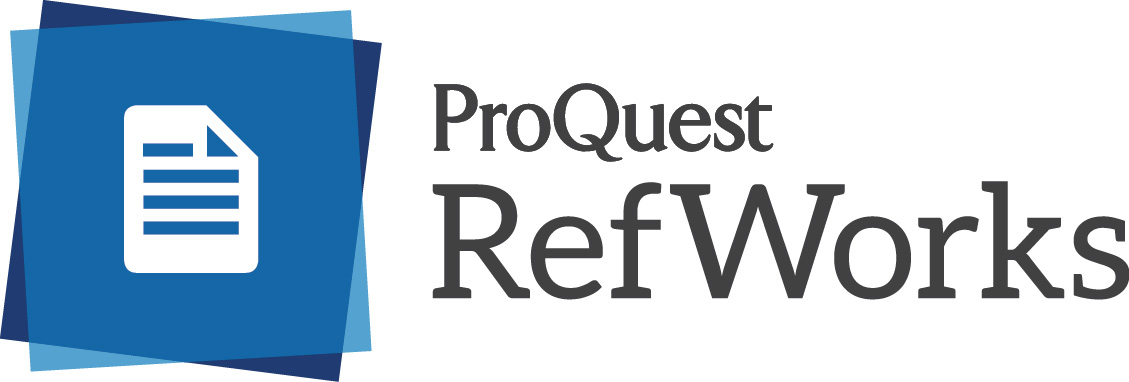 RefWorks (new) is experiencing issues with some of its options for creating in-text citations. WriteNCite for Macs and WriteNCite for PCs are both working and are the preferred options. Here's the current status of in-text citation options for RefWorks (new):
RefWorks (new) is experiencing issues with some of its options for creating in-text citations. WriteNCite for Macs and WriteNCite for PCs are both working and are the preferred options. Here's the current status of in-text citation options for RefWorks (new):Google add-in: this is currently not functional and should not be used.
RefWorks Citation Manager (RCM) is highly problematic and should only be used for Mac 2016 users. For Mac 2016 users, RefWorks recommends writing the document as unformatted text (i.e. don't run Track Changes) and creating a second document for tables, images, etc. After you've finished using Reference Citation Manager, create a document which combines the text and other materials and uses document templates, if needed.
WriteNCite for Mac: functional; available if users still have Word 2011.
WriteNCite for PCs : functional (works with most modern versions of Office including 2016)
QuickCite works but the user must manage the in-text citations so not useful for numbered citation styles - e.g. AMA
For RefWorks (legacy), WriteNCite for Macs and PCs is functional. One Line/Cite is also functional works for Mac 2016 users.
Himmelfarb Library has a trial during February for PolicyMap.
PolicyMap offers easy-to-use online mapping with data on demographics, real estate, health, jobs and more in communities across the US. Here's a sample of what you can do with PolicyMap:

Pharmacogenomics: Precision Medicine and Drug Response, a new CME review article from the Mayo Clinic Proceedings, explores these issues. This article provides a brief history of pharmacogenomics, information on current clinical applications, and conceptualizes the future of pharmaceogenomics.
This article is available online via ClinicalKey which is part of Himmelfarb Library's online collection. To read more about genetics, check out these full-text e-books in ClinicalKey
To explore more genetics topics, check out Dr. Charles Macri's online Genetics Journal Club!