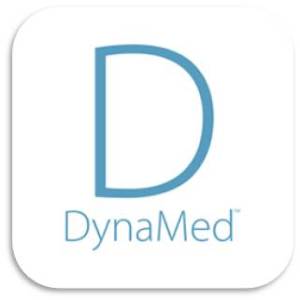MDCalc has been around as a popular online calculator for the past 10 years. It is so popular that each month it has over 850,000 unique visitors. But now, this phenomenal resource is available as a free iPhone/iPad app (until May 1st… hurry!).
MDCalc has been around as a popular online calculator for the past 10 years. It is so popular that each month it has over 850,000 unique visitors. But now, this phenomenal resource is available as a free iPhone/iPad app (until May 1st… hurry!).
This medical calculator goes leagues beyond the rest, providing common and important calculators that include brief summaries of critical studies. Calculators include links to relevant PubMed articles, and includes the “Pearls/Pitfalls”, “Next Step” calculations, and commentary from the authors. This emphasis on Evidence-Based Medicine and clinical decision-making is just one of the ways in which MDCalc stands out. Additionally, all content is available even without an internet or cell connection, whereas similar medical calculators don’t have this capability.
With a simple, clean interface and information that goes wherever you do, MDCalc will quickly become your go-to medical calculator.
Check out some other medical apps by heading over to Himmelfarb Library’s App Shelf.
Download now to your iPad or iPhone here and get full access for free!
Image: http://tinyurl.com/hghojxg

 USMLEasy
USMLEasy  Do you know the minimum SPF needed to protect yourself from the sun’s harmful rays? Or how many seconds you should wash your hands to kill germs? The CDC has a new game app that lets you test your knowledge and play at easy, medium, or advanced. Download
Do you know the minimum SPF needed to protect yourself from the sun’s harmful rays? Or how many seconds you should wash your hands to kill germs? The CDC has a new game app that lets you test your knowledge and play at easy, medium, or advanced. Download