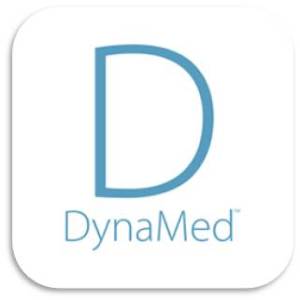 DynaMed has updated its app to provide improved access to the high quality evidence-based point-of-care and drug information provided by this resource. Instructions for updating your DynaMed app are available on Himmelfarb Library's App Shelf and are also provided below:
DynaMed has updated its app to provide improved access to the high quality evidence-based point-of-care and drug information provided by this resource. Instructions for updating your DynaMed app are available on Himmelfarb Library's App Shelf and are also provided below:
- Access DynaMed then click on 'Mobile' in the menu at the top of the screen and enter your email address.
- Download DynaMed app (Apple/iOSor Android) to your device then open email message on your device and click on the 'authentication key' to activate the app.
- Note: you can use the same email to active DynaMed on up to three devices; the emailed authentication key is good for 48 hours.
You may also find this brief video tutorial (1:31) useful.
If you have any questions, please contact Laura Abate (leabate@gwu.edu).


