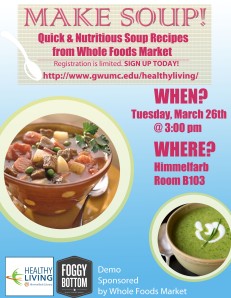Due to cool weather, the cherry blossoms still haven't arrived so we have postponed the Cherry Blossom Walk! The new date is Tuesday, April 9 at 4 p.m. You can check blossom conditions via the National Park Service's Cherry Blossom Web Cam.
New to DC and haven’t seen the cherry blossoms? Lived here for years and can’t get enough? Take a study break and enjoy the cherry blossoms on a brisk afternoon hike around the tidal basin. Led by a Himmelfarb librarian and part of Healthy Living @ Himmelfarb, the walk will start at Himmelfarb, pass under the cherry blossoms along the Potomac and around the tidal basin, and then loop back to Himmelfarb via the National Mall and the reflecting pools. We will head out at 4 p.m. on Tuesday, April 9 for this 4.3 mile, approximately 2 hour walk. If you’d prefer a shorter walk, we’ll also let you know about partway through so you follow the path back to Himmelfarb. Register and join us!