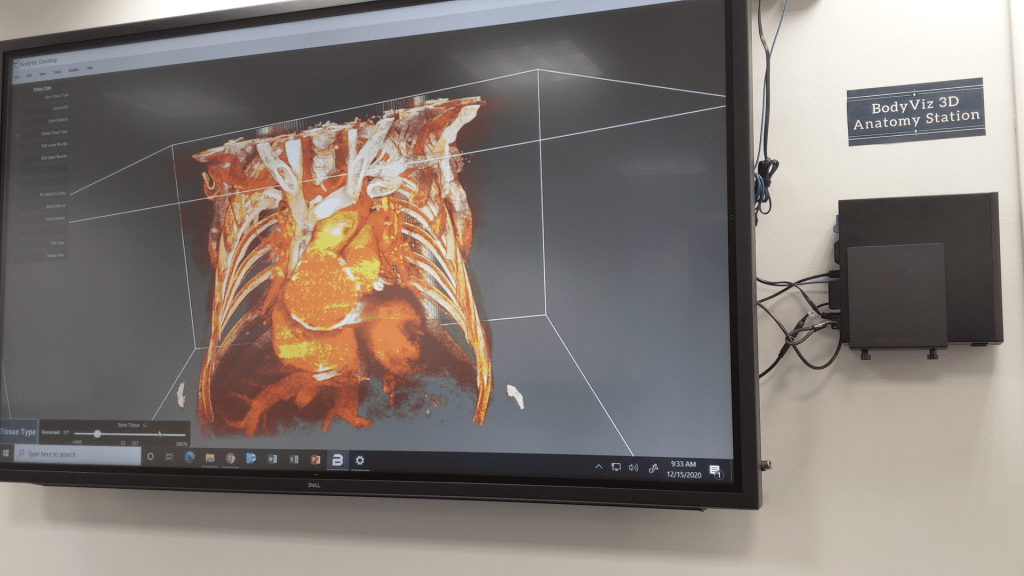The moving van has left, and Ross Hall’s 3rd floor IT Department is settling into its new location in Himmelfarb Library’s Bloedorn Technology Center (BTC). Computer Application and Support Services (CASS) is now The SMHS Technology Support Center, but they offer the same range of technology services and assistance as before.
Directions, please!
Do you need IT staff to take a look at your laptop or iPad, but don’t know exactly where to find the Help Desk? You may ask for directions at Himmelfarb’s first floor Circulation Desk. Or you can follow these instructions:
- Take the elevator or courtyard-side stairwell to the 3rd floor.
- If the door to the right of the 3rd floor stairwell/elevator is open,
- Walk through it and then turn left when you reach the wall.
- The IT Help Desk will be straight ahead of you in the adjoining room.
- If that door is closed,
- Walk along the wall of portraits just beyond the 3rd floor stairwell door and then make a right.
- You’ll see a glass door entrance to the BTC ahead on the right.
- Enter there and walk straight ahead until you see the IT Help Desk on your left.
Other ways to get IT support:
In addition to an in-person consultation, you may email casshelp@gwu.edu, or you may reach the Help Desk by phone at (202) 994-9400.
Who are the current staff members of the SMHS Technology Support Center?
James Kim (Supervisor, Technology Support Center)
Ben Deem (Senior Technology Support Associate)
Wesley Baker (Technology Support Associate)
Trace Horger (Technology Support Associate)
Lakshmi Indla (Student Support Technical Assistant)
Darcy Taig (Student Support Technical Assistant)
Kenzie Walters (Student Support Technical Assistant)
What are the Help Desk’s hours of operation?
You may visit the IT Help Desk weekdays between 8am - 5pm.