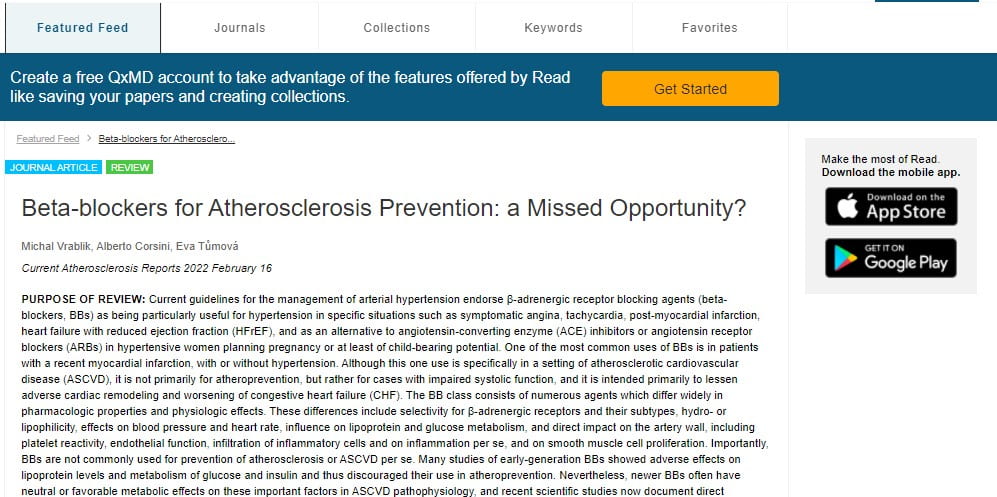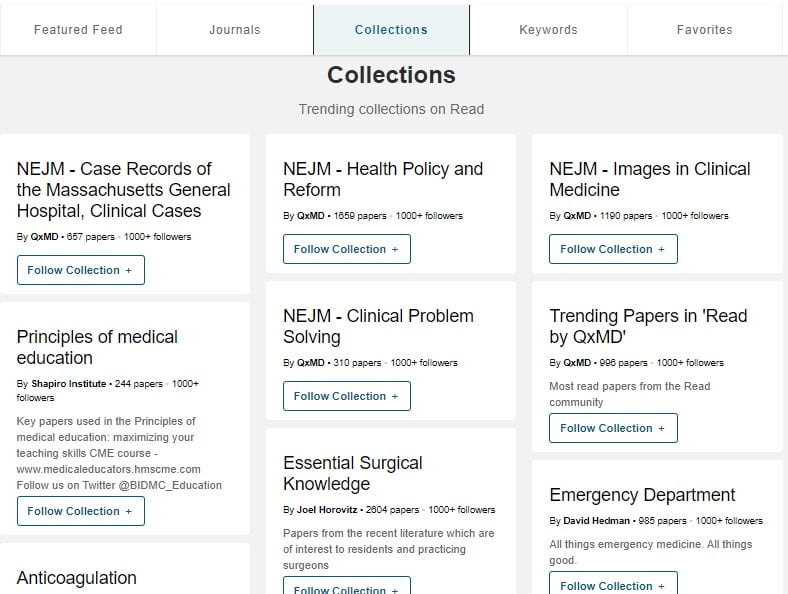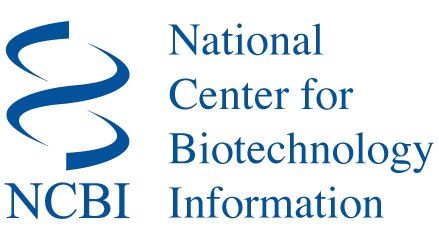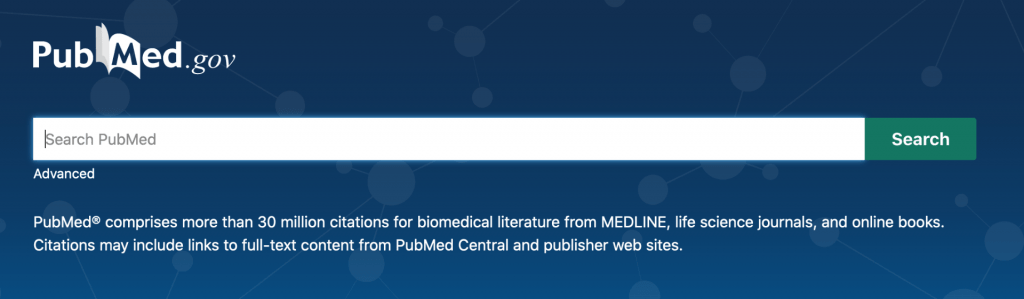Each year the indexing team at the National Library of Medicine (NLM) updates descriptors and makes new headings available for searching in PubMed, MEDLINE, and other NLM databases. The 2024 changes were applied in December 2023. You can see new descriptors and changed descriptors on the NLM site.
There were changes to headings for Influenzavirus A (now Alphainfluenzavirus) and Respiratory Syncytial Virus (three new entry terms for Chimpanzee Coryza Agent, Orthopneumovirus, and RSV Respiratory Syncytial Virus that will map to the heading when searching). Voting became a new MeSH heading. And there was a large expansion of terms available for concepts related to Psychological Stress - 54 to be precise! For example, you can now explode Coping Skills to cover nine concepts including Behavioral Coping and Cognitive Coping.
Other new terms include some coming out of the pandemic (immune system exhaustion, mental health teletherapy, pandemic preparedness, unvaccinated persons), some that are DEI-related (deaf culture, disability discrimination, social genomics, and undertreatment), and others that invite a visit to the scope note to see what they are all about (flighted spongy moth complex?)
Changes and new headings are not retrospective. For example, if searching for Influenzavirus A you will need to search the new Alphainfluenzavirus heading and the previous Influenzavirus A heading to get both new and older publications. To search for Voting prior to 2024 you may want to consider using the broader heading Politics which the concept was included under previously.
For precision searching with MeSH headings, NLM encourages you to consult the MeSH Browser for scope notes and other information about a term. It can guide you to the right headings, subheadings (see the Qualifiers tab), and entry terms. Entry terms function like cross references so searching RSV will include the publications indexed for Respiratory Syncytial Virus since it’s an entry term for that heading. If you don’t want entry or mapped terms to be included, use double quotes to limit your search to just that precise heading.
NNLM will be offering a free webinar on MeSH Changes and PubMed Searching on January 25th from 1 to 2:30pm. You’ll hear more about the changes and have an opportunity to practice searching in PubMed. The class is available for beginner through advanced searchers.