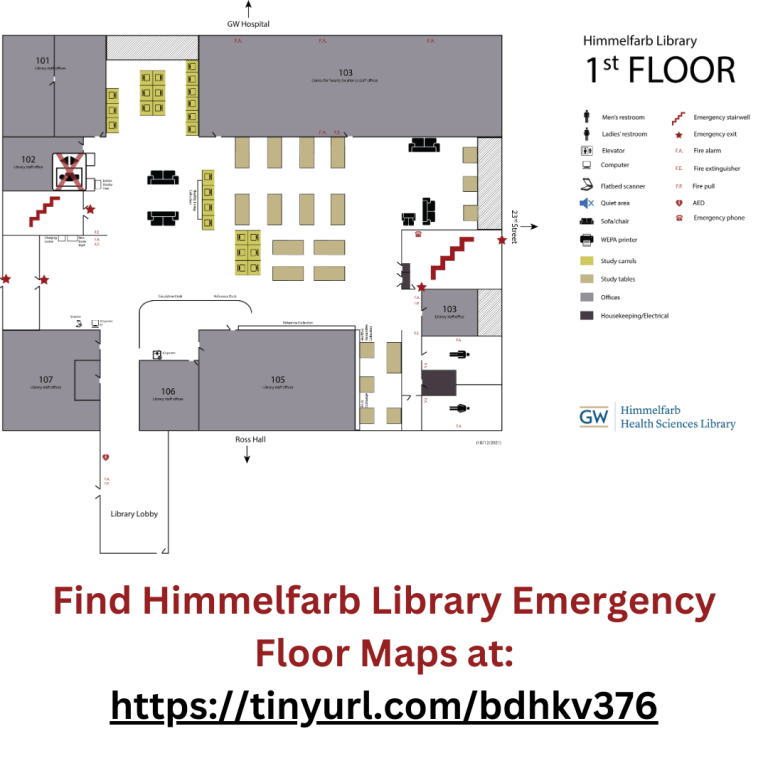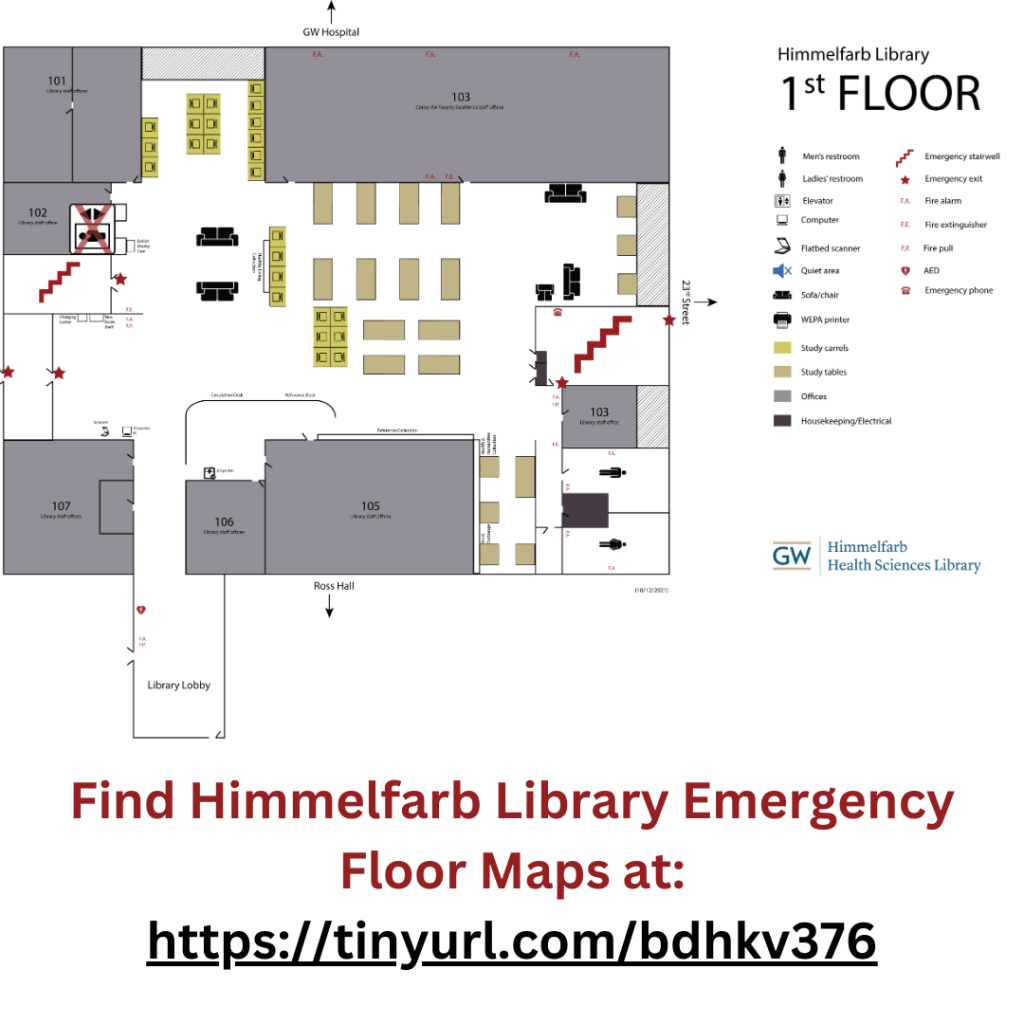
Are you a regular visitor to our physical facility? If you spend time here for study, research, using collections, or just lounging, here’s a few tips to prepare you for emergencies and enhance your safety.
Don’t leave valuable belongings unattended - Though it doesn’t happen frequently, there have been thefts in the library. Keep your valuables with you at all times.
Stay aware - We recommend that you keep your headphone volume at a level that allows you to hear alarms or instructions should evacuation become necessary. There are sirens that sound on all floors and flashing lights if the building needs to be evacuated. It can be more difficult to hear when in a study room, so adjust your volumes accordingly. We also ask that you do not cover study room door windows for safety reasons.
Know your closest exit - You should always be aware of how best to quickly exit a building should it become necessary. On the library first floor there are emergency exits in the alcove by the elevator (exits to the courtyard) and in the stairwell by the rest rooms (exits to 23rd street). From the upper floors you will need to use one of the two stairwells to descend to the first floor to exit. On the basement level there is an exit from the book stacks to the parking garage if you can’t reach the first floor safely. Check our emergency floor maps for the exit locations.
Exit immediately if the alarm sounds - Unless it has been communicated in advance that there is a scheduled test of the alarm system, always respond to sirens in the library as if there is a fire or other hazard in the building that requires immediate evacuation. Quickly grab your belongings including any outerwear you brought with you and leave via the closest stairwell and exit door. It could be minutes to hours before you will be able to re-enter the building.
Fire extinguishers and alarm pulls are available - The library has multiple extinguishers and alarm pulls on each floor. Check the emergency floor maps for locations. If you don’t know how to use an extinguisher, the GW Division of Safety and Facilities offers training sessions between May and November.
Defibrillators save lives - The library has a defibrillator on the first floor in case of a medical emergency. It’s on the entry lobby wall that faces the courtyard. The Division of Safety and Facilities offers CPR/AED training if you want to learn how to use this lifesaving equipment.
Move away from windows during a storm - If a severe thunderstorm or tornado warning is issued, move to the interior part of each floor and away from windows. The safest shelter area is on the basement level and in the stairwells.
Water is a hazard to people and books - If you see leaks or water on the floor, alert a library staff member immediately.
Staying alert, exiting promptly when alarms sound, and following instructions will keep you and other library users safe in emergencies.