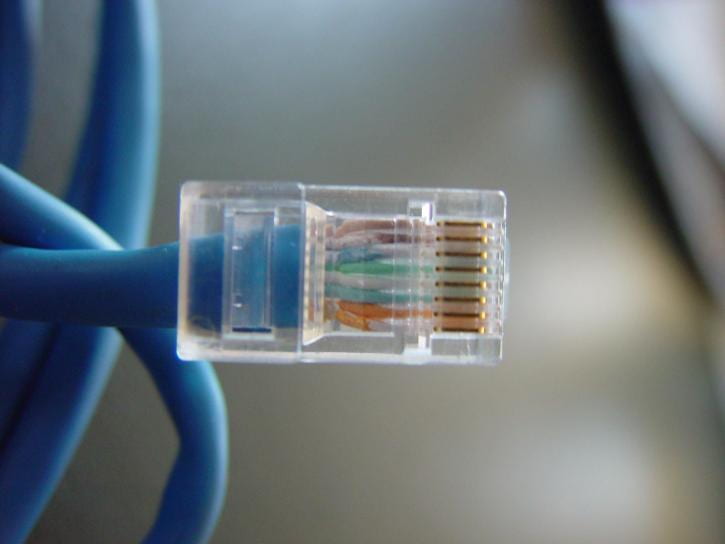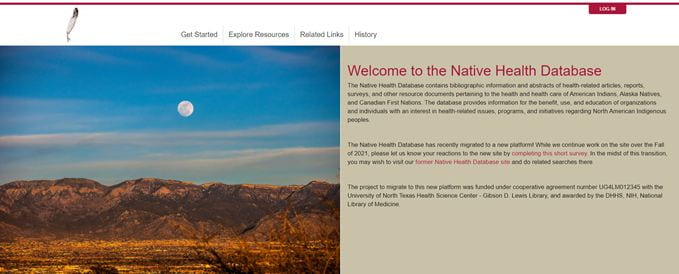
In an effort to remain accountable to communities who have been negatively impacted by past and present medical injustices, the staff at Himmelfarb Library is committed to the work of maintaining an anti-discriminatory practice. We will uplift and highlight diverse stories throughout the year, and not shy away from difficult conversations necessary for health sciences education. To help fulfill this mission, today's post will highlight the Native Health Database.
The Native Health Database is an online collection that organizes and shares information related to the health and health care of American Indians, Alaska Natives and Canadian First Nations. The Native Health Database “...provides information for the benefit, use, and education of organizations and individuals with an interest in health-related issues, programs and initiatives regarding North American Indigenous peoples.”
Created in the 1990s, the Native Health Database is the final result of the merging of two different Native American health care collections, the Native Health History Database and the Native Health Research Database. When Dr. William W. Schottstaedt donated over 3,000 documents to the University of New Mexico’s Health Sciences Library and Informatics Center, the resources were compiled into the Native Health History Database. The historical documents dated from 1672 to 1966 and were collected into a single database that focused on the history of health and healthcare of Native American people.
The Native Health Research Database began in 1997 when the United States Indian Health Service contracted with The Health Sciences Library and Informatics Center to create a resource that covered the current landscape of Native American health. These two databases merged into the Native Health Database in 2007, and recently transitioned to the Mukurtu CMS platform with the goal of giving Native American groups and individuals better control and access to the content that’s available for viewing and sharing.
The Native Health Database does not require users to create an account to browse or access items in the collection, but registered users can save items to their personal collection for later review and registration is free.
When searching for a resource, you can refine your search by the date, tribal or group affiliation, subject, resource type or by other parameters. Resource types include, but are not limited to, journal articles, editorials, guidelines and monographs. While the full resource is not stored on the database, the individual database records provide information to guide you to the manuscript or document elsewhere.
You may use the item’s identifier to search for the resource through an external link such as PubMed Central. If you’re interested in the physical copy of the resource, you can contact the Native Health Database administrator at hsc-nhd@salud.unm.edu to request access to the resource. Please note these requests are granted on a case-by-case basis.
The Native Health Database is an excellent resource for learning about the historical and current needs of Native American communities. With documents ranging from the late 1600s to now, the database covers a broad spectrum of topics and time periods. The content available through the Native Health Database is meant to serve as a springboard for individuals as they explore the specific topics and needs that directly impact Native American groups. By increasing their level of understanding of Native American health, medical professionals and researchers will have the ability to better address the needs of their patients or undertake research opportunities that are respectful of Native American people and communities.