GW's transition to 2-step authentication for faculty and staff accounts has been postponed.
Additional information on this initiative is available from GW's Division of Information Technology.
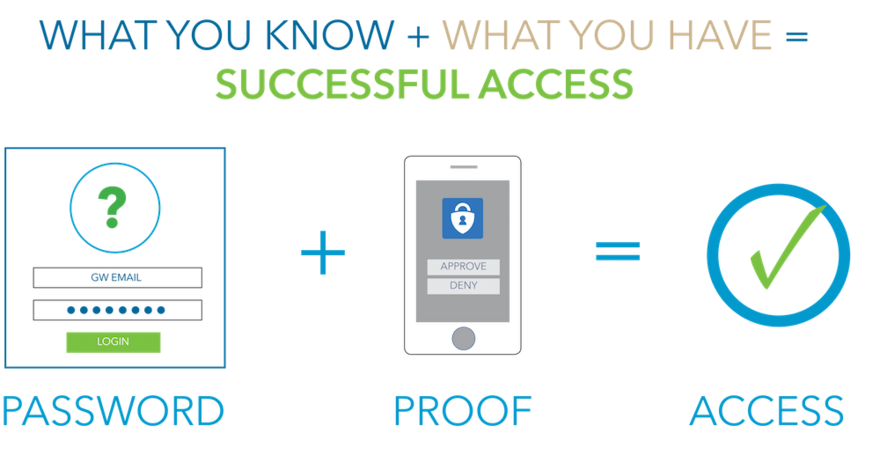

The Rotation: A Himmelfarb Library Blog
Resources, tools & health news from GW Himmelfarb Health Sciences Library
Posts in this category include topics such as computer assistance, software, and wireless access.
GW's transition to 2-step authentication for faculty and staff accounts has been postponed.
Additional information on this initiative is available from GW's Division of Information Technology.
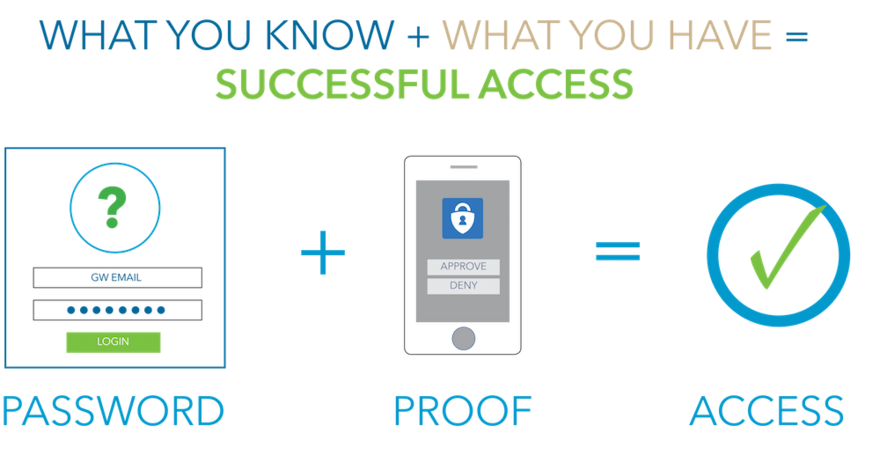
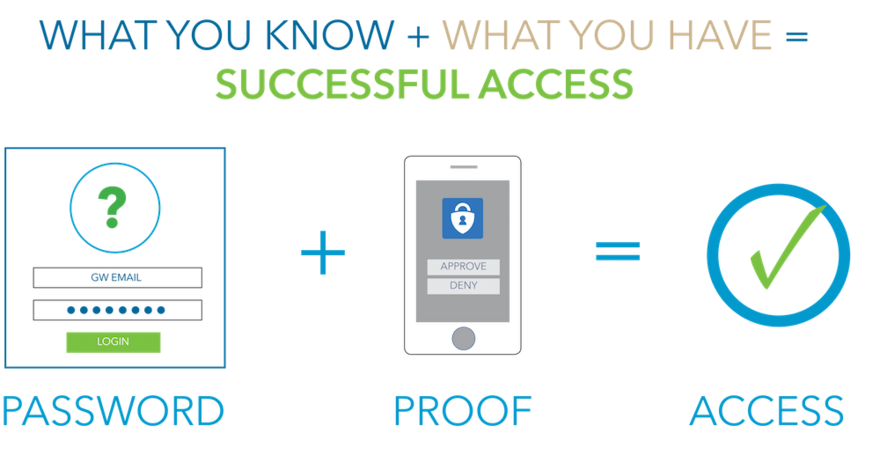
Beginning October 24, GW will require faculty and staff logging into the GW Google Apps (email, calendar, drive, etc.) to set up and use two-step authentication.
What is two-step authentication? Two-step authentication is a way of enhancing security by connecting a user’s login/password with their cell phone or home/office phone number. When user enters their login/password, they’ll be alerted that a code has been sent via text or phone (depending on how the user prefers to be contacted). Once the user enters that code, the user can access their GW Google account.
How do I set up Two-Step Authentication? On Tuesday October 24, access your GW Google account. After you enter your login/password, you’ll be prompted to set up two-step authentication and should click on the Set it up now button. You’ll be able to select how you would like to contacted: text message, mobile app, or phone. More detailed instructions are available here:
Will I need to use Two-Step Authentication when I use my GW login/password to access Himmelfarb Library resources?No – Two-Step Authentication will be used for GW Google Apps (email, calendar, drive, etc.) but will not be needed for other services which use your GW login/password such as library access or Blackboard.
Will students be required to use Two-Step Authentication? Students will also use two-step authentication beginning on November 8, 2017.
Where can I get help with Two-Step Authentication? SMHS faculty, staff, and students can contact or stop by Computer and Applications Support Services (CASS) on the 3rd floor of Ross Hall. SON and GWSPH faculty, staff, and students may obtain assistance from the Division of Information Technology via phone, email, and in person.
 Do you have a favorite computer in Himmelfarb's third floor computer lab? Wondering if it's available for you to use right now?
Do you have a favorite computer in Himmelfarb's third floor computer lab? Wondering if it's available for you to use right now?
Check out our new online availability checker to see how many computers are currently available for use. You can see an overall bar chart of the number of available computers by room, or click on any of the rooms to see a map showing which computers are being used (in red).
Once you're looking at a room, you can also search/filter by the software available on each workstation. Click on the magnifying glass in the upper right, then choose the desired software program. The computers with that program will display on the map; you can also expand the search to the other rooms at this point.
This online computer availability service is available via the campus network (wired, GWireless) or via the VPN if you are off-campus.
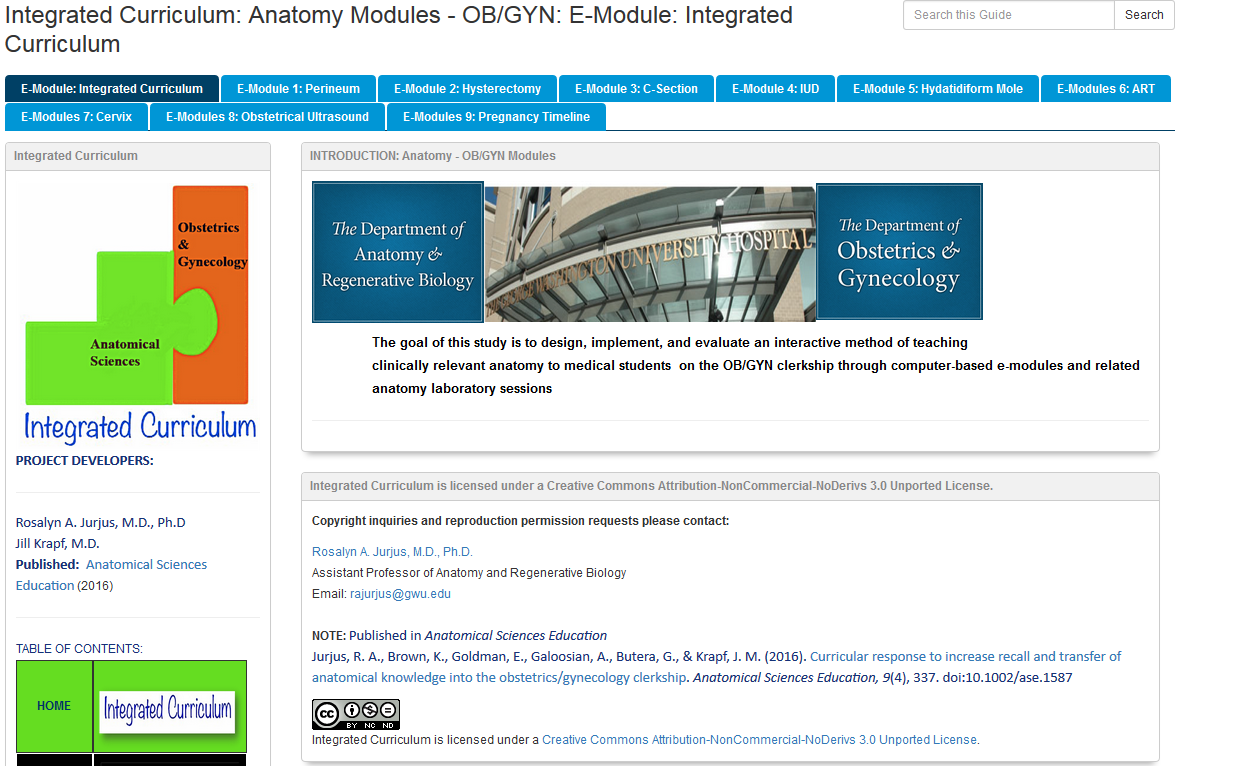
How do you teach? If you’re interested in adding innovation to your instruction, check out online modules made available by GW faculty!
Online teaching materials and modules serve as great teaching tools in medical education. GW’s SMHS and CNHS faculty have published these tools in the AAMC’s MedEdPortal, which houses open-source materials. The teaching materials provide access to multiple documents, including powerpoints, guides, and surveys.
Some of the topics covered by the modules are newborn care, OB/GYN, navigating the wards and more!
Check out the modules here!
 The WEPA print stations are being upgraded Saturday night and will have a new user interface when you next print! The new screens will be more intuitive and offer more options. You will be able to quickly add files to your list from other sources and release them all and cancel all documents or cancel individual documents during printing. You will also have faster access to your cloud storage. As always, if you have any questions about printing, please stop by the circulation desk on the first floor for assistance.
The WEPA print stations are being upgraded Saturday night and will have a new user interface when you next print! The new screens will be more intuitive and offer more options. You will be able to quickly add files to your list from other sources and release them all and cancel all documents or cancel individual documents during printing. You will also have faster access to your cloud storage. As always, if you have any questions about printing, please stop by the circulation desk on the first floor for assistance.
 Does learning about social media issues help students identify professionalism issues and recognize positive social media use?
Does learning about social media issues help students identify professionalism issues and recognize positive social media use?
Come to the Circulation Desk to check one out. Use it on your own in Himmelfarb or try out our charging station next to the New Books bookshelf on the first floor. You can lock up your device to charge while you’re off in class, taking a nap, or waiting in line at Starbucks. It’s yours for four hours at a time.
Check out digital blood pressure cuffs, otoscopes, an ECG...even a portable ultrasound machine!
Try out these new devices! Hook them up to your iPad, iPhone, or Android and explore their features.
Each item can be checked out individually; ask for them at the Circulation Desk. Items will be available to check out for one week.
Have any questions? Contact Synneva Elthon at synneva@gwu.edu
 RefWorks and full-text journals available on the Proquest platform will be unavailable for an eight hour period this weekend in order to upgrade infrastructure, enhance security, and maintain product reliability. These resources will be unavailable to users from 10 p.m. on Saturday, August 20th until 6 a.m. on Sunday, August 21st.
RefWorks and full-text journals available on the Proquest platform will be unavailable for an eight hour period this weekend in order to upgrade infrastructure, enhance security, and maintain product reliability. These resources will be unavailable to users from 10 p.m. on Saturday, August 20th until 6 a.m. on Sunday, August 21st.
Image citation: ShellyS. (2008). IMG_9581 [Online image]. Available at: https://www.flickr.com/photos/shellysblogger/3003797689/in/photostream/
Just a heads up: wepa is having compatibility issues with Google Drive as of late. They are trying to work things out. We will let you know when this is all resolved.