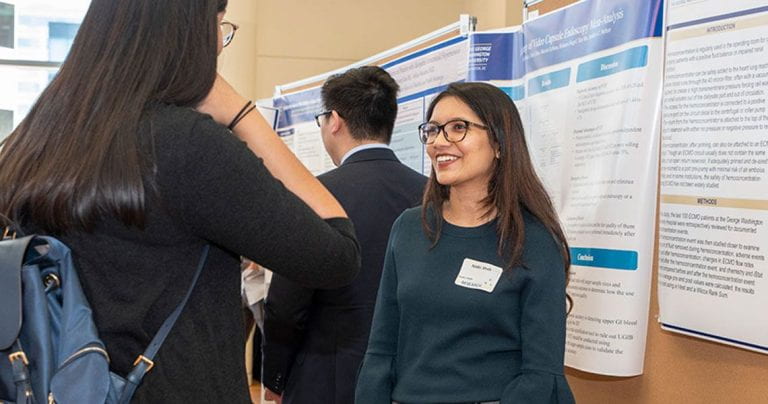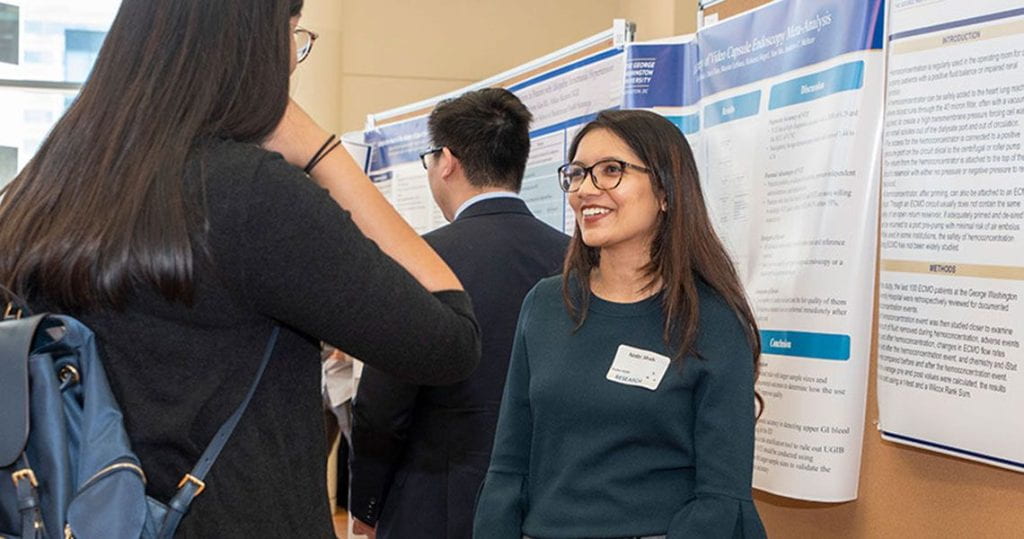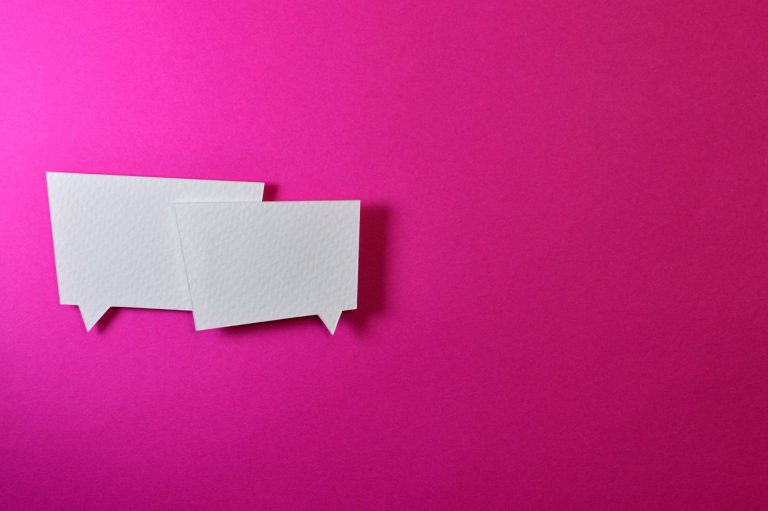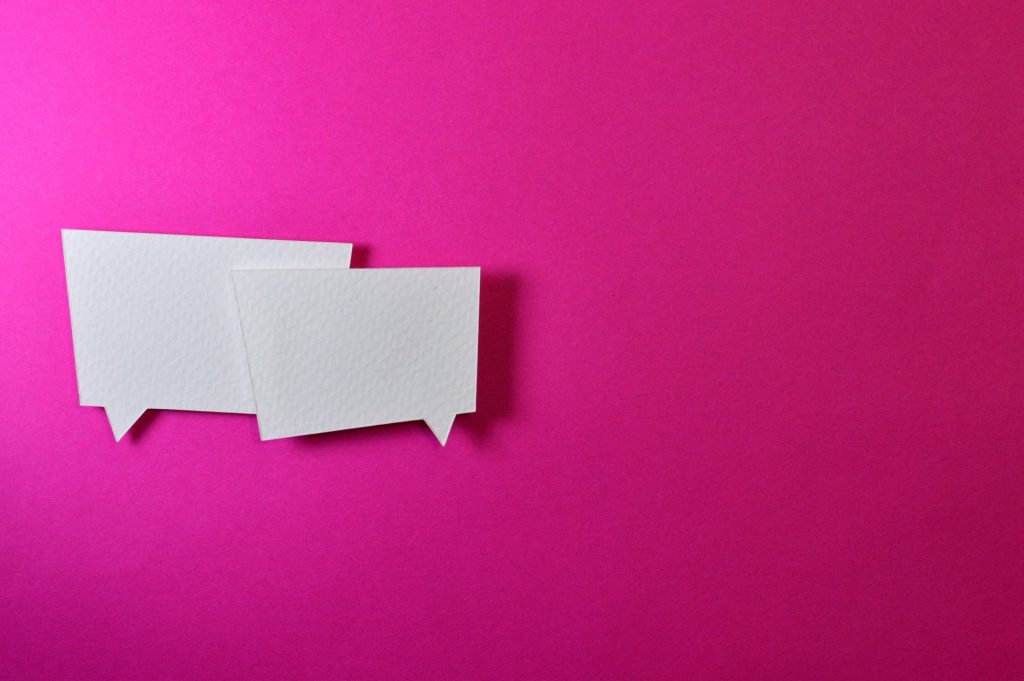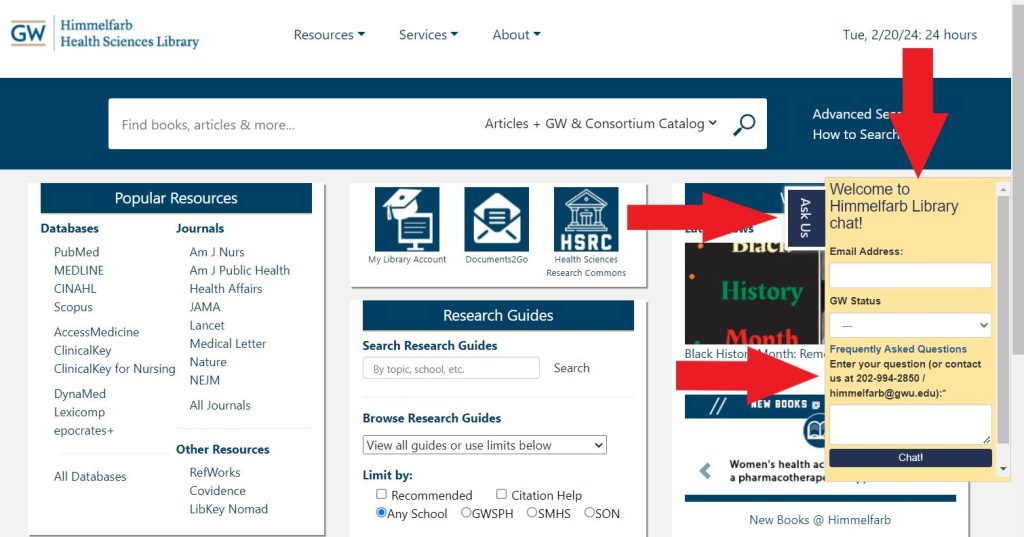Do you have questions about systematic reviews? Ever wonder what the difference is between a systematic review and other types of literature reviews? Not sure what the steps are to conduct your own systematic review? Himmelfarb Library has a new Introduction to Systematic Reviews video series that can help answer these questions! Tom Harrod, Himmelfarb’s Associate Director of Reference and Instruction, breaks down key aspects of systematic reviews in five short videos (6 minutes or less), each covering easily digestible aspects of systematic reviews to help you learn the basics.
Types of Literature Reviews
Part 1 covers the different kinds of literature reviews and what makes systematic reviews unique. You’ll learn about the time frame, purpose, methodology, search strategy, article searches, and protocols of systematic reviews and how they compare to other types of literature reviews.
Systematic Review Steps
In Part 2, you’ll learn the steps involved in conducting a systematic review. Systematic reviews follow a well-defined methodology intended to minimize bias and ensure a high level of reproducibility. Learn more about this methodology in this video!
Effective Search Strategies
Part 3 examines how to create effective search strategies. Learn how to convert a research question into a PICO or PEO framework, use the PICO or PEO framework to create an initial search strategy, test and refine your search, and use your search in other databases in this video.
Overcoming Common Search Problems
Part 4 of this series explores common issues that arise with search strategies and how to address them. You’ll learn strategies for what to do when your initial search strategy doesn’t work as planned and you don’t get the results you expected.
Covidence
In Part 5, you’ll learn how to streamline the process of conducting systematic reviews with the Covidence software, available to GW Affiliates through Himmelfarb Library. Covidence is designed to guide you through the process of conducting a systematic review, facilitate teamwork, and help you document and maintain the records needed to write your systematic review. In this video, you’ll learn how to access Covidence through Himmelfarb and how to use the key features of this software.
Take the mystery out of systematic reviews and watch these easy and approachable videos!