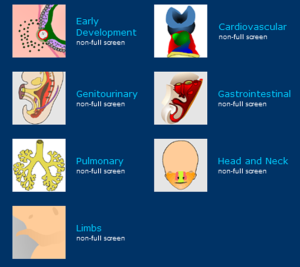Himmelfarb Library is pleased to announce the availability of a new tool: ClinicalKey for Nursing. ClinicalKey for Nursing will replace both Mosby's Nursing Consult and Mosby's Nursing Skills; these resources are being retired by the vendor on December 31, 2015.
Himmelfarb Library is pleased to announce the availability of a new tool: ClinicalKey for Nursing. ClinicalKey for Nursing will replace both Mosby's Nursing Consult and Mosby's Nursing Skills; these resources are being retired by the vendor on December 31, 2015.
ClinicalKey for Nursing provides access to high-quality, full-text nursing information and its features include:
- 'Smart search' offers shortcuts to clinical concepts and also connects you to topic pages which feature the most useful books chapters and journal articles on frequently searched topics.
- Full-text access to nearly 70 books, 50+ journals, Mosby's Evidence-Based Nursing monographs, and Elsevier's Clinical Skills(the same content previously available in Mosby's Nursing Consult and Mosby's Nursing Skills).
- Access to clinical and educational tools including drug monographs, Procedures Consult, Nursing Scales, clinical updates, core measures, practice guidelines, labs, and nursing educator topic searches.
ClinicalKey for Nursing is available now for your use. Access to Mosby's Nursing Consult and Mosby's Nursing Skills will be available through December 31, 2015.
If you have links to full-text content in either Mosby's resource in your course materials for January 2015 and beyond, please update the durable links to reflect the change to ClinicalKey for Nursing. If you'd like assistance in updating the full-text links, please contact Laura Abate (leabate@gwu.edu).