
Himmelfarb Library offers a couple of apps to help stay current with health sciences literature. Browzine is an e-journals app that allows users to follow publications the library subscribes to. Search by title, ISSN, or subject to find your favorite journals and then set up a personal bookshelf for easy access to table of contents and full-text, or have table of contents sent to you via a notification feature when new issues are available. Browzine integrates with Zotero, Mendeley, and RefWorks to help you organize (and cite!) the articles you read. You can also download full-text for offline reading. Set up a free account by accessing Browzine and selecting My BookShelf. You can download the app from the Apple and Google app stores.
Read by QxMD is another app that allows you to follow specific health sciences journals or subject areas. Read is like a social media app that will tailor your feed based on what you like or follow. The primary content source for Read is PubMed and new articles become available in Read as they are added to the PubMed database. Read recently began including preprint content from medRxiv, bioRxiv, and Research Square. Note that there is some sponsored content on Read which is highlighted and identified as promoted.
Read recently introduced 2 Minute Medicine Collections that feature a brief synopsis of newly published articles in a specialty. Each article’s level of evidence is indicated.
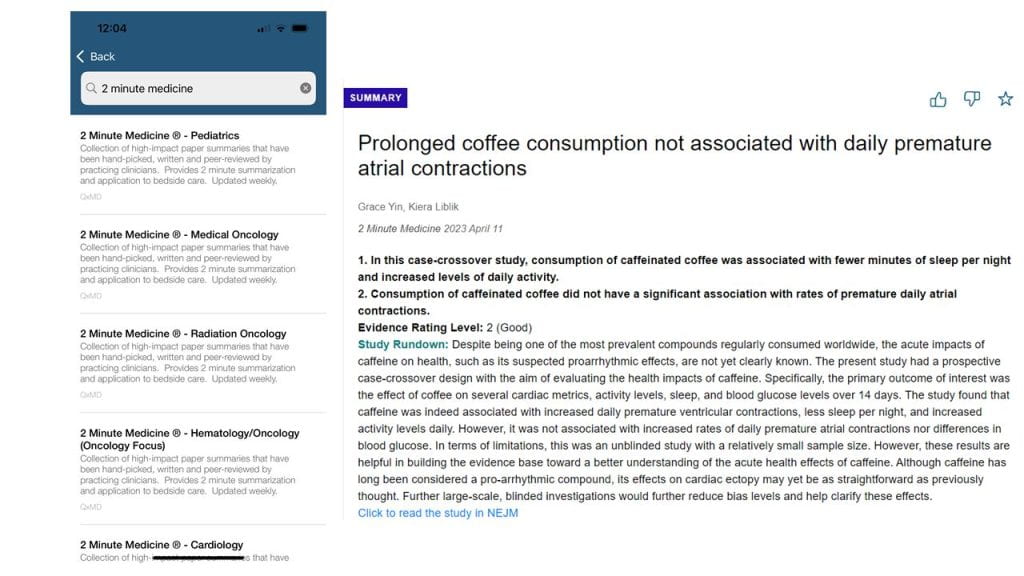
Read is a current awareness tool that relies on keyword searching and algorithms for article retrieval. It is not recommended for in depth research or finding the best evidence for patient care. For complex queries that need regular update, consider setting up a database alert from PubMed or Scopus. Instructions for setting up an alert are on the Keeping Up with Health Sciences Information Research Guide, or reach out to our reference team at himmelfarb@gwu.edu or library chat for assistance.
Download the Read app for either Apple or Android devices and set up a free account. Choosing George Washington University as your institution will provide access to Himmelfarb Library subscription full-text as well as open access content. Once your account is set up you can choose to follow topics based on keyword search, specialty, specific journals, or curated collections. You can also set up your own collections and opt to share them.



