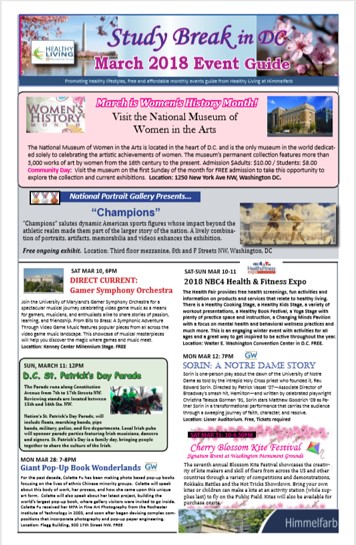It’s time to renew (or install) your Lexicomp app!
It’s time to renew (or install) your Lexicomp app!
Lexicomp is a comprehensive clinical drug information app including Lexi-Drugs, a drug interaction tool, and an extensive library of clinical calculators. Lexicomp is available both via web access and as an app that you can install on your phone, iPad or other handheld device.
The Lexicomp app is free and Himmelfarb Library’s subscription allows you to install Lexicomp‘s high-quality drug information to your phone, iPad or other handheld device.
Lexicomp App Renewals
- Access Lexicomp and click on the link on the right-hand menu for ‘Mobile App Access.’
- Select your platform (e.g. iOS or Android) and new or existing account, then make a note of the authorization code provided.
- Access http://www.lexi.com/account/code and login with your Lexicomp login/password.
- In the Subscriptions section, locate Add a Subscription by Code and enter the authorization code.
- On your phone/iPad/handheld, open the Lexicomp app and select ‘Update’.
Lexicomp New Users
- Access Lexi-Comp and select the right-hand menu for Mobile App Access.
- Select the iPhone/iPod Touch/iPad platform and that you are a new customer; copy the authorization code displayed in red. You can copy directly from your iPad by holding your finger on the code and selecting copy from the pop-up menu.
- Create a personal Lexicomp account then login to your Lexicomp account.
- Under Add a Subscription by Code, paste or type the Lexicomp authorization code. To paste, hold your finger in the desired location and choose Paste from the pop-up menu.
- On your iPad, open Lexicomp and login with your Lexicomp login/password; Lexicomp content will automatically load to your iPad.
You can find additional clinical apps on Himmelfarb Library’s App Shelf. Please contact Laura Abate (leabate@gwu.edu) with questions.

 Over the past month or so,
Over the past month or so,