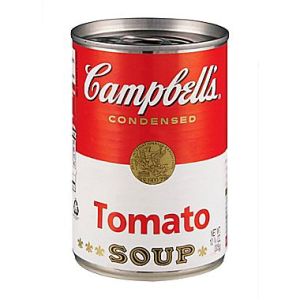Himmelfarb Library recently renewed our license to Lexicomp which means that it's time for users to renew the subscription on their devices. Lexicomp is a comprehensive clinical drug information app including Lexi-Drugs, a drug interaction tool, and an extensive library of clinical calculators.
Himmelfarb Library recently renewed our license to Lexicomp which means that it's time for users to renew the subscription on their devices. Lexicomp is a comprehensive clinical drug information app including Lexi-Drugs, a drug interaction tool, and an extensive library of clinical calculators.
Here's how to renew your Lexicomp app:
- Access Lexicomp and click on the link on the right-hand menu for 'Mobile App Access.'
- Make a note of the authorization code provided.
- Access http://www.lexi.com/account/code and login with your Lexicomp login/password.
- In the Subscriptions section, locate Add a Subscription by Code and enter the authorization code.
- On your iPad, open the Lexicomp app and select 'Update'.
If you're a new Lexicomp user, you can also install the Lexicomp app by following the instructions available on Himmelfarb Library's App Shelf. Please contact Laura Abate (leabate@gwu.edu) with questions.