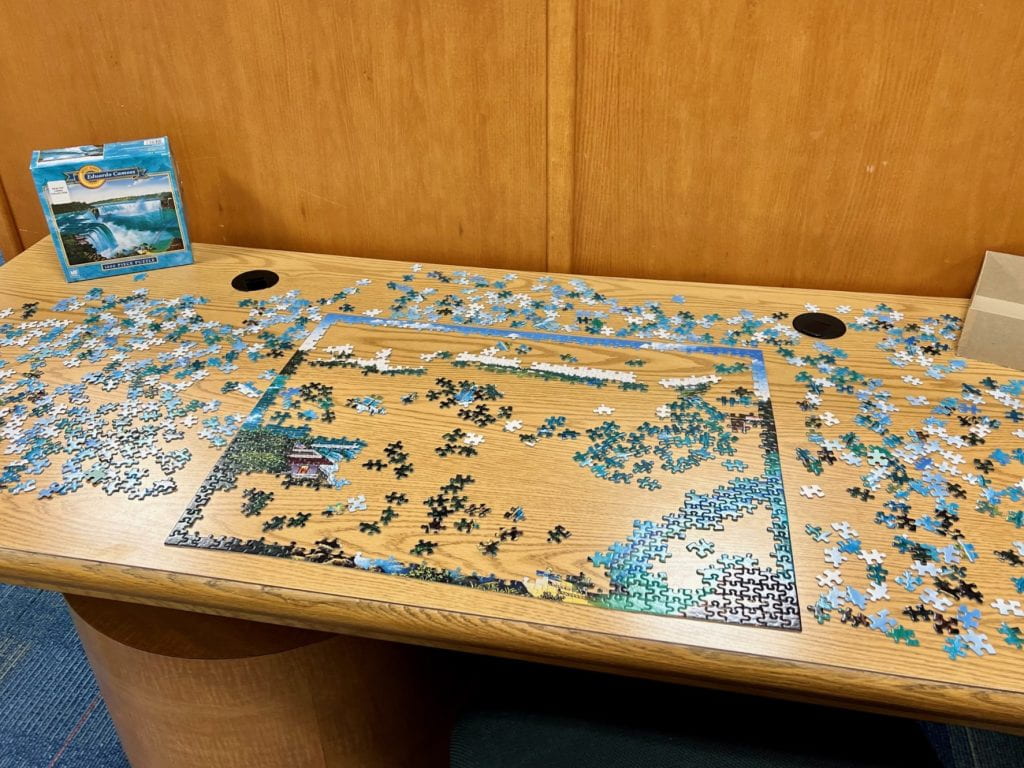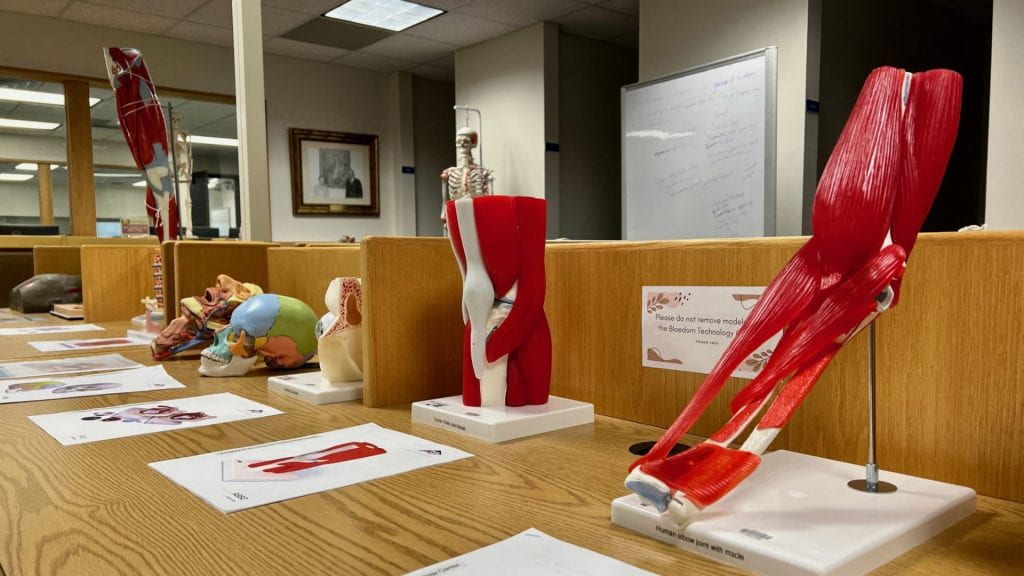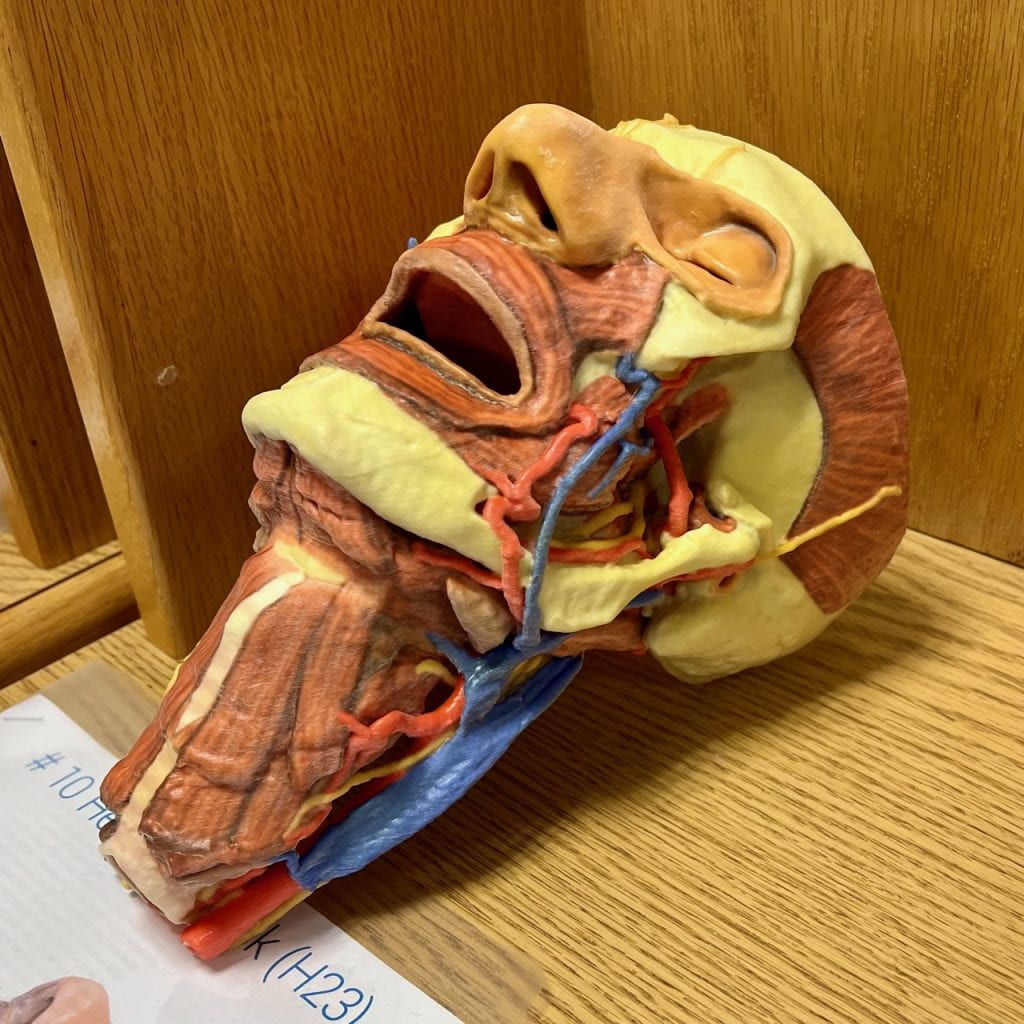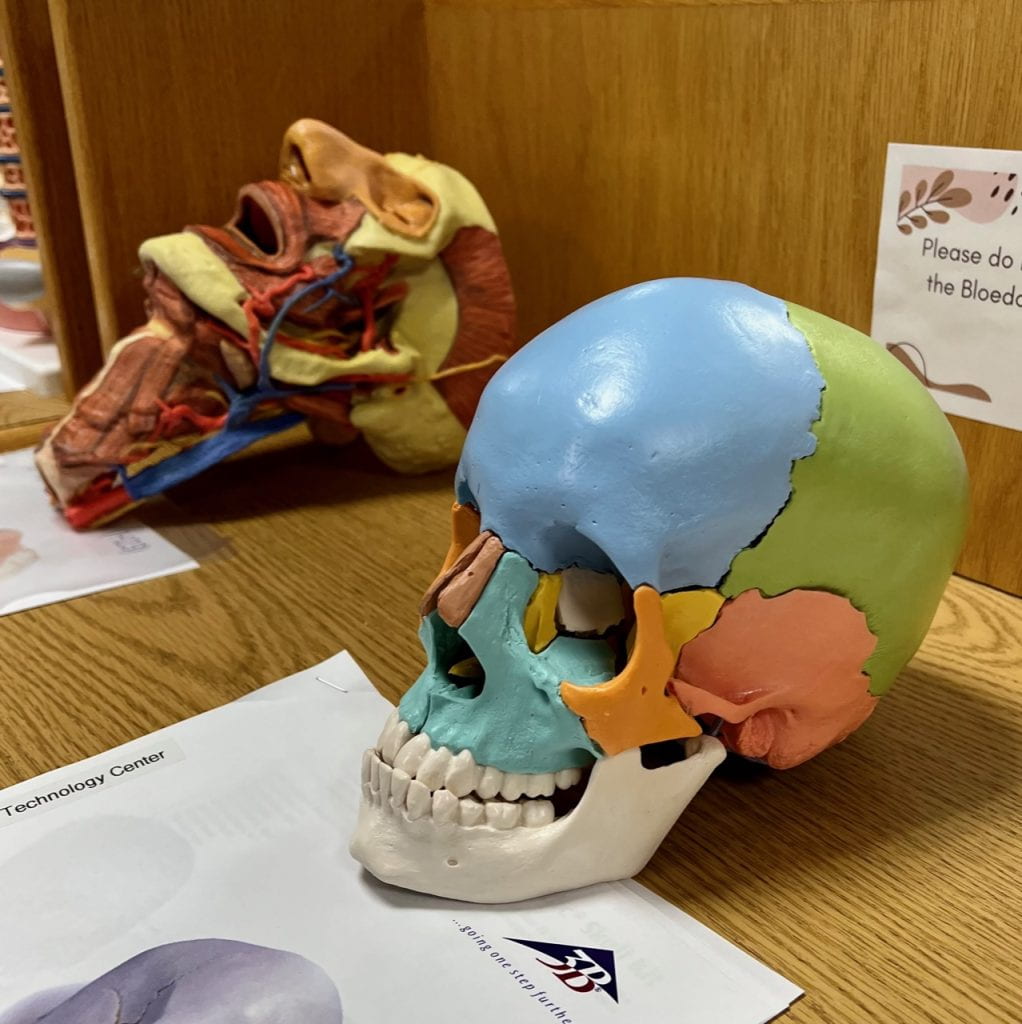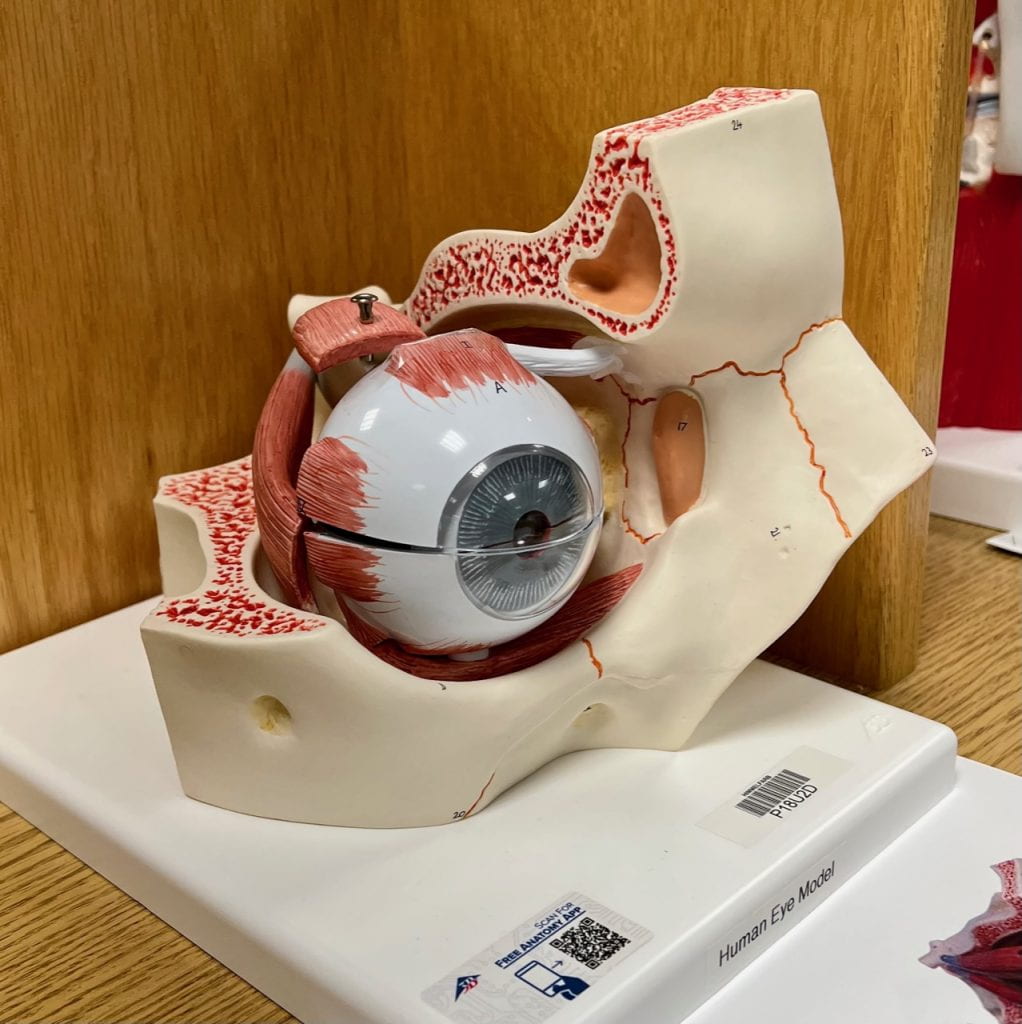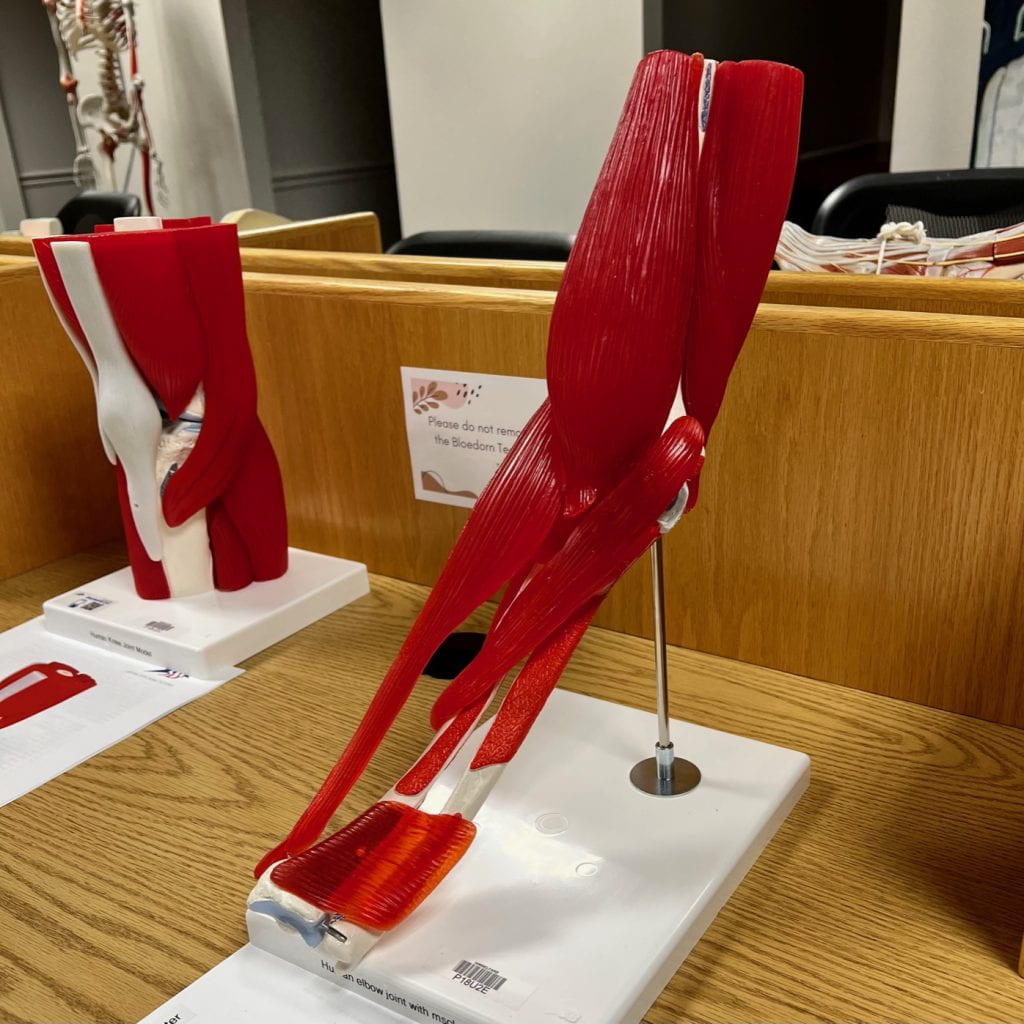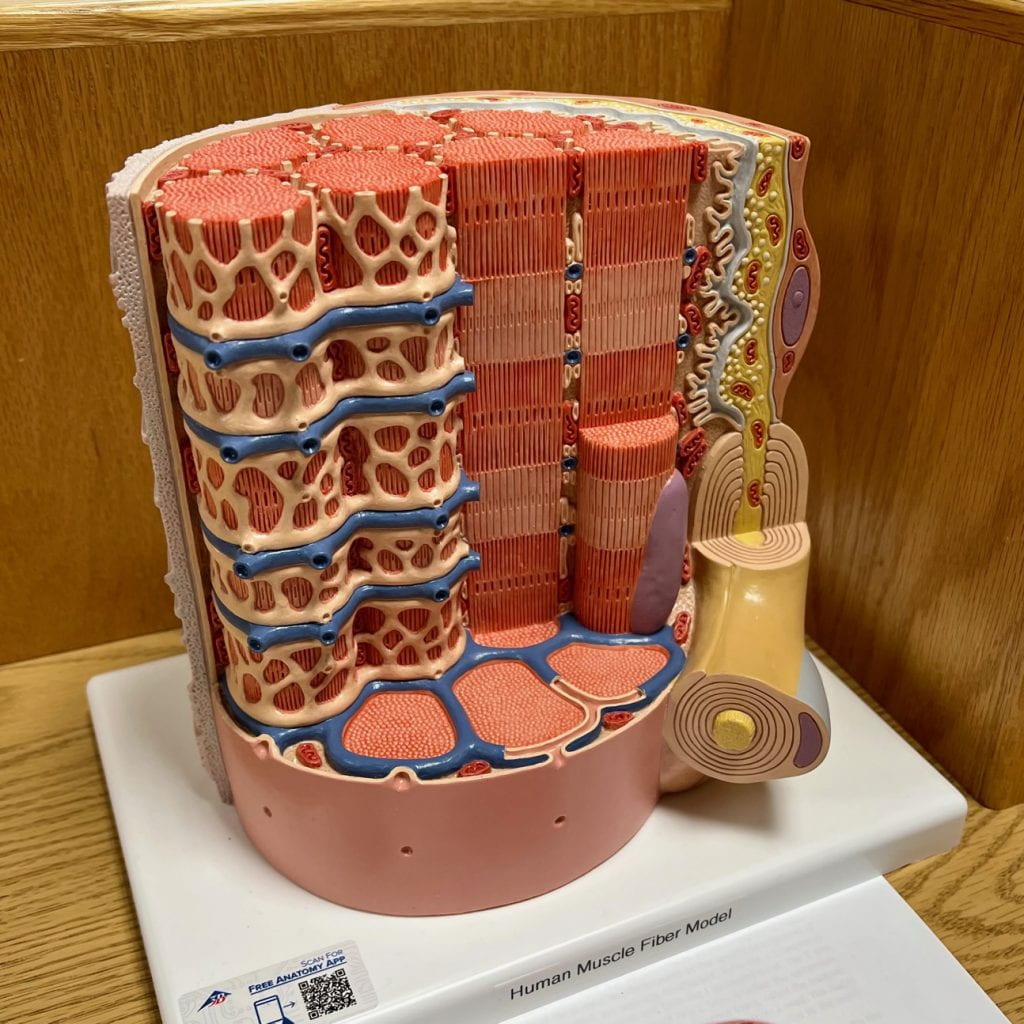We have exciting news - Himmelfarb Library recently extended the loan period for our VR headsets to 3 days! The new 3-day loan period allows you to check out the headsets for long enough to take them home and explore our MedicalHolodeck virtual anatomy app and our healthy living apps from the comfort of your own home!
VR Headset Demos
Using virtual reality headsets can seem awkward and perhaps a bit intimidating if you’ve never used them before. If you want to test drive a VR headset with Himmelfarb’s resident VR expert before checking out a headset, we’ve got the perfect event for you! Our monthly VR Headset Demo sessions are the ideal opportunity to do just that. These monthly demos typically occur on the fourth Wednesday of each month. Due to the Winter Beak, we’ve moved the December VR Headset Demo to Wednesday, December 17, 2025, from 2 pm to 4 pm. You’ll find the demo on the first floor near the Circulation Desk.
Virtual Anatomy: MedicalHolodeck
Our headsets come pre-loaded with MedicalHolodeck, a VR-based virtual anatomy program designed for health education. MedicalHolodeck can be used individually or by multiple users simultaneously in the Cloud XR virtual room. This app includes:
- Anatomy Master XR: Features three-dimensional anatomy models of the human body, with over 2,000 carefully modeled, textured, and labelled structures.
- Dissection Master XR: A dissection and anatomy lab that uses high-resolution human dissections with multiple digitized layers.
- Medical Imaging XR: A system for rendering and manipulating objects based on medical imaging (MRI, CT, etc.) that are used in hospitals for 3D surgical planning, for radiology case reports, and surgery training.
Healthy Living Apps
December can be a hectic month for many people. From wrapping up class projects and taking final exams to beginning preparations for the coming holiday season, it can be a stressful time of year. Our VR headsets also come loaded with healthy living apps, designed to help you meditate, alleviate anxiety, and generally relax.
- Guided Meditation VR: Detach and re-center with guided or unguided meditative sessions, complete with calming music and ambient noises from over 40 digitally-generated environments.
- Nature Treks VR: Choose from nine different natural environments (including forests, beaches, and outer space), and explore. You can control the weather and time of day, summon animals, and shape the virtual world around you.
- National Geographic Explore VR: Explore Machu Picchu and Antarctica, experience the landscape, and take photographs. While noises generated by this app are gentle and soothing, they are audible outside of the Oculus headset.
Checking Out Headsets
Checking out headsets is easy! Just stop by the Himmelfarb Circulation Desk on the first floor and let our staff know you’d like to check out a VR headset! Just have your physical or digital GW identification handy, and the VR headset will be yours to enjoy for 3 days!