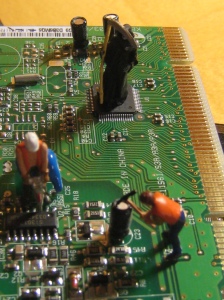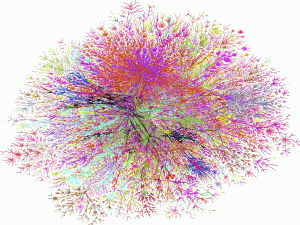Himmelfarb Library has 10 charging lockers available for your electronic devices. Lock up your phone, tablet, or iPad between classes, as you study, whenever! The locker tower is next to the New Books bookshelf and emergency exit on the first floor. These lockers are available by check-out on a first come, first served basis.
Himmelfarb Library has 10 charging lockers available for your electronic devices. Lock up your phone, tablet, or iPad between classes, as you study, whenever! The locker tower is next to the New Books bookshelf and emergency exit on the first floor. These lockers are available by check-out on a first come, first served basis.
To use a locker, choose a locker and tell Circulation which number. They will check that locker out to you for 4 hours. You can plug in up to two devices in the locker – don’t forget your charging cables! When you return to claim your device(s), have the Circulation staff check the locker back in.
For more information, visit: http://himmelfarb.gwu.edu/about/lockers.cfm
Photo credit: http://digilock.com

 On Saturday November 28, network changes in
On Saturday November 28, network changes in