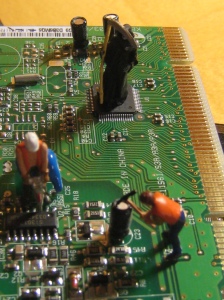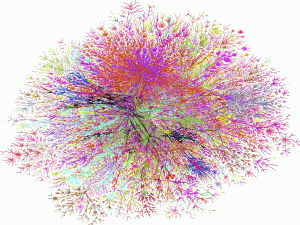Himmelfarb Library is offering a series of Public Health Research Skills workships!
How to do a Successful Literature Review
How do you know which databases to search? What strategies can you use to find what you need without wading through junk? Learn strategies and tips for planning and conducting a literature review.
- Date: Wednesday, January 20, 2016
- Time: 3:00-5:00 pm
- Location: Milken Institute School of Public Health, B100A
- Sign Up: http://rooms.himmelfarb.gwu.edu/event/2251247
- NOTE: Please bring your laptop to the session. RSVP; space is limited.
Citations made easy! Using RefWorks
You do the writing and let RefWorks organize your citations and create your reference list. Keep your research organized; learn how to import citations from your literature searches, create bibliographies and easily switch between citation styles.
- Date: Wednesday, January 27, 2016
- Time: 3:00-5:00 pm
- Location: Milken Institute School of Public Health, B100A
- Sign Up: http://rooms.himmelfarb.gwu.edu/event/2251250
- Note: Please bring your laptop to the session. RSVP; space is limited.
Help with your Culminating Experience Topic
Need help getting started?
Sign up for a 30 minute consultation with a librarian to begin exploring the literature for your culminating experience topic. See what's been published and whether you need to further refine your topic.
The ABCs of Systematic Reviews
Systematic reviews can seem daunting, but like anything else, are a series of steps. Come learn more about the steps involved and some techniques for staying organized during the process.
- Date: Wednesday, February 10, 2016
- Time: 3:00-5:00 pm
- Location: Milken Institute School of Public Health, B100A
- Sign UP: http://rooms.himmelfarb.gwu.edu/event/2251261
- Note: Please bring your laptop to the session. RSVP; space is limited.
Scopus - The Dream Research Database!
What can Scopus do for you? Cited and citing results, related research in a different discipline, new applications for your research -- Scopus has it all. Learn all of the librarian search tips to make your Scopus search as fruitful as possible.
- Date: Wednesday, February 17, 2016
- Time: 3:00-5:00 pm
- Location: Milken Institute School of Public Health, room B100A
- Sign Up: http://rooms.himmelfarb.gwu.edu/event/2251262
- Note: Please bring your laptop to the session. RSVP; space is limited.
 Himmelfarb Library has 10 charging lockers available for your electronic devices. Lock up your phone, tablet, or iPad between classes, as you study, whenever! The locker tower is next to the New Books bookshelf and emergency exit on the first floor. These lockers are available by check-out on a first come, first served basis.
Himmelfarb Library has 10 charging lockers available for your electronic devices. Lock up your phone, tablet, or iPad between classes, as you study, whenever! The locker tower is next to the New Books bookshelf and emergency exit on the first floor. These lockers are available by check-out on a first come, first served basis.
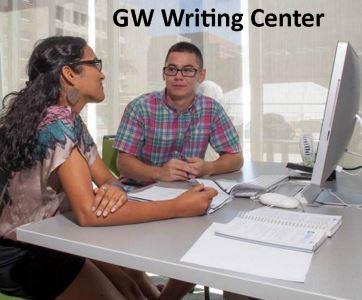 Struggling to write you next paper assignment?
Struggling to write you next paper assignment? On Saturday November 28, network changes in
On Saturday November 28, network changes in