
While using the Himmelfarb Library, you may have come across terms like ILL and CLS. The acronyms may seem confusing at first, which is why we are happy to take the time to share more about what these two library services can offer you.
Consortium Loan Service (CLS)
Consortium Loan Service, or CLS for short, is a free service that allows our users to request books that are available within the Washington Research Library Consortium (WRLC). At Himmelfarb, we can borrow items from WRLC libraries, such as American University, or Georgetown, on behalf of our users and have them delivered to Himmelfarb. CLS books are usually delivered within 2-3 business days.
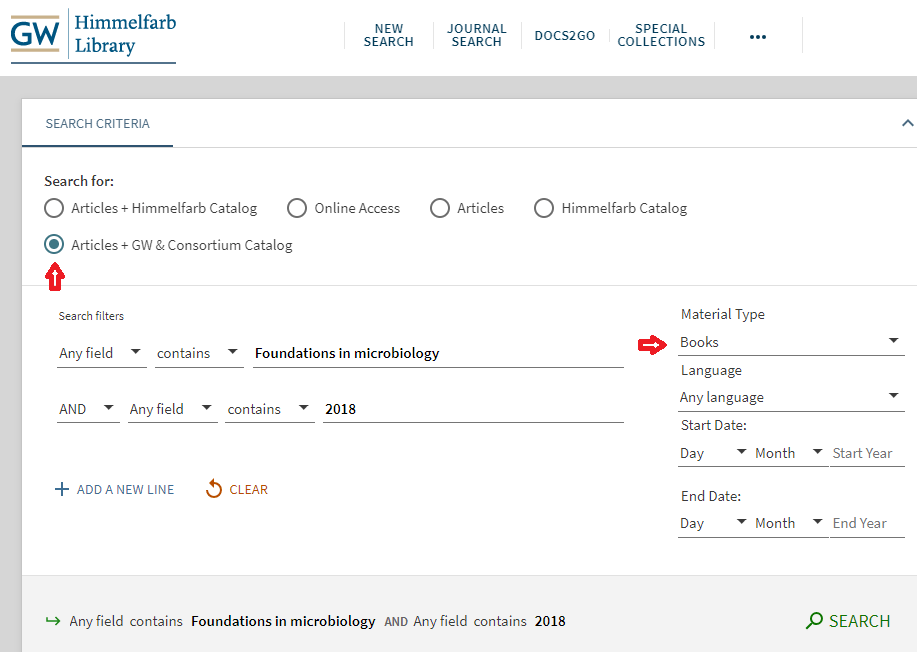
How do I place a CLS request?
- Search for the book you are looking for in the Himmelfarb catalog advanced search. Make sure that Articles + GW & Consortium Catalog is selected.
- Under “How to get it” click Sign In and use your GW Net ID & password to log in.
- Under “How to get it” click “Consortium Loan Service Request”
- Specify where you would like to pick the book up: Himmelfarb Library or the GW VSTC Library.
For additional information about CLS, please visit our CLS lib guide.
Interlibrary Loan (ILL)
If you are looking for an article or book that is not available in our catalog or through CLS, Interlibrary Loan (ILL), is a fantastic option. Through our ILL service, we can request books and articles from libraries across the country. Articles normally take around 24-72 hours to be delivered. Books may take longer depending on how far away the lending library is from GW. For detailed information about our ILL service, check out our Interlibrary Loan and Documents2Go guide.
To make an Interlibrary Loan request, you will need to access our Documents2Go (Docs2Go) portal.
- Log in using your GW Net ID & password; make sure to leave out the ‘@gwu.edu/@gwmail.gwu.edu’ part of your net ID.
- Selectthe “New Request” in the menu.
- Select the type of resource you want to request: article, book, or book chapter
- Provide as much detail help us identify the exact resource you need’ Include the journal title, article title, page number, volume, or year, and author.
- Click ‘Submit Request’ when you are ready to place your request.
Once you’ve placed your request, we will do our best to find the resource from another library and as soon as we receive a PDF of the requested article or book chapter, you will receive an email notification informing you that you can access your article through your Documents2Go portal. Keep in mind that these articles disappear after 30 days on your account, so download them if you want permanent access to the material!
If the item you requested is a physical book, you will receive a notification informing you that the item is available for pick up at the Himmelfarb Circulation Desk or the VSTC Library depending on your requested designation. If you would like to learn more about these services, you can check out our research guide or contact mlbdoc@gwu.edu.


