
Do you need to get or create citations, but aren’t sure how to get them quickly? Himmelfarb Library has resources that can help you get and create the citations you need for your resources.
Citations are a means of giving proper credit to the sources you use, allow your audience to look up the sources you use, and add credibility and transparency to your work. In addition, failing to cite your sources is plagiarism, and can have serious consequences to your academic and professional career. Himmelfarb Librarian Tom Harrod provides an excellent explanation about why it’s important to cite your sources in this Why Cite video.
Many of Himmelfarb’s resources provide citations with the click of a button! Himmelfarb’s library catalog, which can be searched by using the search bar on the library’s homepage, provides citations for most of our resources by simply clicking the citation button. You can then select your desired citation style, and copy and paste the citation to your document.
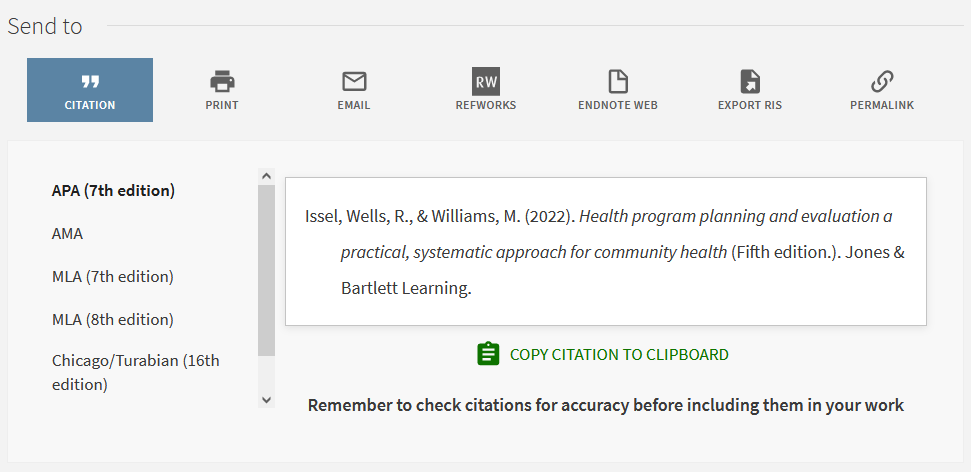
Many Himmelfarb databases including PubMed, Scopus, CINAHL, and AccessMedicine also provide citations for resources. While these automatically generated citations are extremely convenient and can be a great time-saver, it’s important to double check citations before including them in your work. You may find that the formatting is slightly off and corrections may be necessary.
Do you need an easy place to gather, manage, store and share your citations and bibliography? RefWorks may be the tool for you! It’s easy to upload documents and bibliographic information to your RefWorks library. The Reference Citation Manager allows you to import citations and format your paper. If you are new to RefWorks and want to learn more about using this tool, be sure to watch our Introduction to RefWorks video taught by Himmelfarb Librarian Paul Levett.
Are you ready to tackle creating your own citations from scratch? Or perhaps you need to check to make sure those automatically generated citations are formatted correctly. Himmelfarb’s APA, AMA, Harvard citation style guides are excellent tools for creating citations or checking formatting of existing citations. We also have citation tutorials available to provide additional help.
Himmelfarb even has resources to help with more complicated citation needs. Do you have a list of citations in one format, but need to convert them into a different format? Learn how to change between citation styles with Himmelfarb Librarian Stacy Brody in our From AMA to APA: Quickly Changing Citation Styles video. Do you want to learn how to use citations to find related articles, identify influential articles, or track the impact of your own work? Learn how to use citations to accomplish these goals with Himmelfarb Librarian Tom Harrod in this Tracking Citations with Scopus video.
Whether you just need a quick citation to a journal article or book, need to create a citation from scratch, need a tool like RefWorks to help you organize your resources and format your paper, or want to watch a short tutorial on one of many different citation related topics, Himmelfarb is here to help! Still have questions about citations? Contact us through the Ask Us feature on our website, or email us at himmelfarb@gwu.edu.


