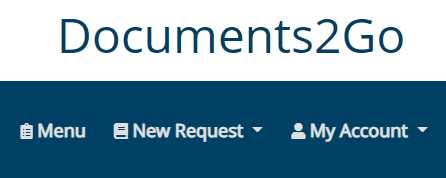New development is in! On February 10th, we are releasing our new Documents2Go interface which will make requesting articles, books, and book chapters through InterLibrary Loan a lot more clear, concise and it will also be easier to keep track of your current requests as well.
Making a request is fairly straightforward. To place a new request, simply click on the “New Request” button on the toolbar at the top, and specify the material type (article, book or book chapter) . From there you will be asked to provide citation information; journal or book title, authors and even page numbers will help us to quickly track down your item.
On average, articles generally take 24-72 hours to be fulfilled. Delivery time varies on the availability of the article or book, and the response time of the library that receives your request. Keep in mind, we are submitting your requests to libraries throughout the country, the process can take a little while to hear back from all of them.
Book requests generally take 1-2 weeks to receive although depending on rarity, availability, popularity, and the location the book is being shipped from, this may take longer. If your book is available through the Consortium Loan Service, use the link to submit a Consortium Loan Service request.
Tip: Remember to login to Health Information @ Himmelfarb so the Documents2Go and Consortium Loan Service request forms display automatically!
If you are uncertain about a status or have any further questions about Documents2Go or the InterLibrary Loan process, please contact us at mlbdoc@gwu.edu.