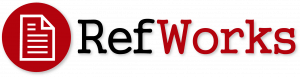
APA Citation Style 7th Edition has now been added to RefWorks! If you use RefWorks to manage your references and create citations, you’ll be able to generate bibliographies that adhere to the recent update.
In order to access 7th Edition in RefWorks Classic, you need to add it to your list of Output Styles:
- Select the Bibliography menu then choose Manage Output Styles.
- Search for APA in the list of styles, select 7th Edition and click on the green arrow in the middle to add it to your list of favorites.
- Click on the X in the upper right corner when you’ve finished making changes.
To use APA 7th edition, in the newer ProQuest RefWorks:
- Select Create Bibliography, then search APA and select the 7th
- When you use the Create Bibliography function, APA 7th should appear in your “Most Recent Styles” list without having to search for it again.
You can find more information about either version of RefWorks on our RefWorks Classic Research Guide and our ProQuest RefWorks Research Guide.
If you have any questions about APA 7th Edition or RefWorks, don’t hesitate to reach out to our Reference and Instructional staff. You can reach them at himmelfarb@gwu.edu, or 202-994-2850.


