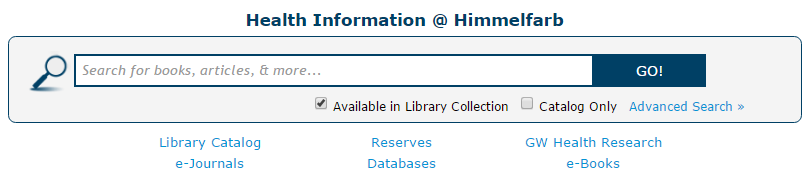
Have you noticed the changes to the Health Information @ Himmelfarb search box on the library’s home page? Options to help you target the results you want faster now appear below the search box.
- Available in Library Collection button - This button is enabled to default search results to resources that are available in Himmelfarb’s collections. That means you can either retrieve full-text for electronic content or find the item in the library’s physical collections. To broaden search results, un-click the button.
- Catalog Only button - Click this button to remove article-level content. This allows you to more easily retrieve books and multimedia in Himmelfarb’s collections and see what journals the library has available.
Use the Advanced Search option to do more complex searches and see further search limits. It is located to the right of the new buttons. Contact the Information Desk at 202-994-2850 or use the chat box on the home page for assistance with searching Health Information @ Himmelfarb.


