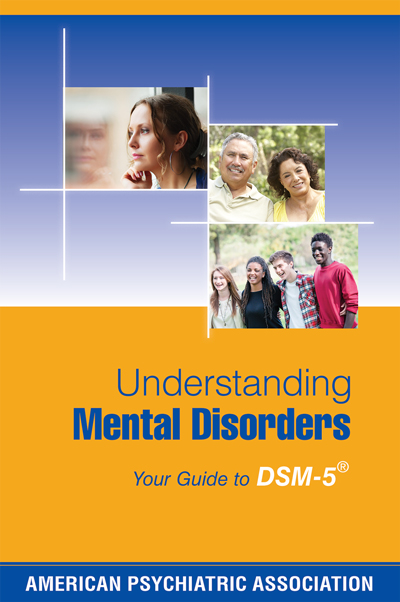Today is the Day...Himmelfarb Library’s 2016 Art Show!
The Art Show is an annual tradition here at Himmelfarb Library during which the first floor is transformed into an art gallery, featuring phenomenal pieces from members of our community.
Join us for the Opening Reception from 4:00pm-5:30pm TODAY on the first floor of Himmelfarb Library for the chance to support your friends, classmates, professors and deans as we celebrate their artistic talents! Peruse the art, talk with the artists, and eat some delicious (free) food!
The Art Show will be on display until May 7th, 2016.
Questions and comments can be directed to Synneva Elthon at synneva@gwu.edu or (202) 994-2963.
PS: Have a last-minute doodle you want put up on the walls? Drop it off at the Reference Desk before noon today!
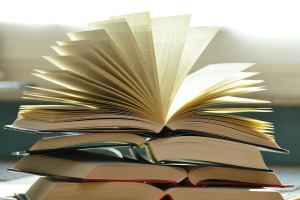 Himmelfarb Library's Documents2Go system will be temporarily unavailable on Friday, April 29 between 6 a.m. and 10 a.m. During this time, the system will undergo an upgrade.
Himmelfarb Library's Documents2Go system will be temporarily unavailable on Friday, April 29 between 6 a.m. and 10 a.m. During this time, the system will undergo an upgrade.

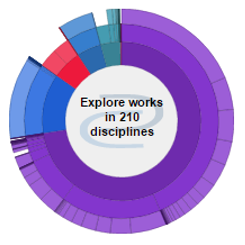 Health Sciences Research Commons
Health Sciences Research Commons It's time to renew (or install) your
It's time to renew (or install) your