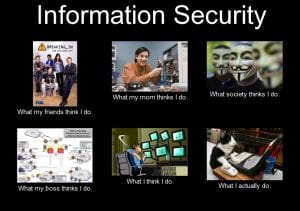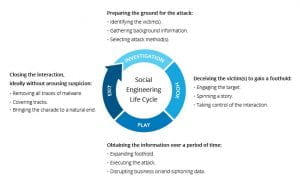For GW Data Privacy Month a series of webinars, focused on privacy and information security best practices are being collaboratively presented by GW Information Security, GW Data Governance and the GW Privacy Office. These sessions support the university’s commitment to protecting the privacy and security of institutional data and our community members personal information.
Additional Information available on the Risk and Assurance Blog Events Calendar.
Direct Actions to Secure Our Data
Account compromises impact individuals, families, organizations, and employers. Your actions will assist in securing our data. The following tips from the National Cybersecurity Alliance can assist you in keeping your personal information and GW data safe.
The Core 4
As with most things in life, an ounce of cybersecurity prevention is worth a pound of cure. Follow our "Core 4" to show hackers you mean business.
1. Passwords / Password Managers
Use long, complex, and unique passwords. Every password should be at least 12 characters long and include letters, numbers, and symbols (like % or $). Ideally, your passwords should be random strings of characters, not recognizable words. Very importantly, each account should be protected by its own unique password. To create and store all these passwords, use a password manager!
2. Multi Factor Authentication
Switch on multi-factor authentication. Multi-factor authentication (MFA), sometimes called 2-factor authentication, adds a whole other level of security beyond your password. MFA will use biometrics, security keys, text messages, or an app to make sure you are you, even if a hacker gets access to your password. Enable MFA for any account that allows it!
3. Recognize and Report Phishing
Think before you click. Learn how to identity phishing messages, which will often try to inspire panic or urgency. Take a few seconds to read through the message and who sent it. With a little knowledge, you can spot most phishing attempts within moments.
4. Automatic Updates
Turn on automatic updates. The best way to get the latest, strongest security is to install software updates as soon as they are available - and the best way to know when they are available is to turn on automatic updates! Set it, forget it, and you won't regret it!
Source: National Cybersecurity Alliance https://staysafeonline.org/online-safety-privacy-basics/hacked-accounts
 This post is presented by the GW IT Cybersecurity Risk and Assurance team.
This post is presented by the GW IT Cybersecurity Risk and Assurance team.
#SecuringGW is a shared responsibility, so if you see something, say something. Report suspicious digital activities, including phishing emails, to abuse[@]gwu.edu.
IT Support Questions? For IT support, please contact the Information Technology Support Center at 202-994-GWIT (4948), ithelp[@]gwu.edu, or visit ithelp.gwu.edu