This post contains materials from lectures I have periodically given to students about setting up and using LaTeX. It also describes several other software packages that students may want to learn to use and install on their computers.
Distributions (what to install):
A version of LaTeX can be installed for free on your computer no matter what kind of computer/OS you have:
- MikTeX (for Windows): http://miktex.org
- MacTeX (for Mac): http://www.tug.org/mactex/
- TeXLive (for Linux, BSD, etc.): install the version of LaTeX available through your package manager.
Mathematica/Maple/Matlab
The "Three M's" of commercial Mathematics software. Mathematica and Maple are "Computer Algebra Systems" (CAS) with an emphasis on symbolic computing, while Matlab is a numerical computing based system. GW has a site license for Mathematica which allows all GW students free installs (see here). Maple and Matlab are available in campus computer labs. All of the above (and most below) have excellent graphical capabilities.
There are various free alternative software packages that can replace the rather expensive software dicaussed above: Instead of Mathamatica or Maple, consider using wxMaxima (GUI for open source version of Maxima, one of the earliest CAS. Not as fully featured as its commercial cousins, but decent). Or try the huge Sage (based on Maxima, Python and many other packages). Two decent free Matlab alternatives are GNU Octave or Scilab.
For any work involving statistics or data you would do well to consider R. It can also do a lot of what Matlab can do.
Also, Python together with some of its packages (NumPy, SciPy, Mathplotlib, SymPy) can do a lot of what all of the above can do. Sage (see above) contains a full implementation of Python with all of the mentioned packages installed, but you might also consider a distribution like Anaconda, which is just Python together with a selection of packages for technical computing.
Added 8/2018. I recently used Julia to do some significant computations, and would recommend trying it. Like Matlab, it is primarily numerical computing platform, designed with higher level mathematics in mind. It was specifically designed to be fast. Code is compiled (on the fly) rather than interpreted. It is easy to learn: its programming style is somewhat like Python. Julia can run inside a jupyter notebook, which is nice (a lot like Mathematica or Maple). But unfortunately, Julia does lack its own graphics package, so one needs to borrow a graphics package from elsewhere. I used PyPlot (borrowed from Anaconda Python), which was easier to install in Windows than in Mac OS X (go figure). Also, I found the pictures a little crude compared to Mathematica, Maple or Matlab.
Sample LaTeX Documents:
Classroom examples (from Math 2572):
★ Basic document: README.docx, basic.tex
★ Less basic: README.docx, Class2Lecture.tex, Class2Lecture1.pdf
★ Even less basic: Class3Lecture.tex, Class3Lecture1.pdf, picture1.pdf
Templates:
★ Homework: homework.tex, homework.pd
★ Dissertation: dissertation.te
Real Examples:
★ Research Paper 1: paper1.tex, paper1.pdf, journal1.pdf
★ Research Paper 2: paper2.tex, paper2.pdf, Rot.pdf,
★ Slide Show: BeamerTemplate.tex, KIAS.pdf, KAIS.zip
Comment: For each item above, download all the associated files into the same directory (so that LaTeX can find them). Then open the .tex file (in TeXWorks or the like) and run LaTeX (pdfLaTeX version). In some cases a sample .pdf output or README is also included.
Other:
Drawing and graphics: Inkscape. Gimp. Irfanview (Windows only, unfortunately).
Postscript and PDF: Ghostscript/Ghostview
GUI Interface for LaTeX: LyX
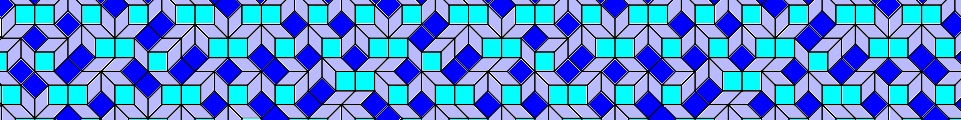
Thank you for sharing. Python is an easy to learn programming language. I love Python.