Give pulse gives you an easy way to check service hours for the entire time they are at GW as a student or faculty. Here are three easy steps to find the summary of your service hours.
Step one: go to Givepulse and log in using your GW email login.
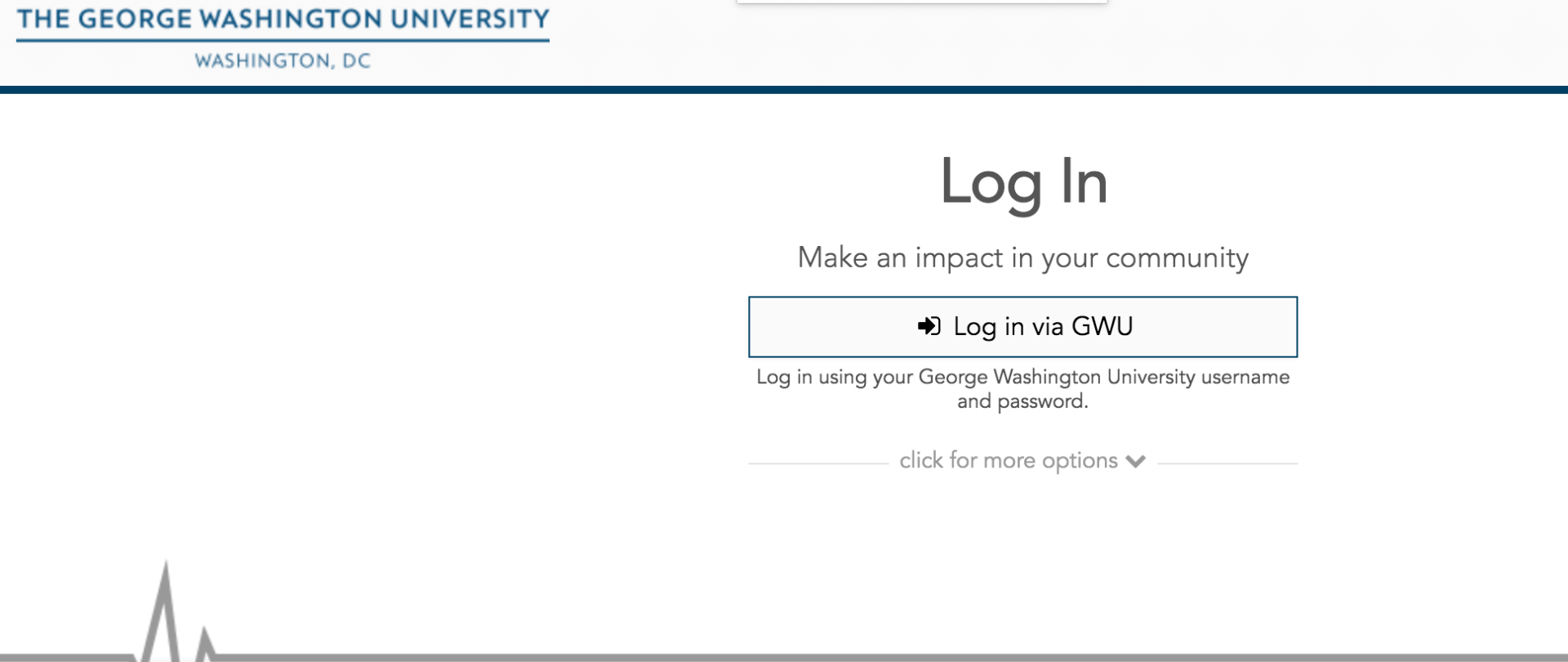
Step Two: click your name and click summary
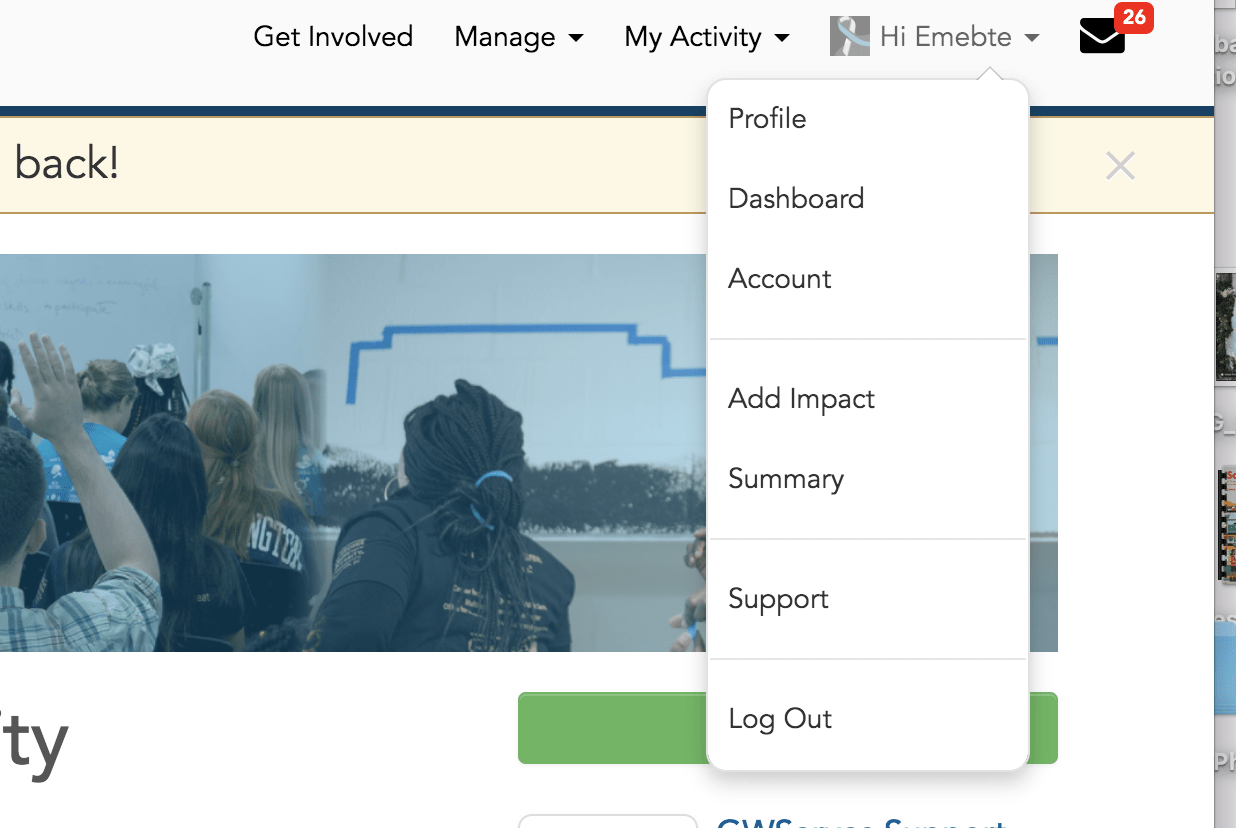
Step Three: a PDF summary of all your hours will appear on the screen for you to save or print. Don't forget that all hours for this year must be in by April 24th! Be sure to submit hours now to avoid problems in April and thanks for serving!
The Nashman Center recognizes students, faculty, staff, and community commitments to community engagement, scholarship, and social innovation each year. Click here to see if you are eligible for graduation awards!

