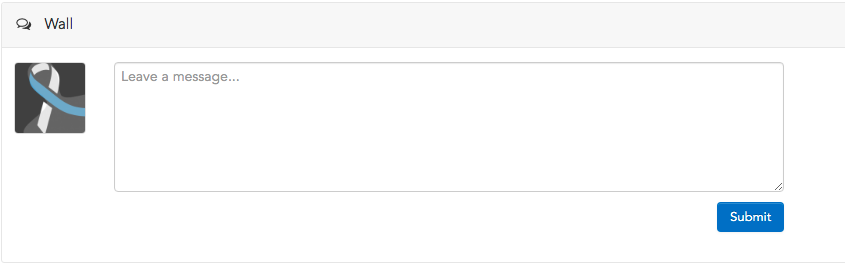December 6, 2019 /
We are glad you’re here and learning about community engaged scholarship.
To get course credit just follow these steps
- Log on to your GW Serves GivePulse Account https://gwserves.givepulse.com
- Click on Classes, click on Fall 2019, click on your class and scroll down to your class wall. https://gwserves.givepulse.com/group/classes/159231?term=Fall+2019
- Post your answers to the prompts that are posted on your class wall your professor can see the answers there and award your credit.
- Don’t forget to click Submit!
See pictures below if you need help! Have a great day at #SymposiumGW and learn about how to extend your Community Engaged Scholarship by following us @NashmanFaculty