Social Media at the Elliott School
Social media is a great way to help build and interact with your target audience or community. The Public Affairs team oversees strategy and management of the Elliott School’s main social media accounts, including Facebook, Twitter, Instagram, LinkedIn and YouTube.
Key Resources
GW’s Social Media Policy covers guidelines for social media content created or posted by university staff, faculty and students.
Learn the social media lingo by reading Hootsuite’s “Glossary of Social Media Terms.”
Social Media Basics

Ingredients for a successful social media strategy include consistency in posting content; creativity in keeping your audience engaged; and diligence in maintaining analytics to make data-driven decisions. Below, we’ve created a toolkit to help provide best practices and tips on social media management and strategy.
Establish Goals, Voice and Tone
Identify your social media goals
Meet with your team to identify what your goals are for social media. Establishing benchmarks will help you determine which networks to use and how to use them. Then, identify how you’ll track these targets and how often they’ll be assessed. Some common goals for social media include:
- Sharing photos/videos
- Monitoring your brand
- Hosting discussions
- Getting real-time feedback
- Drive incremental traffic to websites and targeted pages
- Facilitate community building
- Reaching a broader audience
Review Online Strategy’s checklist, “Is Social Media Right for You?,” for more.
Determine your team’s bandwidth
“Each social network demands a different level of effort and time commitment,” according to Online Strategy. “With social media, the more time, effort and strategy you put in, the more engagement you’ll get back.”
Determine how much time your team in the long-term can dedicate to social media overall when developing your social media strategy for your owned channels. Decide which networks you’ll use, and assign team members to update and post to those channels.
Establish your voice and tone on social media
Facebook, Twitter, LinkedIn and Instagram all have a different set of audiences who use each platform. For example, at the Elliott School, our primary audience on Facebook and Instagram are students and alumni, while we see more external partners and faculty who engage with us on Twitter and LinkedIn.
Curate how you’d like your organization to be represented on each channel. Explore the demographic analytics for each platform and then create your organizational voice and tone based on that data.
“Some organizations may find it appropriate to have a more conversational, even humorous tone, while others (like research institutes or schools) will likely fill the role of teacher and industry leader,” says Online Strategy.
Whatever voice you find for your organization, remember to always be professional and remember that you’re representing the university. Explore GW’s social media policy for more.
Build an Editorial Calendar
Using post analytics to make content choices
The first question we often get on the Public Affairs team is, “How do you know what to post on social media?” The answer is: we listen to our audience by consistently monitoring our post analytics to determine what’s driving engagements with our audience — and what isn’t. From there, we build our editorial calendar and tailor our publishing schedule based on when our audience is online. On our calendar, we also plan for content centered around university announcements, awards, current events and holidays.
Tools to build out an editorial calendar
To help build out a calendar, we recommend Airtable, an online, collaborative platform that works like a spreadsheet but acts like a database. It’s a flexible tool that our team uses for planning, tracking and strategizing for a variety of projects, including editorial calendars.
Airtable also includes free templates specifically for different types of content calendars. Learn more about how to use Airtable by exploring its Help Center.
Managing Social Media Accounts
Using a scheduling tool for your posts
If you’re managing multiple social media accounts, we highly recommend using a scheduling tool to help manage your posts. Explore free or low-cost social media scheduling tools to learn more. Make sure to review Online Strategy’s “Managing Social Networks” for more information on each social media platform.
Create graphic templates
To help quickly create social media graphics, we have a set of templates that we use internally for events and quotes. We recommend creating a set of each in different colors and sizes for variety on each social media channel. One great resource to create graphics is Canva.com. All GW staff also have free access to Adobe Creative Cloud.
If you’re unable to make a graphic using Canva or Adobe Creative Cloud, you can submit a project request to GW Marketing and Creative Services. Please note that the Elliott School’s Public Affairs team does not support graphic design requests.
Collect and Report Analytics
It’s important to determine how your content is performing across your various social media channels to determine if your current editorial strategy is effective. We recommend collecting analytics every month and sharing it with your team with your analysis, so they’re informed as well. Over time, you’ll be able to see a trend in followers, likes, retweets and more in relation to the time of year.
Monitor Trends
Social media practices and trends always are evolving, so it’s important to read industry blogs to stay up-to-date with best practices. Here are some of our recommendations:
Create Accessible Content
GW expects all content on social media to be accessible. Check out some tips for creating accessible digital content for each of the most popular social media platforms! You can find more guidance on digital accessibility on the GW Accessibility website.
All images must have alt text. Your account settings have an “Accessibility” menu. Check the “Image descriptions” box in this section and you’ll be able to add alt text to every image you tweet.
Videos must be captioned. You can add captions to a video using Twitter’s Media Studio. Upload your video and caption file there before you tweet it.
All images must have alt text. Facebook will auto-generate alt text when you post images, but sometimes you’ll want to write your own, especially if your image has text. You can edit the alt text after you post by going into “Options”, a link in the bottom-right corner when you’re looking at an image.
In general, however, we recommend avoiding large amounts of text on Facebook images.
All videos on Facebook must be captioned.
All images must have alt text, and/or any text represented in the image should also be in the post description. Add alt text to your images by tapping on “Advanced Settings” when you’re creating a post. You can always go back and edit the alt text after you post on Instagram.
When posting Instagram Stories, make sure your text has enough contrast with its background color.
All images must have alt text, which is referred to as the “image description”.
FAQs
I’m pretty new to social media and am unsure what content to post.
No worries at all! Our recommendation is to first take a look at which posts are driving engagement. What is your audience liking/retweeting/commenting on the most in terms of posts? Use that as your cue on what to post on each social media platform.
Generally speaking, you can plan to post for content centered around university announcements, awards, current events and holidays.
How often should I post on social media?
Check out Marketing and Creative Service’s recommendations for determining your social media strategy.
I’m having trouble building an audience on social media. Can you help?
With social media, it’s all about building an organic audience, meaning that it’s your users who have to find your channels and opt to follow you. It can be really difficult to build a large following, and it definitely takes time to nurture those channels with content and build a relationship with your audience.
If you’re not seeing the results you would like immediately, don’t sweat it out — the more important action to take is to monitor how your posts are performing with your content. If you’re seeing low engagement, consider changing your editorial strategy to see if you can build a stronger audience that way.