User Experience Design
Research shows that users will make a flash judgment about a website within a blink of an eye. Within just 50 milliseconds, they’ll make an opinion about the quality of your website.
User experience design, or UX design, is the process of providing a meaningful and relevant experience for your audience. It encompasses every step in the process of developing and maintaining a website, from website copy to the links within the top navigation.
Key Resources
Need an edit made on our main Elliott School website? Submit a request through our online form. Please allow 24 hours for changes to be completed.
Explore Google Analytics’ Help Center for questions about how to set up analytics tracking and more.
With GW Blogs you can create a website within the GW brand. It is recommended that affiliates of the Elliott School utilize this resource for information outside the scope of the school’s official website.
Learn more about search engine optimization (SEO) by reading Google’s online starter guide.
Website Basics

Looking to learn more about how to create content for the website or manage webpages? Take a look below at our toolkit.
Writing Webpage Copy
Put the most important information at the top
Writing for the web is like composing a poem — you’re trying to convey as much as possible within the short space of a few words and sentences. Research shows users tend to scan webpages and will read at most 28 percent of the words on a page. Since the typical user only stays on the page for seconds, answer the most basic questions (the who, what, where, when, why and how) right out of the gate and include a call to action, if possible.
Cut the fluff
Less is more when it comes to website copy. Cut the fluff, and ask yourself, “Does this add to the website page? Is it really necessary?” Easy words to eliminate are “that” and “just,” along with adverbs, adjectives and prepositions.
Use headers, bullet points and links
One great way to break up long blocks of text is to use headers and bullet points. They make it easier for readers to scan the page and find the content that’s most relevant to them. Supporting links also help highlight keywords for the user who’s skimming a page.
Search engine optimization
It’s important to keep search engine optimization, or SEO, in mind when writing website copy. Most web traffic is organic, meaning a user typically will find your website through a Google search. Think about the keywords — the words and phrases used in a search box — that would be used to find your website. Content that includes keywords likely will be rewarded with better search engine rankings. Read Moz’s “On-site Optimization” article for more about SEO.
Design and Layout
Be selective about your website’s menu
Avoid giving your user too many choices. The website menu, or top navigation, is often the first place that becomes crowded with links. The more choices you offer a user in the menu, the more overwhelmed they may feel navigating around your website. Keep it simple, and highlight the pages that a user will need to know the most about in coming to your website. Generally speaking, this will be your about, event, product and resource pages.
Create interest with multimedia
Think about where you can use photos, videos, graphics and icons to visually communicate your content instead of through text. Also, be descriptive when writing alt text for your images. Alt text helps describe images for visitors unable to see them.
Think responsive
Design your website not just for the desktop experience, but mobile and tablet as well. Test out how your pages look on different devices, and optimize your images so that it’s not difficult to tell what it is when it’s viewed on a smartphone. Remember that your content won’t look the same across different devices and will shift in its design and layout. Siteimprove is a quality assurance and analytics software that you can use for free to learn which devices, browsers, and operating systems are most popular with your website audience.
Maintaining Webpages
Evergreen content on landing pages
Generally speaking, the content that’s featured on your landing pages should be evergreen. Do think about ways to improve each landing page based on analytics every quarter and optimizing your content for SEO and accessibility, but don’t feel a need to constantly update the pages by adding more text, video and photos. Increase traffic to your website by implementing digital marketing campaigns through social media, email and more.
Online Strategy’s Virtual Office Hours
GW’s Online Strategy team hosts virtual office hours daily. Visit their website to book an appointment.
Collecting and Reporting Analytics
Google Analytics
For websites, it’s important to continually track how your landing pages are performing to determine if your content is helpful for the user. Consider collecting analytics every month for your website to develop a well-rounded picture of when users are coming to your website, how long they are staying and which pages are most popular. Make sure to share these monthly reports with your team so they’re aware as well.
New to Google Analytics? Learn more about the platform by taking free courses offered through Google.
Siteimprove Analytics
You can also use Siteimprove to measure analytics on user traffic on your website: which pages are most popular, how long users stay on your site, how they get to your website, demographic information and more. With this data, you’ll be able to develop a digital strategy that best serves your organization’s goals.
SiteImprove is available to anyone at GW who manages a website: request Siteimprove access. Once you’ve created your account, you’ll also have access to SiteImprove’s online training academy.
Website Accessibility
The George Washington University (GW) is committed to making all web properties and web content accessible and usable for everyone, including people with disabilities, by employing principles of universal design and striving to conform to Web Content Accessibility Guidelines (WCAG) 2.1, Level AA.
Tools and Resources for Web Accessibility
- Visit GW Accessibility’s Standards and Best Practices page for guidance on best practices for alt text, color contrast, headings, video, and more.
- View GW Accessibility’s resources and training for meeting website accessibility standards.
- Siteimprove can also assist you in identifying accessibility issues on the websites you manage. To create an account, submit a Siteimprove account request.
- View GW Accessibility’s Web Accessible Color Guide (PDF) to ensure that the colors used on your website meet GW’s requirements for color contrast.
FAQs
Where can I find license-free photos to use on my website?
Check out our Flickr album! We regularly upload photos of events held at the school, along with campus and D.C. snapshots. You can also access the GW University photo bank.
Other free-for-use, stock photography websites include:
Be sure to always check the photo permissions on each image.
Where do I go to download Adobe Creative Suite?
GW faculty, staff and students have access to Adobe Creative Cloud, which includes Photoshop, InDesign, Illustrator, PremierePro, Adobe Spark and more.
If you’re unfamiliar with these tools, we also recommend using Canva for all your design needs.
Where do I go to submit an edit request for the Elliott School website?
Do you have any recommendations on where to learn more about WordPress?
Sure! We recommend checking out CampusPress Support & Knowledgebase and the GW Blogs training website. Marketing and Creative Services also provides office hours and workshops.
What is search engine optimization?
Search engine optimization, or SEO, is all about formatting your content so it’s easier to find for your users who are looking for it.
Most web traffic is organic, meaning a user typically will find your website through a Google search. Think about the keywords — the words and phrases used in a search box — that would be used to find your website. Content that includes keywords likely will be rewarded with better search engine rankings. Read Moz’s “On-site Optimization” article for more about SEO.