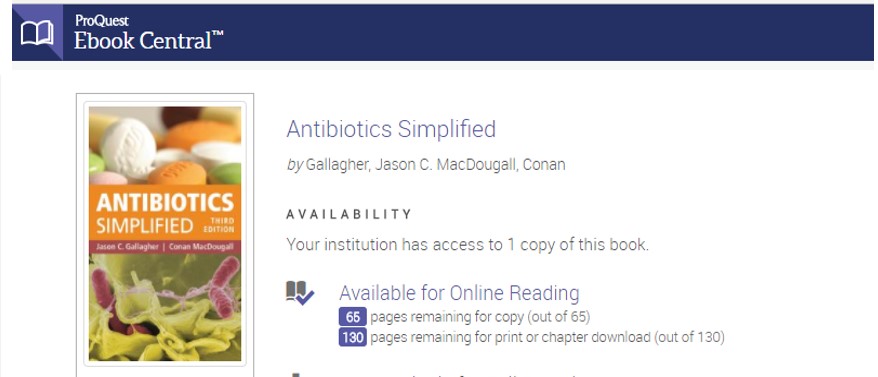 Have you had any difficulty accessing a Proquest or ebrary e-book?
Have you had any difficulty accessing a Proquest or ebrary e-book?
Himmelfarb Library's ebrary e-books recently transitioned to the vendor's new Proquest Ebook Central platform and some users have experienced access issues.
When you access e-books via Proquest Ebook Central, you'll be prompted to select your institution (George Washington University) and then to login using your GW NetID and password (the same login/password used for GW email, Blackboard, GWireless, etc.).
If you encounter a message that says ""Your patron record was not found in the library patron database"
- Contact the Gelman Library Circulation Desk (phone: 202-994-6840) and ask that your Voyager account be updated to include your GW email address.
OR
- Contact Laura Abate (leabate@gwu.edu or 202-994-8570) about the issue.


