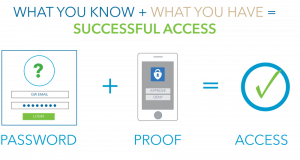Over the past few months, GW has been introducing two-step authentication to all students, faculty and staff for GW Google apps. By February 28, 2018, the entire GW community will be required to use two-step authentication to sign into GW Google email, calendar and drive.
Two-step authentication is a second layer of security in addition to your password for any kind of login. It means you have to confirm your identity in two ways – with something you know (your password) and something you have (a code sent to your phone).
OK, how does this work?
GW uses Microsoft two-step authentication to ask individuals for a second confirmation of their identity at login, using a physical device in their possession. The device may be a smartphone or tablet using the free Microsoft Authenticator app, a text message sent to your phone, or an automated voice call to landline or cell phone.
Why do we need two-step authentication?
Passwords alone aren’t good enough to protect your personal information and our systems and networks. Two-step authentication makes it much harder for unauthorized individuals to access your account, in addition to GW systems and networks.
Isn’t this an inconvenience?
We hope not! Many people already use two-step authentication systems for online banking and shopping. Even social media sites may ask you to confirm your identity when you’re trying to log in from a new device or location. If you try to use your credit card to buy gas, you may be asked to enter your ZIP code. That's two-step authentication at work.
In addition, the GW community has the ability to select a “Remember me for 14 days” option. This means you’ll only have to use two-step authentication every 14 days to sign into your GW email from a trusted device.
Does two-step authentication really provide better protection?
Yes. While it’s not foolproof or perfect, it is a great additional measure to safeguard your accounts and data. At GW, the most secure option is to use two-step authentication with the Microsoft Authenticator app, which will generate a one-time code each time you login, even if you don’t have cellular reception. This eliminates the possibility of getting hacked through your text messages or email. Although two-step authentication isn’t perfect, it’s one of the best options to protect your data.
The Division of IT is committed to providing the GW community with resources to be more secure. To learn more about two-step authentication at GW, visit https://it.gwu.edu/two-step or check out this November Hatchet article.
If you’re interested in learning more about security best practices and data privacy, the Division of IT is holding a Data Privacy Event on January 30, 2018 in the lower level of District House.
If you like winning things, please take our short data privacy survey: https://it.gwu.edu/data-privacy-survey. Respondents will be entered to win one of two books about data privacy. Your feedback will help us develop better data privacy practices here at GW.