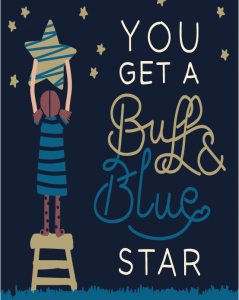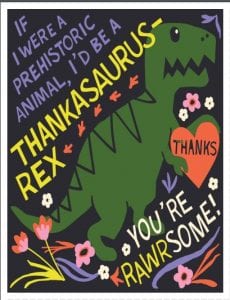If you were enrolled in health care coverage with GW or were considered a full-time employee at any point in 2018, you should have received a 1095-C, Employer-Provided Health Insurance Offer and Coverage. It is important to keep the form for your records because you will need it to file your taxes for 2018. Think of the form as your “proof of insurance” for the IRS.
Category: Employee Benefits
Free Faculty and Staff Exercise and Nutrition Classes
The Department of Exercise and Nutrition Sciences is happy to announce the Spring 2019 schedule of free faculty and staff group exercise classes.
Classes will be offered from Monday, January 14th, 2019, through Thursday, May 16th, 2019* at the Foggy Bottom campus.
See schedule below:
Yoga
Mondays and Wednesdays
12 p.m. to 12:50 p.m.
GWSPH B119
Please bring your own mat.
ME (Metabolic Effect)
Tuesdays and Thursdays
12 p.m. to 12:30 p.m.
GWSPH B112A
*Please prepare to give your all for 30 minutes
Zumba
Wednesdays
6:00 p.m. to 6:50 p.m.
GWSPH B112B
For a happy, healthy heart, dance like no one’s watching!
Meditation
Thursdays
12:15 p.m. to 12:45 p.m.
GWSPH 300B
Learn to find peace in stress.
To be eligible for these classes, the designation on your GWorld card must list Faculty or Staff. Please arrive to class on time.
Subscribe to the Free Faculty/Staff Classes listserv here.
For more information, please contact the LSPA Program Office at LSPA@gwu.edu or (202) 994-6280.
*Classes will follow the Academic Calendar and are not held during breaks or holidays.
Preventive Care – Take Smart, Healthy Steps This Year
Getting a healthy start to 2019? We want to be sure you are familiar with the preventive care that’s available to you and your family to help keep you on your path to a healthy 2019. Preventive care includes routine well-exams, screenings, and immunizations intended to prevent or avoid illness or other health problems. It’s designed to help you stay healthy, and is covered by most health plans with $0 out-of-pocket when you see a network provider. For example, under the GW UHC medical plans, when you see an in-network doctor for well-child and adult exams, GW covers 100% of the cost.
Preventive health visits provide a snapshot of your health today and also aim to identify any health issues before they become more serious. UnitedHealthcare has put together this helpful document that outlines preventive care guidelines for adults and children to keep you on track for both a healthy year and life.
Your New Year’s Resolution Worksheet
When it comes to resolutions, the old adage “Written down is always there, the spoken word is thin as air.” applies. Approximately 80% of New Year’s resolutions fail by the second week in February. Why? There’s no plan in place to monitor progress and ensure you’re keeping true to your word.
To help put pen to paper, we’re sharing a helpful resolution worksheet that may have you feeling victorious come December.
Worksheet
1) First, write out your resolution. Make it as specific as you can (i.e., “lower by BMI by May 31” instead of “get in shape this year”). Just writing your goal down makes it more likely you will achieve it.
2) Write down the payoff for achieving this that appeals to your values and emotions. For example, if you want to exercise more, your compelling reason might be “I want to run a 10k with my college friends during our spring reunion.”
3) How will you remind yourself of this reason? (i.e. Put a picture of your friends on your cubicle wall.)
4) Let’s anticipate trouble and head it off. For example, exercise may not feel convenient when other needs are pressing. Make it convenient. Bring a pair of running shoes to work and leave them. Another tip: Remember how good it feels after you complete the task. Focus on the positive, rather than the “I don’t want to get up,” feeling.
4) Create a reward. If you hit your goal for the week, you get to binge watch a few episodes of your favorite Netflix series.
5) What are the actions you need to take to realize your goal? Attach deadlines if appropriate. (Did you just freak out? If so, look back to question #2 for moral support!)
6) What is the next step you can take towards your goal? When will you have this completed by? (Did you freak out again? Look back to question #2 for moral support as often as you need.)
7) How will you create accountability for realizing your goal?
8) Check in with a friend (note who and how often).
9) Create a chart / schedule (please note where & how often you will use it).
10) Create a reminder on my calendar / PDA / computer.
11) Tell your friends and acquaintances (Who? How many? By when?).

New Year, New Benefits, New You
2019 brings new benefits to our GW Community that help protect the things that matter most in your life, new opportunities to learn about health and financial wellness, and ultimately help you on your path to the discovering the best You. Here are a few ways we’ll support you this year:
- Get the most value out of your benefits – from seminars to help you boost your financial wellbeing to healthy cooking demos and tips on how to get the most value from your health plans, 2019 will be the year of the supercharged consumer. Don’t miss out on any of our exciting events!
- Nationwide Pet Insurance and InfoArmor Identity Theft Protection are two new voluntary benefits available to benefit-eligible employees (launched last Fall). Both plans offer a discounted group rate to help you save, and are available to enroll in or cancel at any time during the year, no life event required!
- Real Appeal, a new weight loss program, launched this month and is available to GW faculty, staff, spouses/domestic partners, and adult dependents (18 and older) who are covered under a GW medical plan. Participants with a BMI of 23 or greater are eligible to participate. This simple step-by-step online program helps you lose weight by building healthy habits over time and it’s made for real life. Members attend weekly virtual coaching sessions and use digital tools to track progress. Your online group members also provide support to help encourage you along your health journey The program is offered at no additional cost to you as part of your UnitedHealthcare medical benefits plan (subject to eligibility requirements). Visit realappeal.com today!
myStrength™ – A Free Healthclub for Your Mind
Are you ready to make positive changes in your life, but don’t know where to start? myStrength™ is an online wellness portal for benefit-eligible faculty and staff that’s free, easy to use and confidential. You can use it to support your mind, body and spirit. (You do not need to participate in a GW health plan to take advantage of the portal.)
Strengthen Your Whole Self
Only you really understand your hopes and plans, so you’ll be able to customize the program to meet your health and wellness goals. Access trusted self-help content from your phone or computer. Let us show you how to:
- Change your thoughts and improve your mood
- Change your behaviors and improve your life
- Meet your wellness goals step-by-step
- Find inspiration in everyday life
Consider this a health club for your mind. You will have access to a variety of tools to choose from including:
- Daily mood tracker
- eLearning modules
- Activity and mood logs
- Daily inspiration
- Select content based on your goals
How To Begin:
- Visit resourcesforliving.com
- Enter Username: GW-Wellbeing and Password: Yourlife
- Go to BENEFITS on the menu bar
- Choose myStrength in the dropdown box
- Scroll down to the Registration message at the bottom of the page
- The Access Code to register as an individual user is GW-Wellbeing
We hope you find great use for this simple and free tool – no gym membership required.
Get to Know Your Benefits – Breaking Down the Ins and Outs of FMLA
Experiencing a major life change such as expanding your family or receiving a serious health diagnosis can leave one wondering how to balance work as you tend to these important needs. This is the purpose behind the Family and Medical Leave Acts, both the Federal and DC laws, to help employees balance their work responsibilities with family demands.
What is Family and Medical Leave (FMLA)?
Briefly put, the Family and Medical Leave Acts provide unpaid, but job-protected, leave to eligible employees so that they can care for their families or themselves in the event of certain family needs and medical conditions.
What Are the Reasons An Employee Can Use FMLA?
You can use FMLA for the following:
- Birth, adoption or placement of a child in foster care
- An employee’s serious health condition
- The care of a family member
- Military Family Leave
Why Should I Apply for FMLA?
FMLA gives employees much-needed space and time when it comes to caring for family members, managing serious health conditions or expanding their family. FMLA also provides job protection and benefits continuation rights.
Can I Use Annual and Sick Time if My Leave is FMLA Qualifying?
FMLA is unpaid, job-protected leave, however, employees can elect to use available paid time off such as annual and sick time, paid parental leave or GW paid STD to remain in paid status during FMLA. Any paid time used during family and medical leave also counts as part of the allowable period of FMLA leave.
How Do I Apply?
If you need to apply for FMLA, call Lincoln Financial at 1-800-213-5609 or apply online. If you need to apply for leave for your own health condition or maternity leave, please follow the instructions for Reporting a Medical Leave (PDF). For all other leave requests, please follow the instructions for Reporting a Leave (PDF).
If you have any questions about FMLA, please contact GW Benefits at (571) 553-8382 or benefits@gwu.edu.
Lifestyle, Sport and Physical Activity Courses Available
The Department of Exercise and Nutrition Sciences is once again offering its Lifestyle, Sport and Physical Activity (LSPA) courses to our community groups!
GWU Faculty and Staff, Graduate, VALOR, and Consortium Students will pay only $150* to participate in select LSPA courses for the entire semester!
This is a considerable discount, and our courses include everything from Pilates to Zumba to Basketball to Cross-training. Choose from 50+ eligible courses. A full list of available courses can be viewed on our registration site.
Registration is now open and will end at 11:59 pm on Sunday, January 27th. Start attending classes once your payment is processed and applicable forms have been submitted to the instructor.
Register and pay by credit or debit card here. To register and pay by cash or check, please email lspa@gwu.edu. GWorld card not accepted.
E-mail lspa@gwu.edu for questions or more information about this exciting program!
*Plus applicable course fees.
FLEXIBLE SPENDING ACCOUNT DEADLINE FOR 2018 ACCOUNTS
If you have a 2018 Health Care Flexible Spending Account (HCFSA) and/or Dependent Care Flexible Spending Account (DCFSA), you have until April 30, 2019 to submit claims for eligible health and/or dependent care expenses incurred for 2018. Please visit PayFlex for up-to-date HCFSA balances and claims status information.
- Health Care FSA members – your claims must be for eligible expenses incurred between January 1, 2018* and March 15, 2019
- Dependent Day Care FSA members – your claims must be for eligible expenses incurred between January 1, 2018* and December 31, 2018.
*If your effective date of coverage is after January 1, 2018, you can only submit claims for eligible expenses incurred on or after your effective date through the end dates listed above.
Special Note: If you have a HCFSA for 2018 and you enrolled in the GW Health Savings Plan (HSP) and elected a Health Savings Account (HSA) for 2019, please review HSA effective date details below:
- If you wish to have your HSA begin as of January 1, 2019, please be sure to use all funds in your HCFSA by December 31, 2018 (account balance must be zero*).
- If you have funds left in your HCFSA as of December 31, 2018, they will carry over and be available during the HCFSA grace period, which ends on March 15, 2019. Your HSA will be effective April 1, 2019.
Unsure of how to spend down your HCFSA? Chances are there are eligible expenses that you didn’t think to submit and may even be found at your local pharmacy. Visit PayFlex for a list of eligible medical expenses, such as contact lens solution, first-aid kits, sunscreen (SPF 15 or higher), and thermometers.
IRS Increases Parking Contribution for 2019
The IRS has announced that the pre-tax parking limit for 2019 will increase from $260 to $265. GW will continue to offer a pre-tax parking deduction for off-campus and occasional on-campus parking expenses up to the new IRS limit of $265. You elected amount should be based on your estimated monthly parking expenses.
Should you wish to amend your parking contribution amount effective January 1, 2019, please complete the 2019 Parking Enrollment Form and submit it to GW benefits no later than December 20th 2018 to ensure timely processing. Enrollment and/or changes made on or after January 1, 2019 must be completed using the EasyEnroll system.
Please note: Claims for eligible parking expenses incurred in 2018 must be submitted to PayFlex no later than December 31, 2019 to be considered for reimbursement.
2019 GW Benefits Tips and Reminders
The 2019 Benefits Tips and Reminders packet is now available on our website. Inside, you will find instructions related to our benefit offerings, including:
- How to register for online account access with each vendor
- How to view, print and request permanent/temporary ID cards
- How to fill a prescription if you haven’t received your ID card yet
- How to file FSA paper claim reimbursements
- How to activate your HSA
Please take the time to carefully review the packet, and be sure to note important deadlines! The document also provides contact information for each vendor, as well as additional tools you can utilize to maximize use of your benefits throughout the year.
If you have any additional questions regarding your health and welfare benefits, please contact GW Benefits by emailing benefits@gwu.edu or calling (571) 553-8382. You can also connect with us and receive important updates, reminders and announcements by following @gw_benefits on Twitter.
How To Enjoy the Holidays Without Breaking the Budget
While we all enjoy the holiday season, it can also be a stressful time of year. Over-planned calendars and surprise events mean that this time of year not only costs time but money, too. Before you decide how much to parcel out for your white-elephant exchange or favorite charity, take a look at these tips to help your budget stay green.
Create Your Overall Holiday Budget
Add up how much you anticipate spending this holiday season by categories:
- Travel (include plane tickets, gas, tolls, rental cars, hotels, Airbnbs, etc.)
- Food (include special holiday meals, eating out with friends, and while on the road traveling)
- Gifts (family, neighborhood cookie exchange and work)
- Decorations
- Activities (ice skating, schools-out activities, and winter light displays)
- Day camps while school is out
Decide on Your Spending Limit
Determine if you have enough money available to cover additional expenses this year. When you are considering this amount be sure that you only use money that you have set aside or that you can find in your budget.
Assign Money to Each Category
Divide the money up over the different categories that you have. This means assigning a specific amount for each gift. This is also helpful when you brainstorm gift ideas. Having a set amount helps you find ideas within that price range. Compare this total to the overall spending limit you calculated.
Time to Make Some Cuts
If there’s no leeway between your budget and your projected holiday expenses, it’s time to make a few changes. Do you have to get your siblings presents or can you just exchange cards this year? (you can forward this GWell to family to start the conversation now!) Do your kids need a new Xbox or can you opt for smaller gifts?
It’s also helpful to know where you can make changes in a more permanent way: can you reduce the number of weekday take-out meals? Are there subscription services that you aren’t really using? You don’t have to make the changes permanent. Even a temporary freeze could free up some room in your budget.
Make a Shopping List
Once your budget is created, use a list for your holiday shopping. You should have one or two ideas within your price range for each individual. If you take the time to search the sales papers and online deals you may even be able to find some great gifts for less money than you budgeted.
Time is More Precious than Gifts
If you’ve gone through your budget and don’t have any extra money to give this year, don’t despair. Maybe there are other ways to make someone know you’re thinking of them. How about a free babysitting coupon for your neighbors? Or, have your children get involved by walking the neighbors pet for free over the holidays while they travel.
Set the Example
For people who can’t give as much as they’d like—or just want to give more—they can consider fundraising for their favorite organization. Many people feel charitable during the holidays, but struggle to find a way to help.
Social media is a great way to get the word out, but nothing is as effective as talking to people directly. You can even hold a physical drive if you know of a charity that’s looking for specific items, such as an animal rescue shelter looking for old towels or a women’s shelter looking for toiletries. This way, you can declutter your house and help out your favorite mission at the same time.
Summary
With a little bit of planning, imagination and conscious effort, you can reduce the stress that starts to creep up this time of year. Gift-giving, potlucks, family dinners and charitable acts are intended to spread joy. If your budget is squeezed, there are creative ways to make someone know they make a difference in your life. But remember, your presence can be the most meaningful present!
Healthy Eating Tips From Debbie Amster
This year, GW Benefits launched free healthy cooking demos at Foggy Bottom and VSTC campuses for faculty and staff. Debbie Amster, a culinary coach who studied with Hale Sofia Schatz, international nutrition educator, brings charm, wit and deep knowledge to each class, leaving you inspired to change-up your kitchen routine. Each cooking demo includes recipes, a live cooking demonstration, and anecdotal tips to help make simple lifestyle changes.
In October, Debbie shared three easy recipes, and brought delicious samples to cure the group’s lunch-time cravings. They included: Homemade Hummus, Ricotta Stuffed Dates and a Kicked-Up Kale Salad (will link to recipes).
Debbie’s healthy eating tips keep the conversation lively and interesting. Some tips from October’s session included:
- Keep canned beans on hand. A quick sauté with olive oil, garlic and lemon juice, creates a healthy meal in no time. Add a side salad and you have fiber, protein and even iron in one meal.
- Engage kids in grocery shopping. Have children pick a fruit or vegetable they have never had before. Ask them to research the fruit (if age appropriate), and figure out how to open and serve it.
- Make hummus at home. In less than 5 minutes, Debbie’s class was tasting silky hummus that could have easily beat store bought in a taste test. The ingredients cost less than $1.50/serving vs. $4 – $6 for a small tub of store-bought hummus.
- Lunch meals should be more substantial than your evening meals. An easy way to remember this is that the word supper is derived from soup. While the temps drop, consider switching your dinner meal for your lunch, and have a hearty, warm bowl of soup after work.
- Give your body 12 hours between dinner and breakfast. This helps the body break down food for nutrition and repair while you rest.
- Be mindful when you eat. Slowing down allows our mind and body to communicate, helping curb overeating.
We welcome Debbie back to Foggy Bottom on December 4th and to VSTC on December 5th. Attendees will be entered into a raffle for a chance to win a Fitbit Charge 2. (Value of winnings is taxable and will be included in employee’s payroll.)
World Kindness Day
Topic 3: World Kindness Day
World Kindness Day, celebrated last week on November 13th, inspired us to start sharing our gratefulness ahead of Thanksgiving. The international day of observance encourages us to spread kindness in the simplest of ways. It also allows us to celebrate good deeds in the community, focusing on the positive power and the common thread of kindness which binds us. Whether it’s a note left in the neighbor’s mailbox thanking him for carrying bags of mulch, or acknowledging that special co-worker who always has your back, there are easy and fun ideas that can brighten someone’s day.
- Set your alarm to go off three times a day. When it rings, send an email, text or make a phone call to let someone know you are thinking of them.
- Compliment the first three people you see.
- Say “Good Morning” to the person in the elevator.
- Pick up litter. Spend 5 minutes cleaning up the street you walk on the way to work.
GW Human Resources makes it easy for you to spread kindness to your team and department. Submit a Positive Vibe to publicly thank, congratulate, or recognize a GW colleague on either a job well done or a special occasion. Print fun recognition cards and leave it on your co-workers desk, or keep a recognition box for employees to drop in notes when someone’s gone above and beyond.
“Kindness is a language which the deaf can hear and the blind can see” – Mark Twain
InfoArmor’s Best Practices for Using Mobile Phones
InfoArmor is a new GW Benefit introduced this month during Open Enrollment to help employees protect their identity. It’s a protection plan that’s voluntary, meaning you can enroll or cancel at any time during the year.
The robust plan includes proactive identity monitoring, three bureau credit monitoring, digital analysis, social media, financial and email protections. Other offerings include a dedicated InfoArmor Privacy Advocate to handle alert escalations and contact merchants to remediate on behalf of the participant, a $1,000,000 Identity Theft Insurance Policy and a generous Under Roof/Under Wallet participant definition that covers the entire family.
To get started on your online health checkup, we’re including mobile phone tips from InfoArmor. The full document shares ways to protect your identity on social sites and when using search engines.
1) Use a PIN
Seems like an obvious step, but you would be surprised that many mobile phone users don’t use a PIN. 28 percent of people don’t use a lock screen for their smartphone — protect your personal data by setting a Personal Identification Number (PIN) on your phone.
2) Turn off GPS tracking
If a hacker gains access to your phone and you have GPS tracking enabled, they can track your every move. Additionally, advertisers base the majority of the ads you see on your location data.
Navigate to your phone’s settings and review/edit the apps you’ve granted location access. If it’s not necessary for an app to know your location, disable the location access.
3) Protect your phone number
In addition to editing your phone’s privacy settings, you should also be careful who you’re sharing your phone number with. If you’re signing up for a store loyalty card, for example, it’s a good idea not to use a phone number tied to any of your online accounts.
4) Lost phones
Both Android and iOS devices come with awesome features to assist you if your device is lost or stolen.
ANDROID
Google’s “Find My Device” feature is particularly powerful; just be certain it’s set up properly. To do this, navigate over to the Security & Locations menu and verify that Google’s Find My Device service has permission to erase your phone. Now you can remotely lock your lost phone with a secure password, send a customized message to anyone who finds your phone, sign out of the device, and remotely wipe your entire data. You can also locate your device by searching “find my device” on Google.
APPLE
Apple’s Find My iPhone provides features similar to Android’s version. If your phone is lost, simply log in to www.icloud.com, and select “Find iPhone.” You can now view your device’s location on a map, place your phone in lost mode, add a secondary number for someone to call if it’s found, and even remotely erase your device.
5) Monitor your apps permissions
It’s critical you monitor the permissions of your apps and restrict their capabilities where possible. If an app doesn’t need access to your camera, calendar, or location to function, consider disabling these features.
ANDROID
Go to Settings, select Apps & Notifications, then tap App Permissions. You can now view and edit each app’s permission settings.
APPLE
Click Settings and then Privacy. You can now select which apps are allowed to access your contacts, calendars, photos, and more.
Ready to Enroll? Visit infoarmor.com/gw
Remember, you can enroll or cancel at any time. Coverage will begin immediately after enrollment. Payment for this voluntary program is made directly to InfoArmor.
A New “Pet” Project
Beginning October 8th, GW introduced a new voluntary benefit to protect your four-legged family members. You can now enroll in pet insurance through Nationwide as a voluntary benefit. You can enroll or cancel at any time during the year. Questions about Pet Insurance? Here are some tips from Nationwide to help you get started.
How Does The Plan Work?
Similar to health insurance for the people in your family, the Pet Insurance Plan helps you meet the cost of caring for your pets. Coverage is also available for many exotic pets.
You have two options: My Pet Protection and My Pet Protection with Wellness. The wellness plan option includes spay/neuter, preventive dental cleaning and more. Both plans simply reimburse 90 percent of your vet bill, no need to refer to a complex benefit schedule. A $250 annual deductible and $7,500 maximum annual benefit apply to both plans.
In short, you can visit any vet, anywhere, and you can enroll multiple pets in individual plans at an additional discount. All members have access to a 24/7 Vet Helpline, which provides unlimited access to a veterinary professional via call, email or online chat.
Where to start
You can start by researching pet coverage and requesting a pet insurance quote online. (Receive a quote in October and you will be entered to win a $25 Amazon gift card.)
You may also want to speak to your veterinarian. Since they’re pet experts, they can talk about your animal, its condition, and any concerns that may be associated with its breed as well as any other potential problems. The discussion can help you look for a policy that best addresses those issues.
When Should I Buy a Plan for My Pet?
It’s recommended to purchase pet insurance when your pet is young, because it’s easier to insure and you’re less likely to deal with exclusions or riders for pre-existing conditions. A pre-existing condition is basically any illness or injury that your pet had before coverage started. The good news is, not all pre-existing conditions are excluded permanently. If you have medical records from your vet showing that your pet’s condition has been cured for at least six months, you may be able to obtain coverage.
OK, I’m Ready!
Once you’ve made the decision, enrollment is relatively easy with 4 quick steps*. All you have to do is (1) visit www.petinsurance.com/gw (2) select the species (dog or cat)** (3) provide your zip code (4) pick between two plans. You don’t even have to take your pet in for an exam.
*Coverage will being 14 days after enrollment. Payments for this voluntary program are made directly to Nationwide.
**To enroll your bird, rabbit, reptile or other exotic pet, please call 888-899-4874.
Already have Nationwide Pet Insurance?
Call (877)738-7874 and speak with a member of Nationwide’s care team. Let them know that you are a GW employee to take advantage of the discount pricing available!
*Insurance terms, definitions and explanations are intended for informational purposes only and do not in any way replace or modify the definitions and information contained in individual insurance contracts, policies or declaration pages, which are controlling. Such terms and availability may vary by state and exclusions may apply. Discounts may not be applied to all policy coverages.